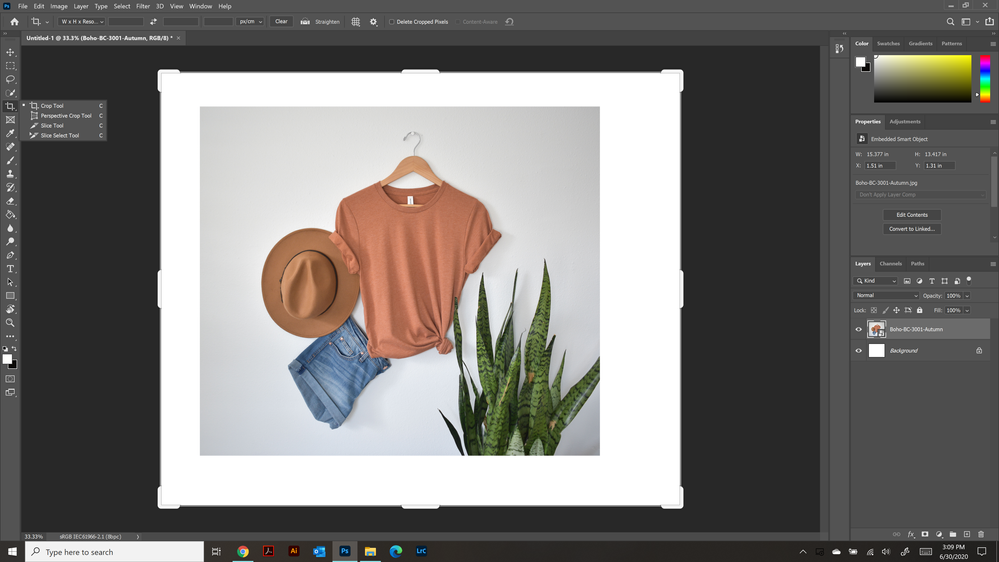Adobe Community
Adobe Community
- Home
- Photoshop ecosystem
- Discussions
- Re: Cropping Image in Photoshop
- Re: Cropping Image in Photoshop
Cropping Image in Photoshop
Copy link to clipboard
Copied
When I click the crop tool to crop my image it automatically selects my artboard to crop instead of the image. When I google it, it shows pictures of doing exactly what I'm doing but the image is selected to crop instead of the artboard. What am I doing wrong?
Explore related tutorials & articles
Copy link to clipboard
Copied
Could you please post a screenshots with the pertinent Panels (Toolbar, Layers, Options Bar, …) visible of your document and the tutorial you are referring to?
Is a Selection active?
Copy link to clipboard
Copied
Sure. So I had the image selected and clicked the crop tool and it automatically jumped to the artboard. I hope this pic helps..let me know if you need any more info 🙂
Copy link to clipboard
Copied
Hi
I see one S.O. and one Background layer, but I don't see any artboards. When you choose Crop, it is for the entire document (canvas). If you want to scale just the Smart Object, use Edit > Free Transform (Ctrl+T).
~ Jane
Copy link to clipboard
Copied
I can discern no Artboard in the Layers Panel, so what are you talking about? The Canvas?
Unless you loaded the Smart Object’s transparency as a Selection the Crop Tool would not be expected to fit it.
Copy link to clipboard
Copied
I apologize.. whether it be the background or artboard, I am just trying to crop the image of the shirt. Is that possible? I know how to scale the image but what if I just want to crop the shirt image?
Copy link to clipboard
Copied
Have you tried loading the transparency as a Selction before selecting the Crop Tool?