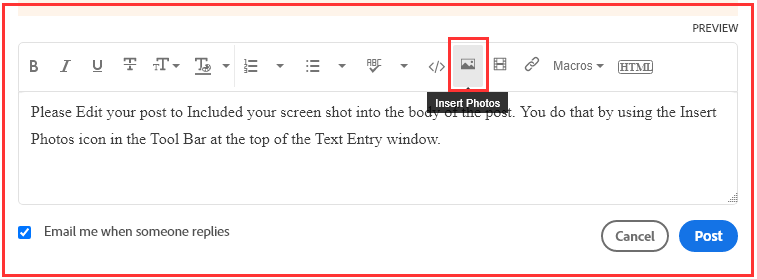Adobe Community
Adobe Community
Cropping No longer works well
Copy link to clipboard
Copied
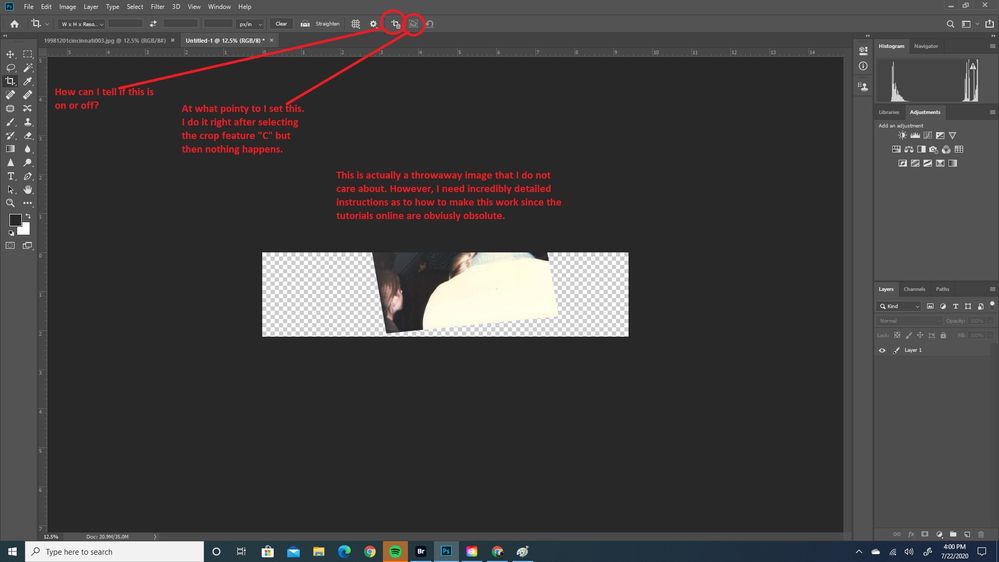
I realize that I want to turn off the Setting in which I tell it not to get rid of the cropped pixes permanently. However, I cannot for the life of me, figure out how to tell if it is on or off.
I have spent the entire afternoon on this and I am getting more and more frustrated. I also am wondering how to make the content aware feature work. It worked by accident once. However, when I try to get it to fill in the corners on a straightned image, no dice.
I am also wondering why the workspace is now black. It seems like the quick selection tool has also changed (and is not as good).
Explore related tutorials & articles
Copy link to clipboard
Copied
Please let us know which program you are having problems with. Someone will be along to move this post to the appropriate product forum, where you are more likely to get an answer to your question.
The Community Help forum is for help in using the Adobe Support Community forums, not for help with specific programs. Product questions should be posted in the associated product community.
Copy link to clipboard
Copied
Moved to Photoshop forum.
Copy link to clipboard
Copied
So people don't have to download the image you have attached to your post please Edit your post to remove the Attached screen shot and Include it in the body of the text of your post.
You do that by Clicking the "More..." link at the bottom of your post, Selecting "Edit Message" and then use the "Insert Photos" icon in the tool bar at the top of the Post/Reply/Edit dialog box like this.
Thank you.
Copy link to clipboard
Copied
Thanks, that was bugging me too!
Copy link to clipboard
Copied
I am sharing in your frustration. For the past few days (today's update 21.2.1 as well as prior version) content-aware crop is not working. The box becomes unchecked once the cropping begins. And although I can crop larger than my actual image, the new area is not filled in with content, it remains transparent. My file contains layers and smart filters.
Copy link to clipboard
Copied
Performing the content aware crop on a layer merging all the layers below did work today on 21.2.1.
Copy link to clipboard
Copied
Does this mean you have to merge all layers as a last step for it to work? I have found that I have actually gotten it to work when I was not thinking about it or actually intending to do it....it just did for whatever reason.
Copy link to clipboard
Copied
At present on Mac 10.15.6 OS, it does seem to do the trick. You can merge the layers into a new layer without losing all your layers below. I use <shift><option><command><e> to create a separate merged layer.