 Adobe Community
Adobe Community
- Home
- Photoshop ecosystem
- Discussions
- CS3 Photoshop in Win 10: Hangs right after open it
- CS3 Photoshop in Win 10: Hangs right after open it
CS3 Photoshop in Win 10: Hangs right after open it
Copy link to clipboard
Copied
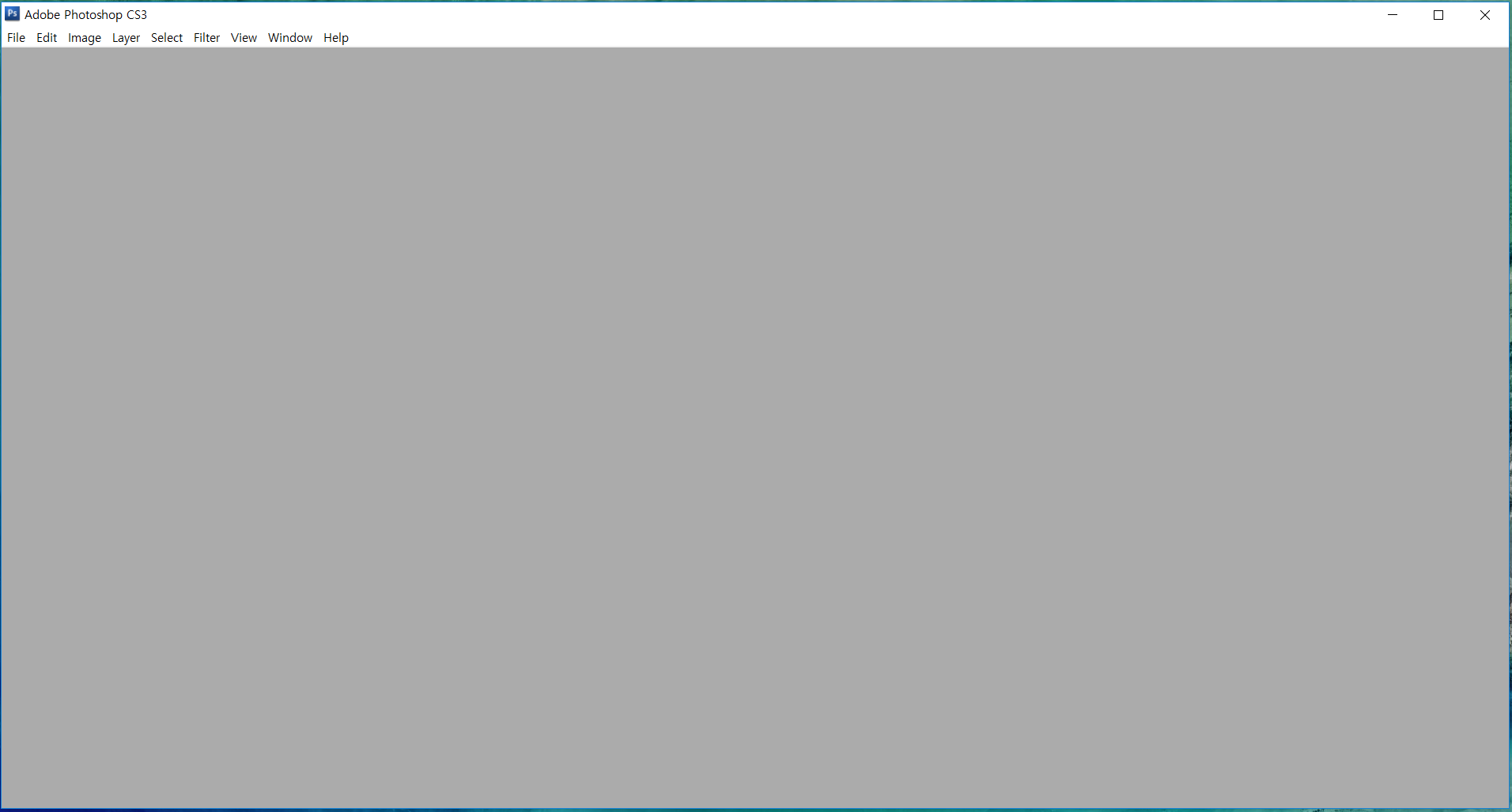
I even cannot turn it off without task manager.
On task manager its status is Not responding.
Explore related tutorials & articles

Copy link to clipboard
Copied
Hi
Have you tried resetting Photoshop preferenecs
To restore preferences quickly using a keyboard shortcut: Press and hold Alt+Control+Shift (Windows) or Option+Command+Shift (Mac OS) as you start Photoshop. You are prompted to delete the current settings. The new preferences files are created the next time you start Photoshop
Copy link to clipboard
Copied
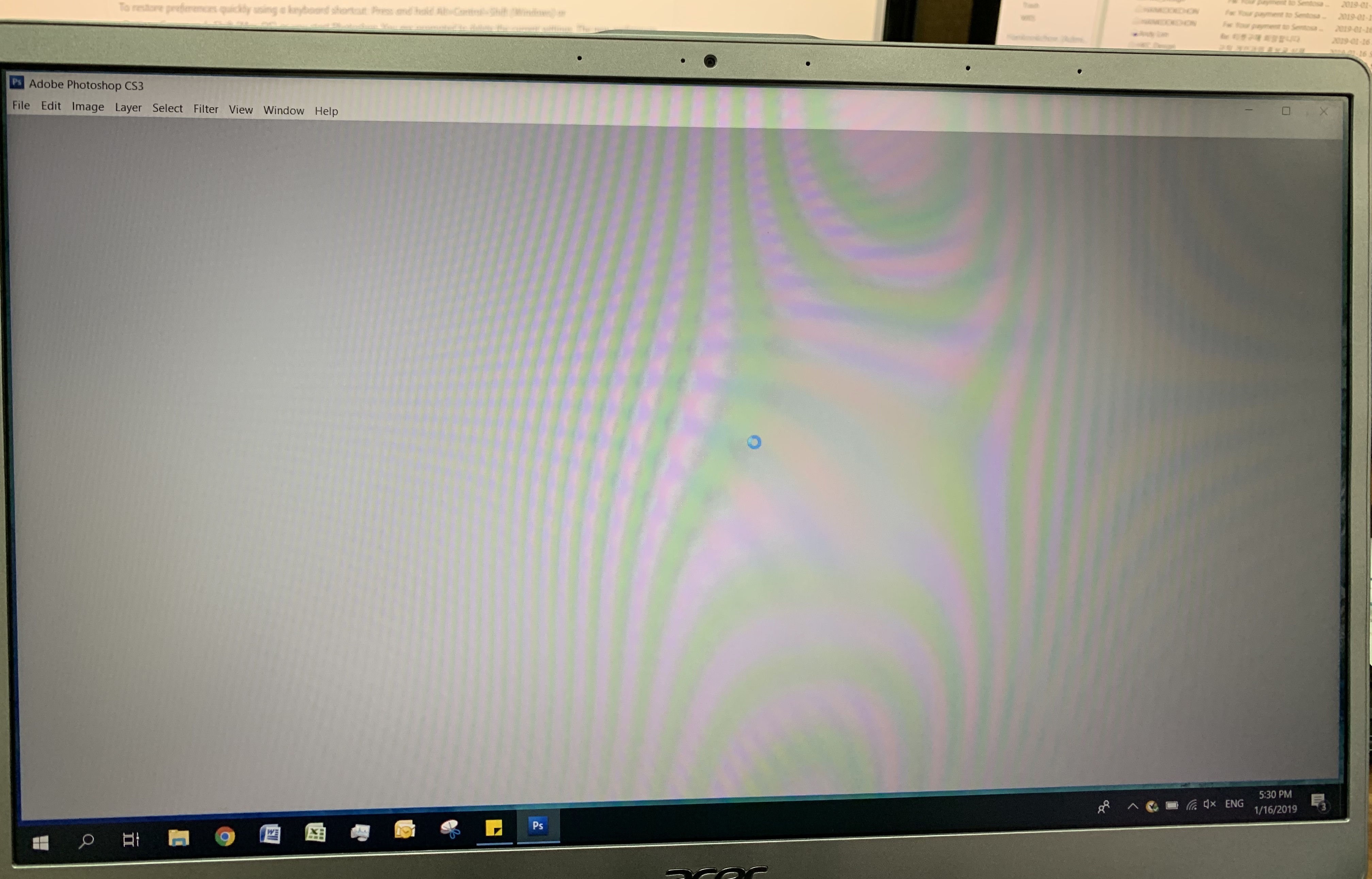
Nothing comes out after I pressed and hold Alt+Ctrl+Shift right after I press icon.

Copy link to clipboard
Copied
Hi
You need to press and hold Alt+Ctrl+Shift first before clicking on the icon to launch Photoshop, you may need to try it a couple of times
Copy link to clipboard
Copied
Hi
Thanks for helps but It's same..
I pressed & holded Alt+Ctrl+Shift and clicked photoshop several times, but same things happened.

Copy link to clipboard
Copied
Watch the video here it will show you how to manually delete the preference file
Copy link to clipboard
Copied
Photoshop CS3 is an very old program and not official released for Windows 10.
It can be worked or not. Or it worked until the next update.
Does Photoshop has been worked for you? What has been changed on your system before the error occured?
Copy link to clipboard
Copied
I installed at my new lap top.
It worked perfectly normal at my previous computer
Copy link to clipboard
Copied
Which operating system was installed on your previous computer?
As I wrote before Photoshop CS3 isn't official released for Windows 10. I think you have to get the actual version of PS, but it's only get as a subscriber version.
Copy link to clipboard
Copied
same problem
Copy link to clipboard
Copied
Same problem for me. I have it working on a Windows 10 desktop machine and I installed the same thing on a new Windows 10 laptop and it hangs at startup. Tried admin mode and compatibility modes but no just hangs. Perfectly happy with the product so we don't want to spend the money on a newer version.
Copy link to clipboard
Copied
Which Windows version do you use on your desktop and which on the new laptop?
Please post the exact version.
How was Windows 10 installed on your desktop? Update from a previous version (like Win 7) or a clean reinstallation?
Remember CS3 is very old and it isn't compatible with new operating systems!!
In addition, the activation servers for CS3 products were shutdown some time ago. So you can install it but you can't activate the program.
Sorry, but CS3 is dead.
Copy link to clipboard
Copied
Windows 10 on the desktop and Windows 10 on the laptop.
Both installed from scratch (no upgrades).
Latest build on both systems, 19041.508 2004.
The new machine is a high DPI laptop, so I suspect that has something to do with it, but I've tried all the compatibility settings and DPI compatibility settings to no avail.
Copy link to clipboard
Copied
Do you have read my last paragraph?
CS3 is dead and the activation servers for CS3 products were shutdown.
You can't never activate CS3 products.
Copy link to clipboard
Copied
We were given a special version by Adobe that does not require activation so that should not be an issue. CS3 is a perfectly good product for us so is not "dead" as you say. It does everything it needs to do.
Copy link to clipboard
Copied
Yes, I agree. I too was given a special version called CS 3 Extended that didn't require activation. I have the same problem as described above. CS 3 Extended applications work great on my old Windows 10 laptop, but reinstalling the software on my new windows laptop Photoshop will start but hang up and never fully start to where it can be used.
Copy link to clipboard
Copied
I've noticed that my working version of Photoshop CS3 Extended .exe file on my old laptop has a file attribute of A. The file attributes of the Photoshop CS3 Extended .exe file on my new laptop, which just hangs up when it opens, has file attribute AI. I found that the file attribute "I" means "Not content indexed" Perhaps if we know how to get the file content indexed Photoshop would run. I tried removing the "I" attribute from the file with attrib -i "C:\Program Files (x86)\Adobe\Adobe Photoshop CS3\Photoshop.exe" at a command prompt. That did remove the "I" attribute but didn't make Photoshop run when I tried it again.
Anyone have any ideas?
Copy link to clipboard
Copied
Hi
this is a peer to peer user forum so we cannot provide official Adobe info on policy. But CS3 is a long discontinued unsupported product. Sadly you'll need up to date Creative Suite software. Frustrating I know.
I hope this helps
thanks
neil barstow, colourmanagement.net :: adobe forum volunteer
[please do not use the reply button on a message within the thread, only use the blue reply button at the top of the page, this maintains the original thread title and chronological order of posts]
Copy link to clipboard
Copied
I still have the discs for my licensed version fo CS 3 and it was working fine on my old computer. Adobe made me uninstall it and provided me with the CS 3 Extended that doesn't require a license server. Like I said before CS 3 Extended worked fine and still works fine on my old Windows 10 laptop. We need some more help here from Adobe to solve our installation problem on our new laptops that also run Windows 10.
