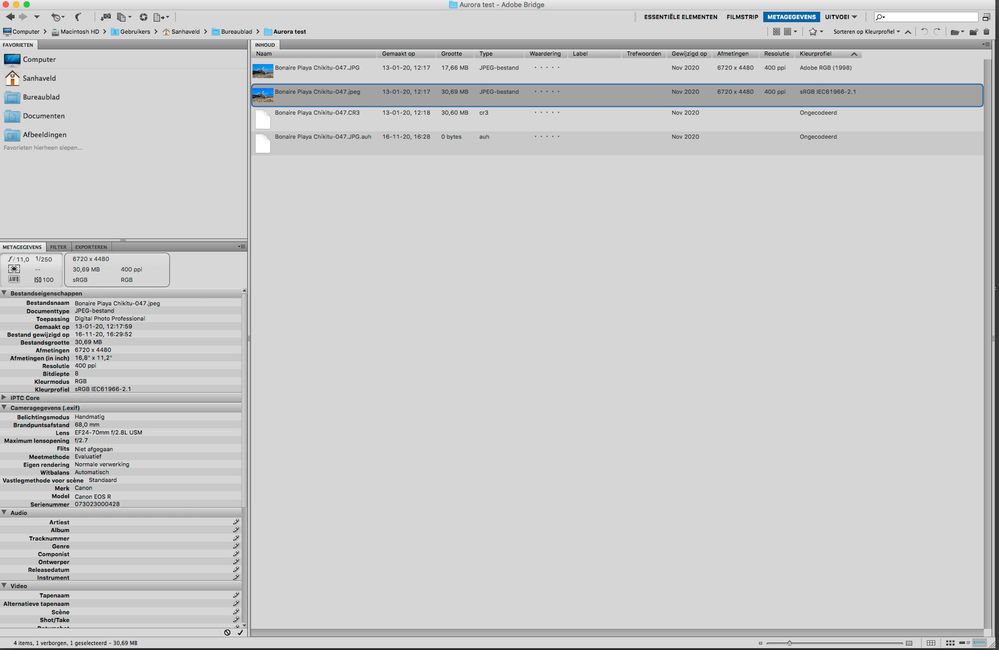Adobe Community
Adobe Community
Copy link to clipboard
Copied
HELP. In CS5 werkt Bestandsinfo (Command+Alt+Shift+I) niet meer. Blijft hangen. Graag een oplossing.
 1 Correct answer
1 Correct answer
What have you done for trouble-shooting so far?
Restoring Preferences after making sure all customized presets like Actions, Patterns, Brushes etc. have been saved might be a good starting point:
https://helpx.adobe.com/photoshop/kb/basic-trouble-shooting-steps.html
Explore related tutorials & articles
Copy link to clipboard
Copied
What have you done for trouble-shooting so far?
Restoring Preferences after making sure all customized presets like Actions, Patterns, Brushes etc. have been saved might be a good starting point:
https://helpx.adobe.com/photoshop/kb/basic-trouble-shooting-steps.html
Copy link to clipboard
Copied
The problem was suddenly there.
In the library folder preferences CS5 deleted and reopened. No result.
Copy link to clipboard
Copied
Did you try restarting with cmd-ctrl-shift pressed?
Copy link to clipboard
Copied
Yes I did, no result unfortunately.
Copy link to clipboard
Copied
Can you still edit the Fileinfo in Bridge?
Copy link to clipboard
Copied
Thank you for your answer.
In bridge I can see the metadata.
Copy link to clipboard
Copied
But can you also edit it?
Or was the issue only about viewing it?
The thing is: Photoshop CS5 is pretty old, so I can only recommend the basic trouble-shooting routines but I can’t test because I don’t have it installed.