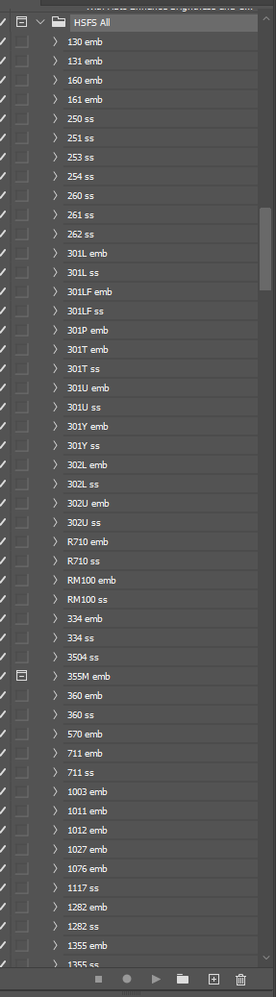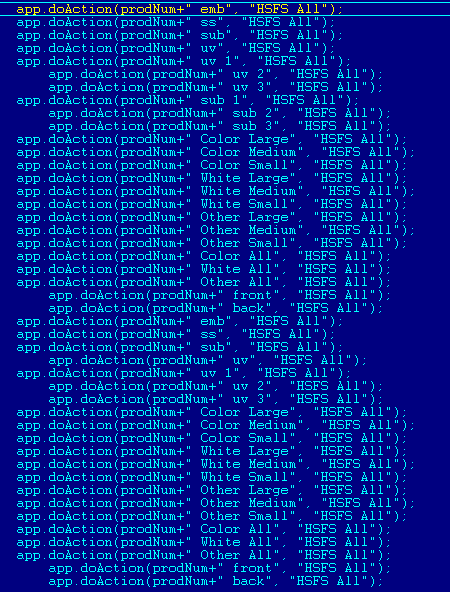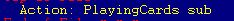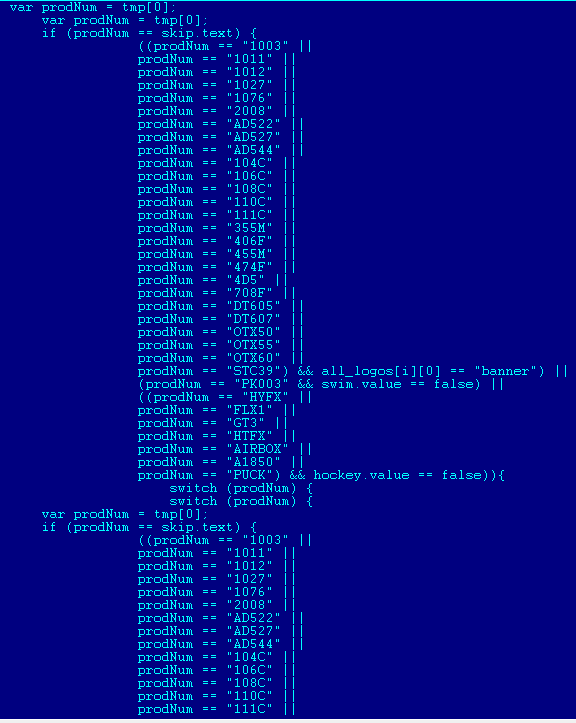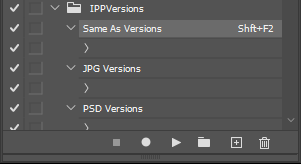Adobe Community
Adobe Community
- Home
- Photoshop ecosystem
- Discussions
- CS5 script and actions not running in 2020 "comman...
- CS5 script and actions not running in 2020 "comman...
CS5 script and actions not running in 2020 "command play is not currently available"
Copy link to clipboard
Copied
We have a script set and actions built, and have been running it in legacy CS5 photoshop. we want to bring it into our 2020 photoshop, but when we run the script, which calls for a set of actions, we get "Command play is currently not available" I have looked thru the actions, and also our script, and cannot figure out where this command is at, and or what to change to fix it. The script and actions are fairly complex, so a rebuid would be extrememly not fun. Any help would be appreciated. I tried to attach the files, but for some reason we cannot attach .jsx or .atn files here. 😞 I have created a one drive link with the files in there. Thanks. https://alliedphoto-my.sharepoint.com/:f:/p/toren/EtWZyIbjrexLrbtSLHrAM3MBCnBMPNbl9rZut1KRKTm56A?e=h...
Explore related tutorials & articles
Copy link to clipboard
Copied
I took a quick look at you actions and your script. There are no Play steps in any of your action in the HSFS All action set. All the doaction statement in you script seem to be playing actions in the HSFS All action set. However, I do not know JavaScript I just hack at it. So I do not know if you code is good for I seem to see a var "prodNum" that is an Array and not an array I do not see any statements which use element of the array "prodNum[x]" and prodNum is part of your doaction statement action name
Copy link to clipboard
Copied
Yeah, I cannot quite figure it out. Everything runs great in CS5, but not in 2020. I could not find a "play" command either. not sure where its coming from. I see others having issues with other command, but they all have them in their script or action somewhere. Not sure where to go on this one. 😞 Thanks for checking.
Copy link to clipboard
Copied
Well, found out thru Adobe Support, that all CS5 built actions are not compatible to be copied into PS2020.. So its not the script, its the actions. Being that we have over 400 custom actions, our best option at this point is to cancell the PS2020 and go back to CS5 for this process. I cannot believe that Adobe would make it so you cannot import actions from previous versions. They informed me that each one would have to be manually rebuilt, there is not automated option to convert. 😞 Thanks for nothing Adobe.
Copy link to clipboard
Copied
You can try using xbytor's xtools to convert the actions.
https://sourceforge.net/projects/ps-scripts/files/xtools/
There you will find the two scripts "ActionFileToXML.jsx" and "ActionFileFromXML.jsx".
If it is really due to the actions, it may be that the two scripts help you.
Note: The conversion can take a few minutes.
Copy link to clipboard
Copied
That doesn't sound right, I would hope that there is an official link or documentation on this...
I was able to load your actions into CC 2021 without any issue, however, I can't comment on whether any steps did not "translate" or whether they work as expected.
I'm more than happy to resave from 2021 and post a download link.
Copy link to clipboard
Copied
Adobe support is not the best. Actions should save and load and work between Photoshop. However, there are issues in Photoshop versions and some issues effect actions.
A new issue in Photoshop 2021 seems to effect the Watercolor Action set someone made for Photoshop the users can download an use. The second Action hangs in Photoshop 2021 it may be related to what the Action does and the changed GUP support in Photoshop 2021 IMO.
Adobe added the Adjustment Palette in CS4 and it has two bad options in its fly-out menu that should be avoided they may effect how adjustment layer are added in Actions. These should never be used. For if you change them from their Adobe default. Actions that add adjustment layer may not work the way the actions were recorded. Adobe should just remover the options from the Adjustment panel fly-out menu.
The Photoshop Action recorder in the newer versions do not record Image Processor Pro Plug-ins Script Action steps correctly. And old Photoshop version that do record the step looks empty like it does not exist. However, the Empty looking step works when played and the Image Process Pro Step work currently as recorded even in version of Photoshop that can not record an Image Processor Pro correctly. That is why a made an Image Processor Pro Action set available that will save versions of the current Active document in the document backing folder that has same file extension that was opened or as a Jpeg or as a PSD version. You can see the Image Processor Pro Action step in each action looks empty.
Copy link to clipboard
Copied
"Well, found out thru Adobe Support, that all CS5 built actions are not compatible to be copied into PS2020.. "
Can you point to resource which state that actions recorded in CS5 can not be used in newer versions?
"I cannot believe that Adobe would make it so you cannot import actions from previous versions."
They didn't, do not believe in that, that is wrong conclusion and misinformation.