 Adobe Community
Adobe Community
- Home
- Photoshop ecosystem
- Discussions
- Re: CS6 Extended is not downloading on Mac
- Re: CS6 Extended is not downloading on Mac
CS6 Extended is not downloading on Mac
Copy link to clipboard
Copied
I bought Photoshop CS6 Extended version years ago. I'm trying to reinstall it on to my Mac. I am able to download the correct version on my desktop, but when I try to upload it - this notification appears 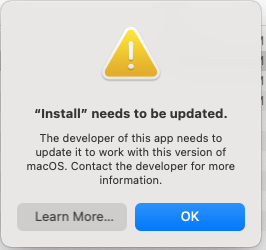
Explore related tutorials & articles
Copy link to clipboard
Copied
New Mac, new apps. There is not the slightest chance CS6 can work on Catalina or Big Sur. You need to budget for buying everything again (or rather, subscribing to Creative Cloud, which replaced CS6 over 7 years ago).
Copy link to clipboard
Copied
Big Sur will not run CS6. You install an older macOS or purchase a plan for the current version of Photoshop. The Photography plan (annual) is payable at $9.99 per month.
https://www.adobe.com/creativecloud/plans.html
~ Jane
