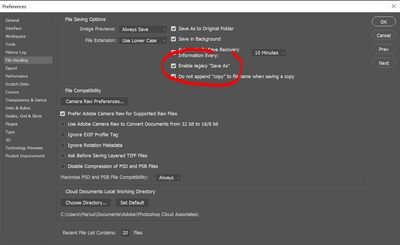Adobe Community
Adobe Community
- Home
- Photoshop ecosystem
- Discussions
- Re: Ctrl+Shift+S no longer Saves As in Photoshop f...
- Re: Ctrl+Shift+S no longer Saves As in Photoshop f...
Copy link to clipboard
Copied
All of a sudden my photoshop is no longer behaving as it used to. I assume it was updated, but wonder if there's a way to change back to how it used to be.
When working in a PSD I could use Ctrl + Shift + S to Save As and then drop down to .jpg or whatever I wanted. That no longer works. Now the only option I have are PSD PFB and TIFF. I have to now learn a new combination of keys Ctrl + Alt + S to save as Copy in order to change from PSD to jpg/png etc.
This is very annoying and tedious. Why did Adobe change this? Is it a bug? A Feature? Did something change that I can change back to? I don't see any benifit of not being able to save as other formats directly from a PSD with Save As.
This has happened before when I was using a weird colorspace or the bit was wrong. But I have double checked, and opened old PSD files and they all act the same new way.
Photoshop v 22.4 (updated 1 day ago)
Funny enough the new updates says fixes bugs, but seems to have created a new one...
 2 Correct answers
2 Correct answers
Change your Shift+Ctrl+S shortcut to "Save A Copy..." Adobe has changed "Save As..." function. Use "Save a Copy..."
"No one asked for or needed this change."
It was driven by operating system changes. However if using the latest version, you can revert the behaviour in Preferences > File Handling
Dave
Explore related tutorials & articles
Copy link to clipboard
Copied
For as long as I've been using Photoshop, Ctrl + S = Save.
Ctrl + Shift + S = SaveAs which is different now.
Use File > Save As Copy.
Alt-Web Design & Publishing ~ Web : Print : Graphics : Media
Copy link to clipboard
Copied
Yes, that's what I said. Ctrl + Shift + S (Save As) has changed. Is Is there any way revert back to the previous Save As, or is this something Adobe can change back? I don't understand why they would change this. What benifit doe this new version of Save As have over the "old" version that had better usability?
Copy link to clipboard
Copied
Photoshop menu > Edit > Keyboard Shortcuts
Copy link to clipboard
Copied
Does not fix the problem, it makes another one. No I will have to remove "copy" from the file name as an extra step.
Copy link to clipboard
Copied
Change your Shift+Ctrl+S shortcut to "Save A Copy..." Adobe has changed "Save As..." function. Use "Save a Copy..."
Copy link to clipboard
Copied
That sucks though as "save a copy" leaves "- copy" in the file name. Can this be turned off somewhere?
Copy link to clipboard
Copied
Exactly. Sigh. Why Adobe? I wonder if it is possible like you say, to remove the automatic "Copy" in the filename...
But why are they limiting file formats in Save As in the first place? Now you can basically just Save, there is no more "As"
Copy link to clipboard
Copied
That's an option, ableit a terrible one as I now have to change the name of the file instead of just a simple tab key + j to save as jpg. Why adobe, why? It makes no sense at all.
Copy link to clipboard
Copied
Adobe, this is stupid. CTRL-SHIFT-S has always been Save As and is Save As in almost every other program on Earth.
"Just learn ALT-SHIFT-S instead!"
That's great, but Save a Copy is still a longer process because it annoyingly appends "- copy" to the end of the file name.
Please just put the original file type options back in the Save As menu. No one asked for or needed this change.
Copy link to clipboard
Copied
You're preaching to the choir here. This is not an Adobe product feedback channel. You're talking to unpaid forum volunteers and fellow product users like yourself who are powerless to do anything. If you wish to make your views known, file an official report below where Adobe decision makers will see it.
Thank you.
Alt-Web Design & Publishing ~ Web : Print : Graphics : Media
Copy link to clipboard
Copied
"No one asked for or needed this change."
It was driven by operating system changes. However if using the latest version, you can revert the behaviour in Preferences > File Handling
Dave
Copy link to clipboard
Copied
Thank you, looks like they made an update that I missed. You can now enable "Legacy "Save As""
Copy link to clipboard
Copied
Ah ha! Thank you!