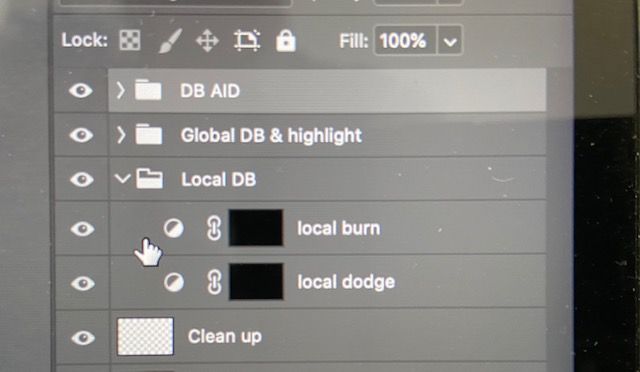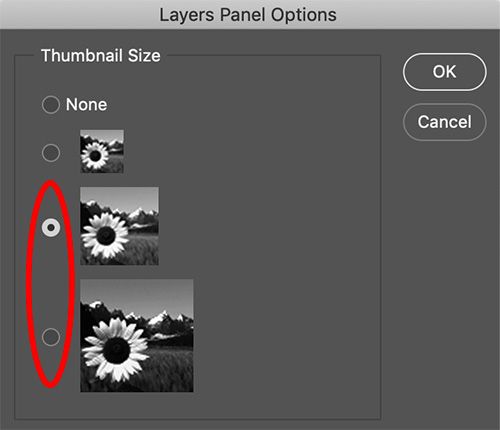Adobe Community
Adobe Community
Turn on suggestions
Auto-suggest helps you quickly narrow down your search results by suggesting possible matches as you type.
Exit
0
Curve adjustment layer
New Here
,
/t5/photoshop-ecosystem-discussions/curve-adjustment-layer/td-p/11439142
Sep 16, 2020
Sep 16, 2020
Copy link to clipboard
Copied
Hi guys, need your expertiese guys. I am getting a black/white circle icon like you have on adjustment layer as I am adding a curve adjustment icon instead. Do you know why is that?
Community guidelines
Be kind and respectful, give credit to the original source of content, and search for duplicates before posting.
Learn more
Explore related tutorials & articles
Community Expert
,
/t5/photoshop-ecosystem-discussions/curve-adjustment-layer/m-p/11439158#M465678
Sep 16, 2020
Sep 16, 2020
Copy link to clipboard
Copied
Hi it is for adjusting again if you want to do it again like control icon....regards
Ali Sajjad / Graphic Design Trainer / Freelancer / Adobe Certified Professional
Community guidelines
Be kind and respectful, give credit to the original source of content, and search for duplicates before posting.
Learn more
Reza5C33
AUTHOR
New Here
,
/t5/photoshop-ecosystem-discussions/curve-adjustment-layer/m-p/11439185#M465684
Sep 16, 2020
Sep 16, 2020
Copy link to clipboard
Copied
Thank you Ali ahga :). but I have not done any adjustment yet and getting this icon after I ran an action to dodge & burn. I wonder why it shows this icon instead of curve icon.
Community guidelines
Be kind and respectful, give credit to the original source of content, and search for duplicates before posting.
Learn more
Community Expert
,
LATEST
/t5/photoshop-ecosystem-discussions/curve-adjustment-layer/m-p/11439304#M465689
Sep 16, 2020
Sep 16, 2020
Copy link to clipboard
Copied
Go to the menu in the upper right corner of the Layers panel and choose Panel Options (near the bottom of the list). Change the Thumbnail Size to one of the larger options.
Community guidelines
Be kind and respectful, give credit to the original source of content, and search for duplicates before posting.
Learn more
Resources
Quick links - Photoshop
Quick links - Photoshop Mobile
Troubleshoot & Learn new things
Copyright © 2024 Adobe. All rights reserved.