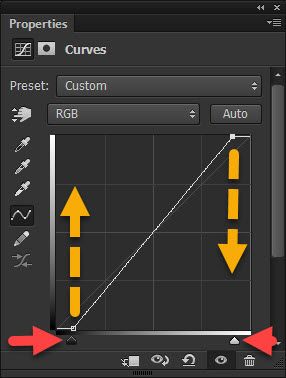Adobe Community
Adobe Community
- Home
- Photoshop ecosystem
- Discussions
- Curves: How to move entire curve up or down?
- Curves: How to move entire curve up or down?
Copy link to clipboard
Copied
After using a Curves adjustment layer on an image and making some other adjustments (i.e. burning/dodging, saturation, etc), sometimes I find I need the entire image to be a little brighter or darker.
Is there a way to move the entire curve up or down or should I just create a Brightness/Contrast adjustment layer?
Thank you
 1 Correct answer
1 Correct answer
If you hold down the Shift key you can select multiple points on the curve at which time they can all be moved simultaneously. You can do so with the…
- mouse
- arrow keys
- shift key + arrow keys (move in larger increments)
Explore related tutorials & articles
Copy link to clipboard
Copied
Hi check the video hope you like it.....regards
Copy link to clipboard
Copied
I appreciate the video suggestion. I watched the whole video and I learned a few things, so definitely not time wasted.
Unlesss I missed it, the video did not address my question, which was how to move the entire curve (retaining its shape) up or down. Or instead would it be preferable to create a Brightness/Contrast adjustment layer to make the minor brightness change?
Copy link to clipboard
Copied
Yes better way to adjustment layer and try these....regards
Copy link to clipboard
Copied
Is there a way to move the entire curve up or down?
I do not quite understand your question. You can drag end points to the left or right or top/bottom if that's what you want to ask. Otherwise I believe you have learned everythings else including how to adjust contrast using Curves.
Copy link to clipboard
Copied
I'll try to explain it in a different way.
When using Curves in Photoshop, I can move any point on the curve up or down. That adjusts the brightness for that given point. What I want to be able to do is move ALL points at the same time, which makes the entire image brighter or darker. I know I can manually drags all the points individually, but I sometimes find the need to do all at once.
For context, I want to be able to do this AFTER I have adjusted the curve to the shape I want.
Copy link to clipboard
Copied
If you hold down the Shift key you can select multiple points on the curve at which time they can all be moved simultaneously. You can do so with the…
- mouse
- arrow keys
- shift key + arrow keys (move in larger increments)