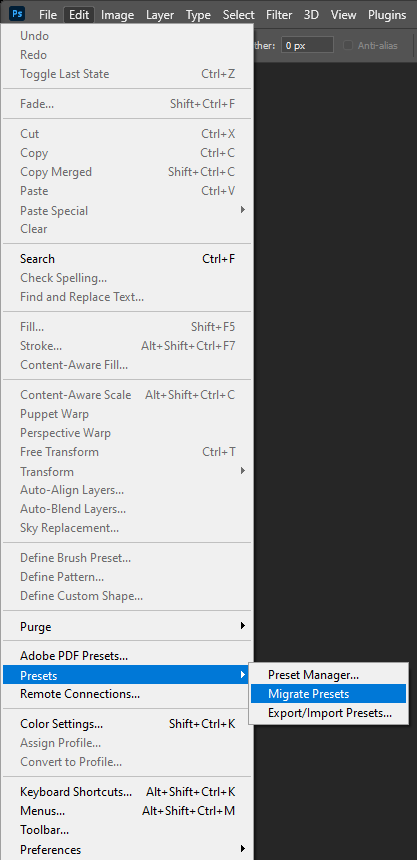Adobe Community
Adobe Community
- Home
- Photoshop ecosystem
- Discussions
- Custom patters and shape gone with updates
- Custom patters and shape gone with updates
Custom patters and shape gone with updates
Copy link to clipboard
Copied
I recently updated photoshop -- just saw the update was available and clicked. Next time I went to use patterns, only leaves, trees, and whatever. All of my beautiful custom patterns - gone. All of the patterns associated with actions (e.g., Toon, Watercolor artist, etc.) Seriously, I cried.
Poof! Gone!
1) why does adobe do this?
2) why don't they warn us
3) and give instructions for how to save your libraries developed over months (or years). It is so incredibly frustrating.
Explore related tutorials & articles
Copy link to clipboard
Copied
You did save your patterns and actions? If so, just reload them.
If you right click at the top right of the actions panel, or the patterns panel, you will see in the menu "Save actions" or "Export Selected patterns"
Dave
Copy link to clipboard
Copied
If you just installed PS 2021 version 22 did you migrate your Presets from your prior photoshop installation and Install your third party Plug-ins and scripts? If not try try using menu Edit>Presets>Migrate Presets and also install your Scripts and Third party plug-ins into Photoshop 2021. Adobe Installers do not migrate Scripts and Third Party Plug-ins.