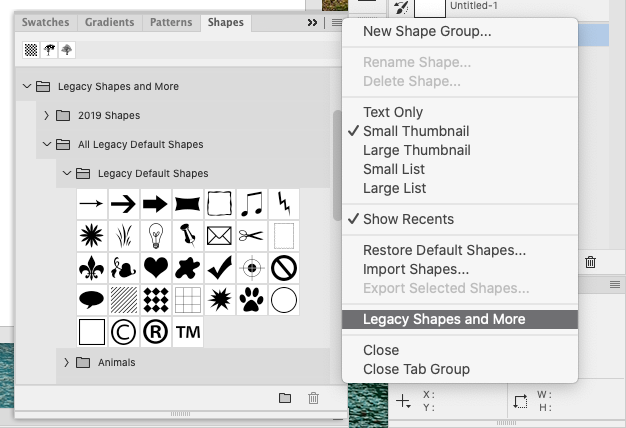Adobe Community
Adobe Community
- Home
- Photoshop ecosystem
- Discussions
- Custom shape tool now trees, flowers everything we...
- Custom shape tool now trees, flowers everything we...
Copy link to clipboard
Copied
2020 update for photoshop, -The free form shape has change to trees, flowers and rediculous stuff I would never use, how do I get the basic freeform shape back? 2020 update is frustrating already. I do product photography and photoshop and need the freeform shape for blocking to white, as our products have inside and outside curves so its perfect, now cant set it to basic shape? Always dread updates, the changes are so frustrating. and its so so SO time wasting. Im now stumped and need to work.
 1 Correct answer
1 Correct answer
If you go Window>Shapes you can load the Legacy Shapes and More.
Explore related tutorials & articles
Copy link to clipboard
Copied
If you go Window>Shapes you can load the Legacy Shapes and More.
Copy link to clipboard
Copied
Thanks Jeff. After a few hours, I stumbled across the File - Preferences - General and resetting Legacy shapes. thank you for the reply, your solution also goes to the Legacy shape solution. It would be easier to retain Legacy and have the updates as options to add. Adobe please.
Copy link to clipboard
Copied
Thanks very much for that question and your distinct words about those updates who just get rid of the "good ol´" tools that we got used to over so many years! You spoke from my heart with this. Said to myself "have i gone mad?" when i saw those silly trees and animals stuff!!!
Copy link to clipboard
Copied
Adobe has taken a perfectly fine piece of software that many of us have used for years, and screwed it up completely with these nonsense updates. Moving tools, changing settings, ridiculous. Many of us are on time frames and deadlines, and having to spend hours trying to find tools, and spending hours on forums trying to find answers, ridiculous. Adobe has turned their own product into trash. A frustrating overworked platform that used to work just fine the way it was. I cant tell you how much time I have wasted trying to readjust, or flat out yelling at my screen because of one of these updates. STOP MESSING WITH PEOPLES SETTINGS WITH STUFF WE DON'T NEED! I have wasted HOURS trying to figure out where my shapes went. I followed the instructions and got the legacy shapes back, but now, the only shape it will make is one of the dang trees. No matter what other shape I pick. If this were an actual physical disc, I would have removed it from my computer and stomped on it. Instead, we have this online nonsense that takes forever to respond, and is just an absolute MESS! I hate their product now. I just hate what they have done to it.
Copy link to clipboard
Copied
I am facing the same problem. Please, please, does anyone have a solution to this?