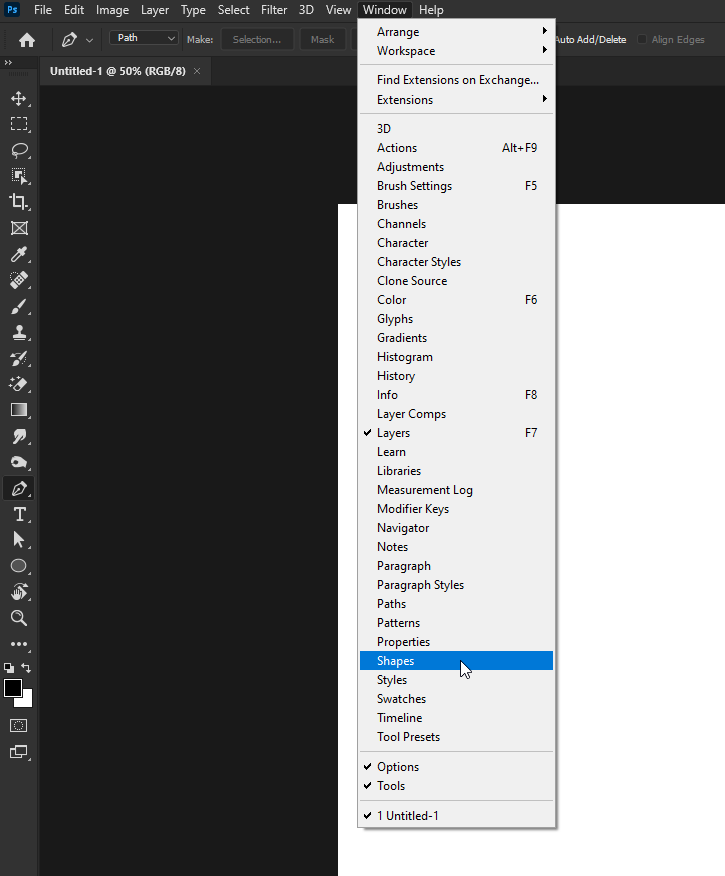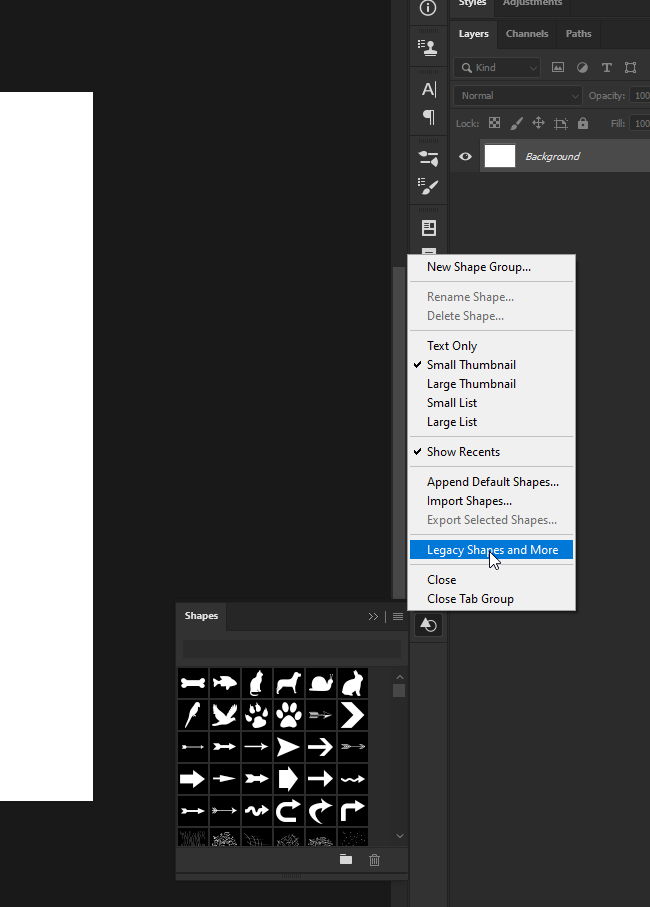Adobe Community
Adobe Community
Turn on suggestions
Auto-suggest helps you quickly narrow down your search results by suggesting possible matches as you type.
Exit
0
Custom Shapes
New Here
,
/t5/photoshop-ecosystem-discussions/custom-shapes/td-p/11397400
Aug 29, 2020
Aug 29, 2020
Copy link to clipboard
Copied
I just had to reinstall photoshop and my custom shapes are gone. I searched through here to try and figure it out on my own but I don't have the same options as others. This is what I see? Has it changed?
Community guidelines
Be kind and respectful, give credit to the original source of content, and search for duplicates before posting.
Learn more
Explore related tutorials & articles

/t5/photoshop-ecosystem-discussions/custom-shapes/m-p/11397662#M359606
Aug 30, 2020
Aug 30, 2020
Copy link to clipboard
Copied
Hi
Did you backup your customs shapes before the reinstall
https://helpx.adobe.com/ie/photoshop/using/preset-migration.html
If you want to get the legacy shapes back
Community guidelines
Be kind and respectful, give credit to the original source of content, and search for duplicates before posting.
Learn more
Brittany5C9C
AUTHOR
New Here
,
LATEST
/t5/photoshop-ecosystem-discussions/custom-shapes/m-p/11398132#M359679
Aug 30, 2020
Aug 30, 2020
Copy link to clipboard
Copied
The first time I installed Photoshop on my macbook, the shapes were just there. I didn't have to do anything to get them. So I didn't think I needed to back them up, I thought they would just be there.
Community guidelines
Be kind and respectful, give credit to the original source of content, and search for duplicates before posting.
Learn more
Resources
Quick links - Photoshop
Quick links - Photoshop Mobile
Troubleshoot & Learn new things
Copyright © 2023 Adobe. All rights reserved.