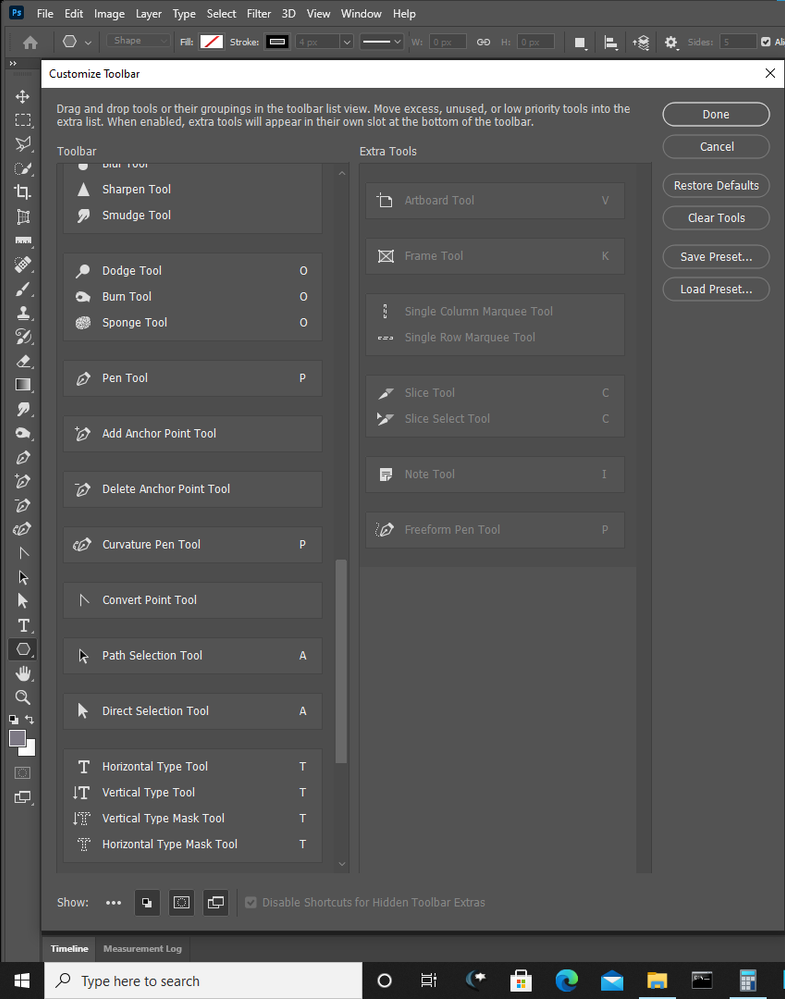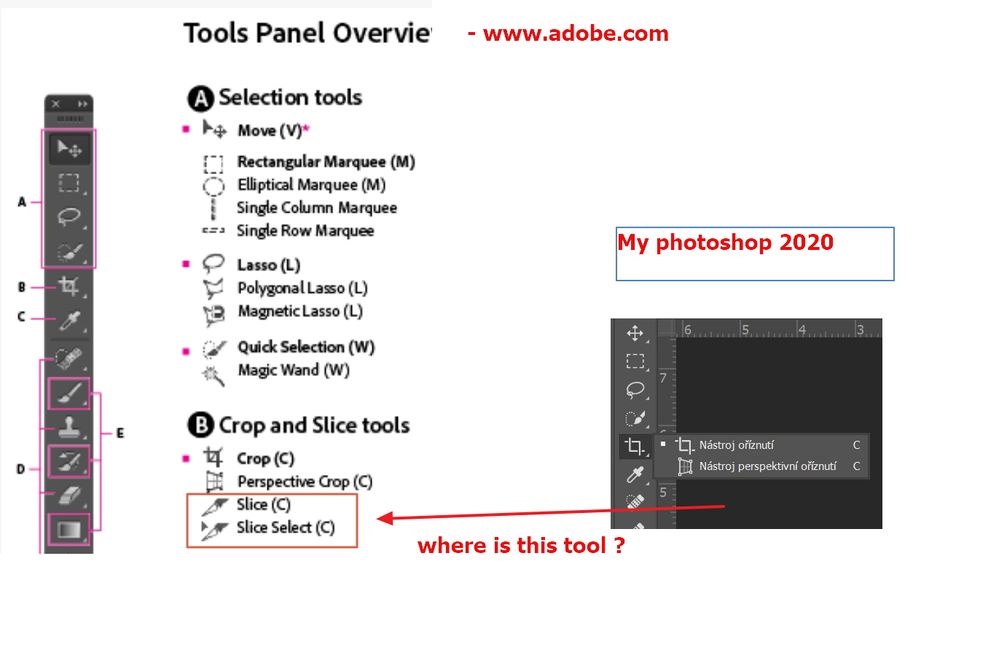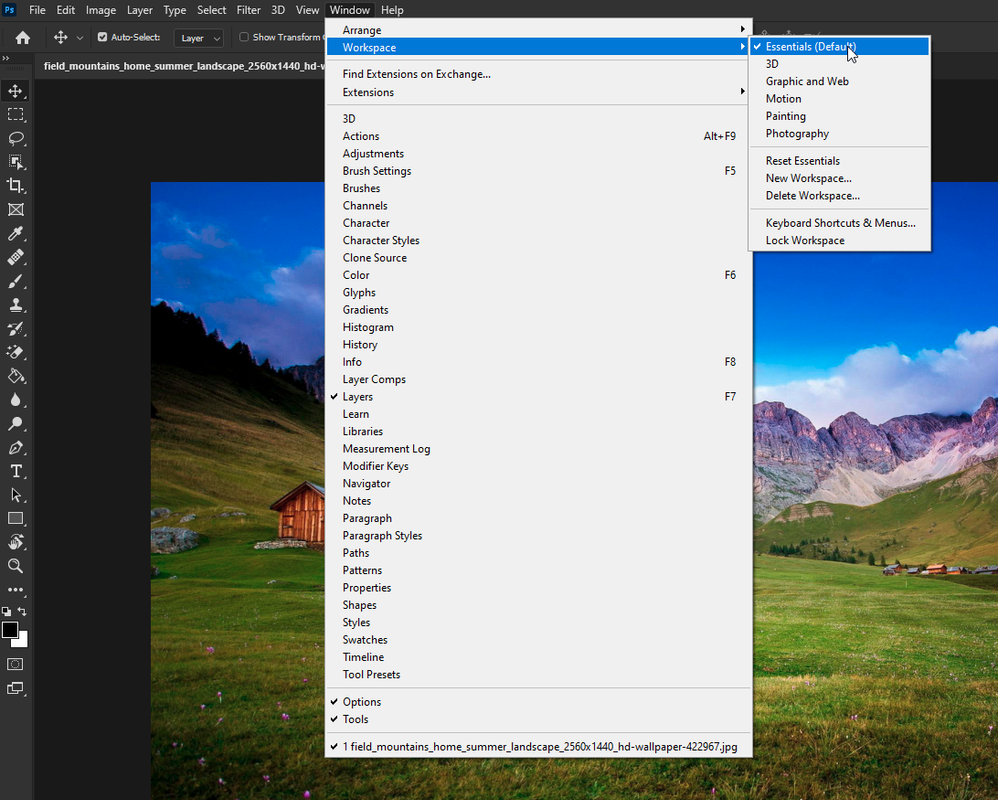Adobe Community
Adobe Community
Copy link to clipboard
Copied
I can't find the cut tool photoshop 2020
 3 Correct answers
3 Correct answers
Hi
Change the workspace to Essentials, looks like you have Photography workspace selected
There is a little ... icon at the bottom of your tool bar. Right click on it and you will find all of your tools hiding in there. You can customize your tool bar to heart's content.
Not always I removed the ... from my ToolBar and I also removed tools I do not use like Slice, Frame, Artboard etc. I also made tools I use more accessible in my tool. Claim the tool bar make it yours change it configure it your way.
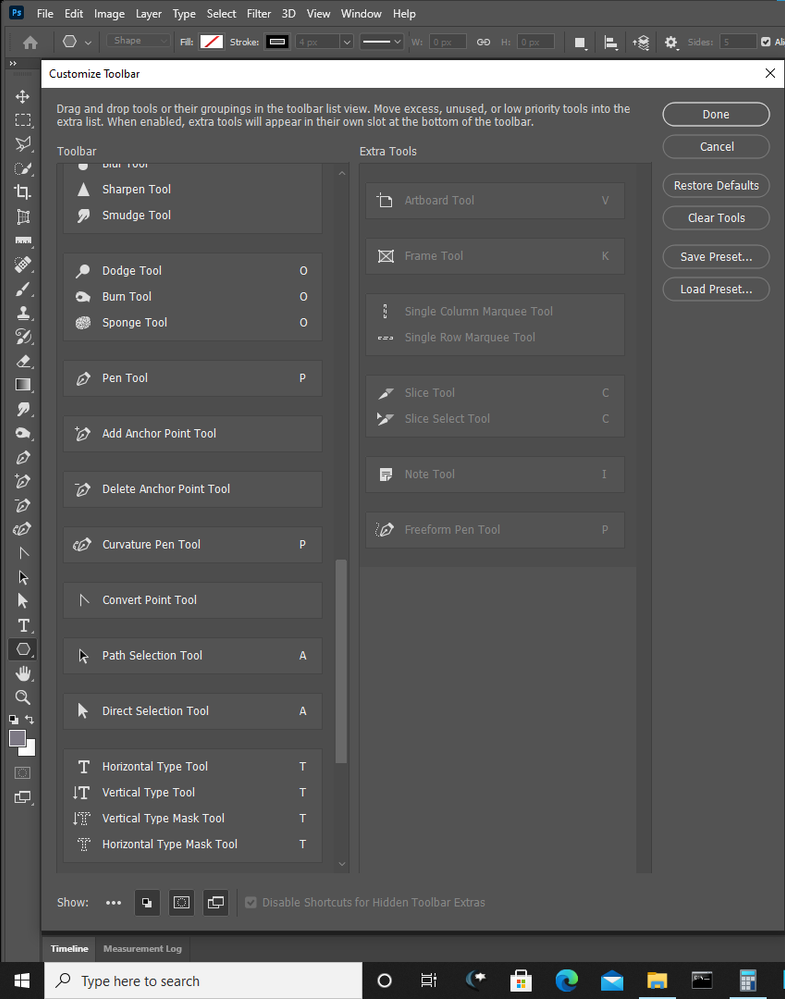
Explore related tutorials & articles

Copy link to clipboard
Copied
Hi
Change the workspace to Essentials, looks like you have Photography workspace selected
Copy link to clipboard
Copied
There is a little ... icon at the bottom of your tool bar. Right click on it and you will find all of your tools hiding in there. You can customize your tool bar to heart's content.
Copy link to clipboard
Copied
Not always I removed the ... from my ToolBar and I also removed tools I do not use like Slice, Frame, Artboard etc. I also made tools I use more accessible in my tool. Claim the tool bar make it yours change it configure it your way.