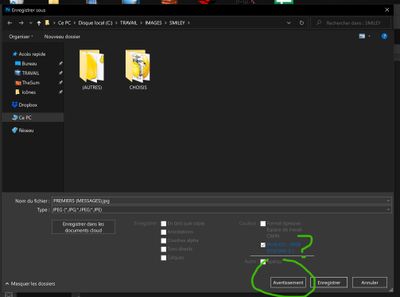Adobe Community
Adobe Community
- Home
- Photoshop ecosystem
- Discussions
- Deactivate the "Warning" button
- Deactivate the "Warning" button
Deactivate the "Warning" button
Copy link to clipboard
Copied
There is a new button in the latest versions of Photoshop, "Warning", that is sometimes displayed. It is "conveniently" placed just left of the save button in the save dialog box. It is very frustrating to me as I don't see any use for it, yet it is so visible that I often get confused by it when trying to save. I quickly press the most left button to realize I am not saving my document. Instead, I am opening some kind of stupid popup that tells me what I already know. Is there a way to permanently remove that unwanted button? I can't image some people think it could be a good idea to place this kind of button in the most important area of the dialog box, as if it could be of any use.
Explore related tutorials & articles
Copy link to clipboard
Copied
Please post screenshots to clarify what you are talking about.
Copy link to clipboard
Copied
This mostly happens when trying to save as .jpg. Photoshop then finds useful to display that disrupting warning about the fact that .jpg files does not have transparency...
Copy link to clipboard
Copied
There isn't any option in Preferences to skip Warning as far as I know.
Copy link to clipboard
Copied
Ah, I work on Macintosh and there this does not seem to appear.
Copy link to clipboard
Copied
Yess same thing for me, I think this odd feature only concern's the PC version.