 Adobe Community
Adobe Community
Delete Guides Preset
Copy link to clipboard
Copied
Hi:
Can someone tell me if I can either update a Guides Prest and how? Otherwise, how can I delete a Guides Preset? To be clear I know how to add and move and remove guides. I'm referring specifically within the context of a saved preset.
Thanks,
Miguel
Explore related tutorials & articles
Copy link to clipboard
Copied
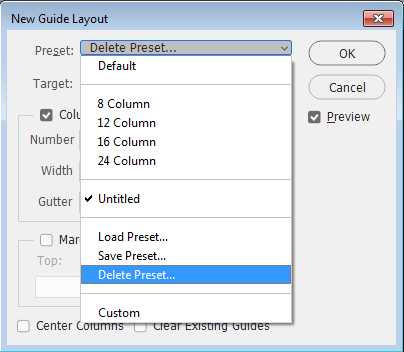
Copy link to clipboard
Copied
If your comment was meant as impatience, it must be wonderful to never need any help. Ya, I kept poking around couldn't find anything before asking for help... then found it on my own, thank you very much.
You need to work on your social skills.
Copy link to clipboard
Copied
I do not understand, what you said is good or bad? : )
Copy link to clipboard
Copied
If the given solution is correct please mark it so...
Copy link to clipboard
Copied
Miguel, English is not the native language of R-Bin, knowing his generosity and urge to find solutions for others, I think he meant "What's wrong/different with your computer?"
R-Bin, unfortunately, the way it was said, meant "You have/are a problem", in a mean Robert de Niro way...
Copy link to clipboard
Copied
I am not sure if it is possible to edit existing presets, but it is very straight forward to load an existing preset, make the required changes, and save it as a new preset. You can then delete the old version if that;s what you want to do.

