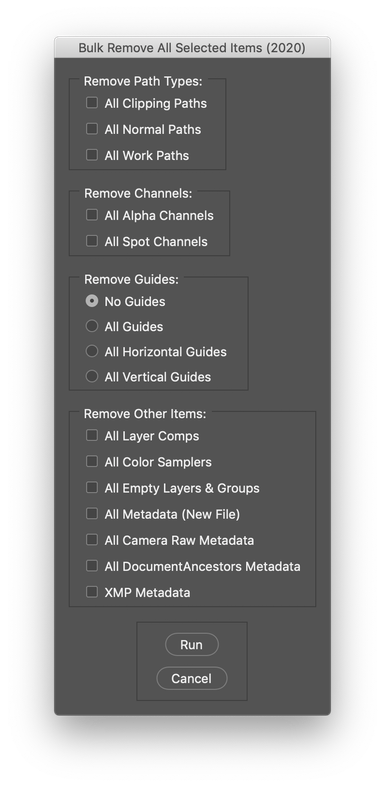Adobe Community
Adobe Community
- Home
- Photoshop ecosystem
- Discussions
- Deleting multiple channels at once
- Deleting multiple channels at once
Deleting multiple channels at once
Copy link to clipboard
Copied
Is there a way to delete multiple channels at once rather than one at a time. When I have made ten luminosity masks using channels and then want to delete them later I would rather not have to do one at a time. Using the shift key and selecting does not do it. I would appreciate any suggestions.
Explore related tutorials & articles
Copy link to clipboard
Copied
After holding down the Shift key as you clicked on each channel to add to the list you chose to delete, did you then click on the Trash symbol? You would then get the notice "Delete selected channels?" Choose Yes.
Copy link to clipboard
Copied
The problem is "clicking on each channel". If I select them all individually I can right click and delete or drag to trash - the step I am trying to eliminate is clicking each one seperately. If there was a way to select the first and last channel and have all the channels in between be selected that would do it.
Copy link to clipboard
Copied
This is a task best done with scripting.
The following "simplistic" script will remove all alpha channels, which may or may not always be a good idea (for example, you may have spot channels that you wish to retain while bulk removing all other alphas):
if (documents.length > 0)
{
docRef = activeDocument;
for (var i = docRef.channels.length-1 ; i >=0 ; i--) {
if (docRef.channels[i].kind != ChannelType.COMPONENT) {
$.writeln(docRef.channels[i].kind);
docRef.channels[i].remove(); }
}
}
else
{
alert("There must be at least one open document to run this script!");
}
The following script will remove all standard alpha channels while retaining spot channels (code taken from a larger script, see below):
if (documents.length > 0)
{
removeAllAlphaChannelsNotSpot();
function removeAllAlphaChannelsNotSpot() {
// https://community.adobe.com/t5/photoshop/remove-alpha-channel-during-a-batch/m-p/11285697?page=1#M347558
var myChannel = app.activeDocument.channels;
for (n = myChannel.length - 1; n >= 0; n--) {
var value = myChannel[n];
aC = myChannel[n];
if (aC.kind == "ChannelType.MASKEDAREA") {
aC.remove()
}
}
}
}
else
{
alert("There must be at least one open document to run this script!");
}
https://prepression.blogspot.com/2017/11/downloading-and-installing-adobe-scripts.html
Look for the 30th July 2020 update at the end of the topic thread:
https://community.adobe.com/t5/photoshop/free-script-remove-selected/m-p/10104624