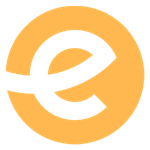Adobe Community
Adobe Community
- Home
- Photoshop ecosystem
- Discussions
- depth and perspective in Photoshop
- depth and perspective in Photoshop
depth and perspective in Photoshop
Copy link to clipboard
Copied
how can I add depth and perspective in Photoshop?
Explore related tutorials & articles
Copy link to clipboard
Copied
To what?
Please post screenshots or sketches to clarify what you mean.
Copy link to clipboard
Copied
If I'm understanding you correctly, there are at least a couple of ways:
Filter > Blur Gallery on the menu bar has a few blurs that can create some really nice (and very creative) ways of introducing some depth, particularly Field Blur and Tilt-Shift. Below is an example of before and after using Tilt-Shift.


The best thing about this is that if you convert your image to a Smart Object before using one of the Blur Gallery filters, you can always go back and adjust the blur if you're not satisified with it. (Uses more RAM, of course, but personally, it's worth paying the price.)
Copy link to clipboard
Copied
»The best thing about this is that if you convert your image to a Smart Object before using one of the Blur Gallery filters, you can always go back and adjust the blur if you're not satisified with it. (Uses more RAM, of course, but personally, it's worth paying the price.)«
Advice that every Photoshop newcomer should take to heart!
Copy link to clipboard
Copied
Is this a school homework assignment?