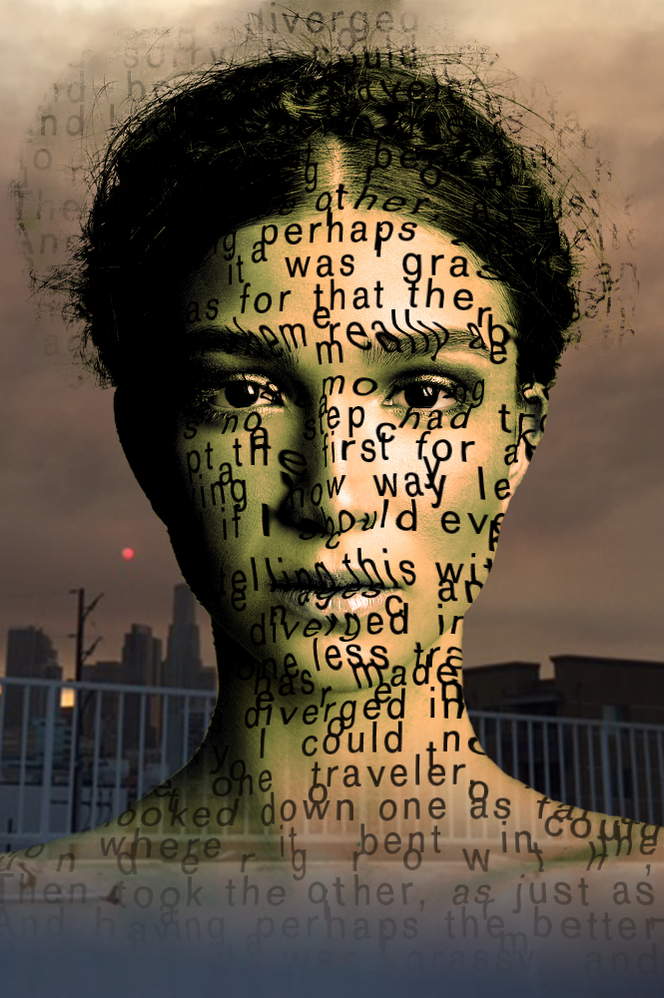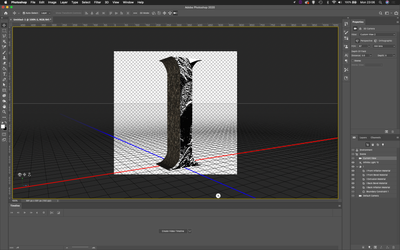Adobe Community
Adobe Community
- Home
- Photoshop ecosystem
- Discussions
- Re: Depth Maps On Extrusions Edit: Photoshop CC
- Re: Depth Maps On Extrusions Edit: Photoshop CC
Depth Maps On Extrusions Edit: Photoshop CC
Copy link to clipboard
Copied
Hi everyone!
I've been experimenting with depth maps on textures on the letter I.
I can create the depth map for the front face of the letter (both as text and rasterized).
But I want the end result to be an extruded I with the effect created by the depth map on each surface of the letter.
I can apply the depth map to the face, seperately I can extrude the I, but is there a way to apply the same depth map to the sides of the extrusion?
Many thanks in advance!
Explore related tutorials & articles
Copy link to clipboard
Copied
Adobe currently has 23 programs included in a full Cloud subscription
Please post the exact name of the Adobe program you use so a Moderator may move this message to that forum
Copy link to clipboard
Copied
Apologies, thanks for the reply, it's Photoshop CC.
Many thanks
Copy link to clipboard
Copied
Are you reffering to Displacement filter? You nee to tell us more in detail so we can help you.
Chana
Copy link to clipboard
Copied
Hi Chana
Thanks for the reply, I've used the text, and then rasterized the letter I, Then I applied a texture to it through the fx tab. Then created 'Mesh From Depth Map' on 'Plane' That gives me the desired effect I want, however, what I want for the end result is for it to be an extruded 'I' with the Depth Map effect on all sides of the letter.
I know how to create the 3d Extrusion for it. But I can't figure out if/how to then have the Depth Map effect on the 3d Extrusion.
Many thanks
Copy link to clipboard
Copied
I am not a 3D artist but I create a displacemnt map and than bring it to the image...here is a sample
Copy link to clipboard
Copied
The way I did it:
Open a portrait image.
Using any selection method (I strated with Select Subject}.
Isolate the image to create a layer. (Select and Mask).
Duplicate the image. Change to BW. Gaussian Blur and shave as a D Map.
Needs to be a PSD file.
Save the main file as a psd.
Create a Wordcloud: https://www.wordclouds.com/
Choose any poem or text and paste it into the program.
Export as a PNG. Open in PS and save it as a PSD file.
Create a Smart filter from the text and apply the D Map.
Than you can play with modes etc. Displacement map is a great feature that does not get any more love!
Copy link to clipboard
Copied
This tutorial may help: https://www.youtube.com/watch?v=lyPcpeYVDHw
Copy link to clipboard
Copied
Hi All
Thank you for your replies, I'll be honest, I don't think I phrased the question quite right!
Basically, want I want to achieve is: A 3D model of the letter with 3d textures on all sides. I.e not just a 'rock' effect flat on the surfaces like in this picture, but 3d effect on all surfaces. Then for it to be a 3D model that I can use in other software to animate.
Many thanks