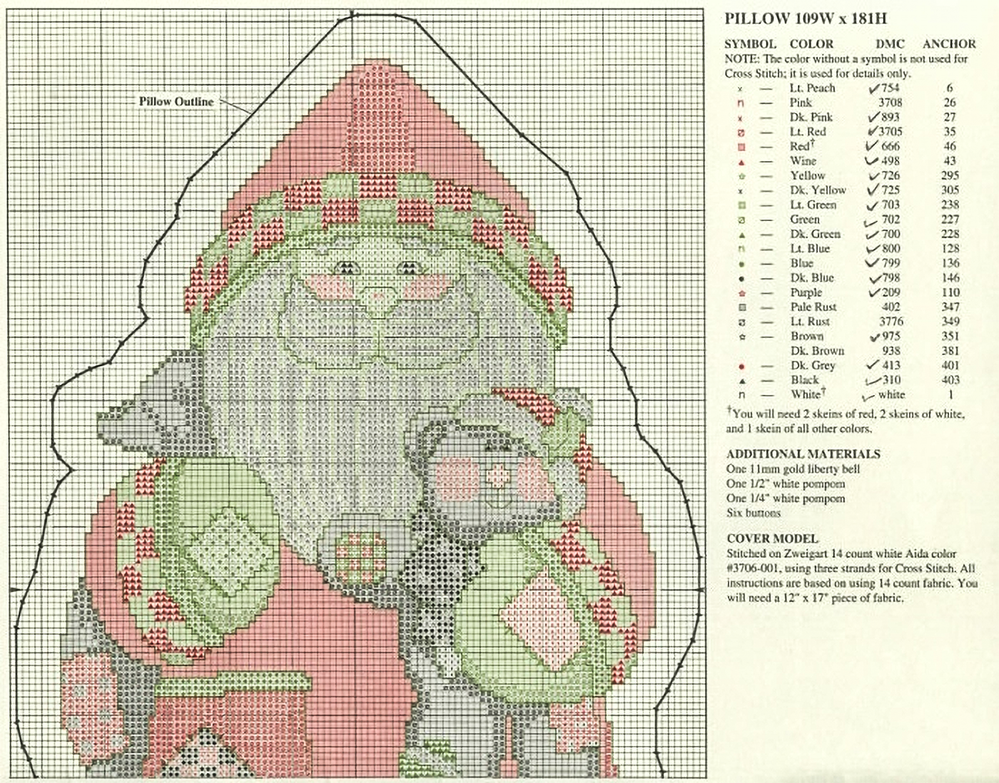Adobe Community
Adobe Community
Desperate for clarity!
Copy link to clipboard
Copied
Would someone please teach me how to enlarge and clarify this image? I have tried all the resolution/resize/resample tips I can find. Perhaps I'm not asking for the correct thing. I downloaded this image from a website. It is a needlework pattern. The symbols are very hard to see, thus unusable on the computer OR printed. I purchased PhotoShop specifically to correct patterns like this one.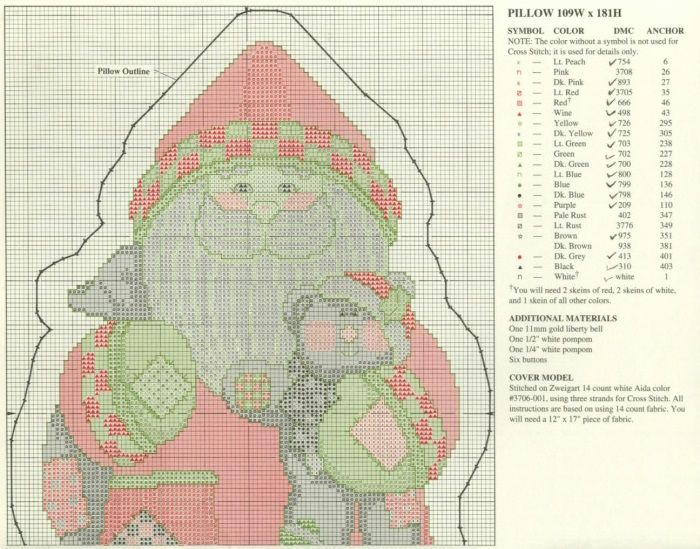
Explore related tutorials & articles
Copy link to clipboard
Copied
That's not a particulary easy image to sharpen. Do you just need it to be big enough top read, rather than to use as a template?
The best method I found was to first enlarge it (I made it 1500 pixels wide) and then used Filter > Camer Raw and moved the Clarity slider all the way to the right.
It does seem to me that this pattern is not for for purpose if you can't read it. Where did you get it from and do they provide larger versions? Or is it just an image advertizing the sale of printed versions.
Copy link to clipboard
Copied
It is an image shared in a needlework community forum, no other sizes. I was just reading another post about a logo that needs to be enlarged without losing quality. She was told to create an SVG. Would that work for me? And will Illustrator be the only program I need?
THANK YOU THANK YOU THANK YOU!!!!!!
Copy link to clipboard
Copied
Unfortunately, I don't see how you'd get a vector image out your example image as it is not sharp enough. Oh the irony! 😞 You have nothing to lose by asking in the Illustrator forum though. I'll tag our @jane-e who is this forum's Illustrator expert, because we are obviously interested.
I have a feeling that if it was me, I'd end up painstakingly creating a vector version of your image, or even a high res raster version. If several of the groupd did a few patterns each and shared them...
The bottom line here though, is I very much doubt there is a magic bullet solution for this particular image. Please keep us informed of your progress, and we'll do our best to help.
Copy link to clipboard
Copied
You have been a TREMENDOUS help! Thank you sooooo much!
Copy link to clipboard
Copied
Thanks, @Trevor.Dennis 😊
I agree with Trevor, @Sheridan4615 , there is no magic bullet here. If you take an image that is raster and save it as svg, that will not convert it to vector and will not improve the image. What format is this in on the needlework community forum? If they have a vector version, it would resize easily.
Did you copy and paste the image or right-click and save it?
Here are definitions for raster and vector:
https://www.shutterstock.com/blog/raster-vs-vector-file-formats
Many years ago I used to do this kind of work, and I would not be able to follow this pattern. I can't make out all of the symbols well enough to match them to the key. If it were me, I would find one that I wouldn't struggle with.
~ Jane
Copy link to clipboard
Copied
Thanks Jane. Hey, I didn't know you used to needlework. Why does that make me smile?
Sheridan, I'm wondering if you could serch specifically for vector patterns? I don't understand the craft well enough to understand what I'd be looking for, but if you search a site like Vectezzy for Cross Stitch it finds a bunch of patterns. This link has over 200 royalty free cross stitch patterns that should be fully scalable vector art. You are good to go with Photoshop, but if you can get PDF files, they should also scale as large as you need them
Cross Stitch Free Vector Art - (212 Free Downloads) (vecteezy.com)
Love Craft has a few, but I think they have to paid for after the first ten (that works out to 100 if you recruit nine friends). I feel sure you'll know about these sites, but if you add 'scalable vector PDF' to your search paramters, it might help.