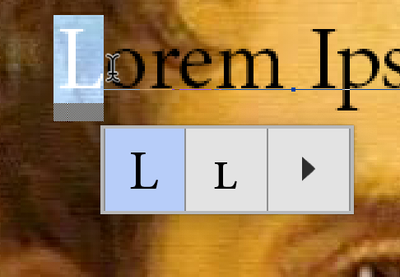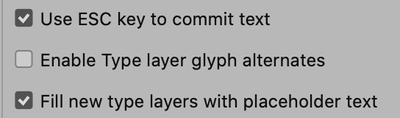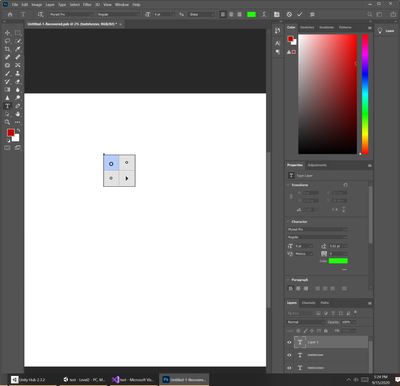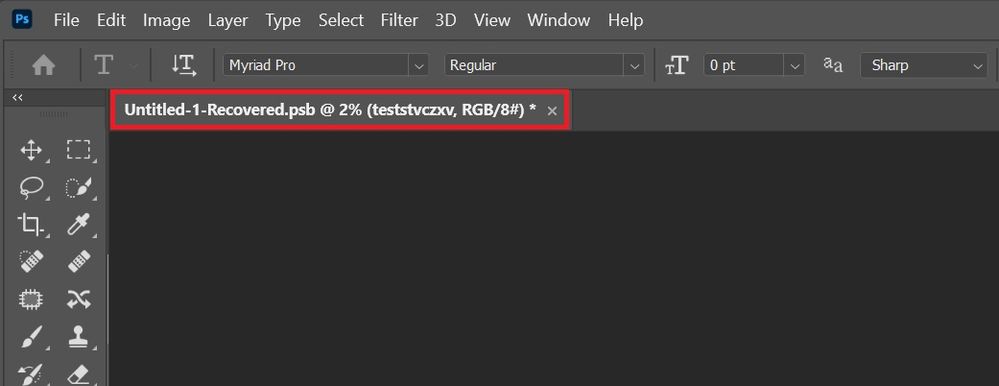Adobe Community
Adobe Community
- Home
- Photoshop ecosystem
- Discussions
- Difficulties adding text to blank image
- Difficulties adding text to blank image
Copy link to clipboard
Copied
I clicked the Horizontal Type tool and clicked onto my blank image, but I got a strange result. This popped up on my screen.
I am not sure how to go from here -- guides I have read on the Internet do not mention this window. They just indicate that you can click on the blank canvas and type.
I'm using Photoshop version 21.2.3.
 1 Correct answer
1 Correct answer
Thanks, I fixed it. It seems like right-clicking the font size icon in the toolbar fixed it somehow. I changed my font size that way and it seems to work via the dropdown menu now, too. Very strange.
Explore related tutorials & articles

Copy link to clipboard
Copied
Hi
It's from the Glyphs Panel, more info
https://helpx.adobe.com/ie/photoshop/using/glyph-panel.html
Copy link to clipboard
Copied
Thanks. How should I be adding text, then? Dragging didn't seem to work.
Copy link to clipboard
Copied
You can click with the Type tool for Point text or drag to create Area Type, then start typing.
~ Jane
Copy link to clipboard
Copied
What you are seeing is the available alternates for the glyphs in selected text (small caps, superscript, etc.) The "More" button (arrow) will open the entire Glyphs panel.
If you don't want to see them, go to Preferences > Type > and uncheck "Enable Type layer glyph alternates".
~ Jane
Copy link to clipboard
Copied
The text method you mentioned doesn't seem to be working for me; I clicked the Text icon and then the canvas, but I got this:
I tried rebooting my PC but that didn't seem to fix it.

Copy link to clipboard
Copied
Did you try opening a new document, your screenshot shows this, recovered.psb @ 2%
If it still doesn't work with a new document, try a preference reset, hit Ctrl + K to bring up the preference settings and select reset preferences on quit from the general tab, restart Photoshop
Copy link to clipboard
Copied
I agree with Ged about starting a new document, but before you reset preferences try:
- a type size larger than zero
- resetting the type tool — right click the type tool in the options bar (not Tools panel)
~ Jane
Copy link to clipboard
Copied
Thanks, I'll try to reset the type tool when I get back to my computer.
As you can see in my screenshot, my font size is (oddly enough) set to "0 pt"; when I try to change it, it resets back immediately. I've also tried creating a new file but that didn't seem to fix it.
Another thing I've noticed is that this problem doesn't seem to occur when I am editing images: just when I open a blank file. Otherwise it works perfectly.
Copy link to clipboard
Copied
Since it keeps going back to zero, you may have to reset preferences as per Ged's instructions. It's worth resetting the type tool and relaunching PS first, though.
~ Jane
Copy link to clipboard
Copied
Thanks, I fixed it. It seems like right-clicking the font size icon in the toolbar fixed it somehow. I changed my font size that way and it seems to work via the dropdown menu now, too. Very strange.
Copy link to clipboard
Copied
You're welcome. I'm glad changing your type size from zero fixed your issue.
~ Jane