 Adobe Community
Adobe Community
- Home
- Photoshop ecosystem
- Discussions
- Re: Disable Popups for Photoshop [not Adobe Dimens...
- Re: Disable Popups for Photoshop [not Adobe Dimens...
Copy link to clipboard
Copied
Hey all,
Forgive me if I am overlooking something obvious, but I am trying to figure out how to disable this pop-up ad for Adobe Dimension that shows up after I use the transform tool. It pops up pretty regularly, and is just the worst. I am running CC 19.0
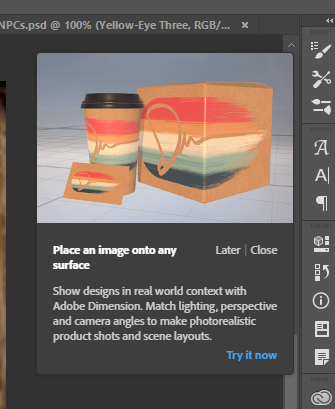
 2 Correct answers
2 Correct answers
Sorry all, for the trouble with this popup showing too frequently.
We are aware of it and are working on fixing when it shows up.
Currently it'll pop up if you do a perspective transformation. So if you do that day in and day out, this would be likely become annoying for you.
Please add your vote and voice on this thread to be notified of when we provide an update to this: Is Photoshop becoming Adware? | Photoshop Family Customer Community
Again, sorry for the annoyance, we're working on it.
Rega
...Oh Sweet Jesus! I so do hate this pop-up so badly! I ve seen it every single day 3 times a day for the last 3 years... I ve searched internet up and down, high and low, shalow and deep... there s no help people. They made it to make you suffer... it like the alt key that need to be pressed twice in orde to be used as a shortcut, otherwise it make an annoying sound... You have to learn to live with that! They made it intentionally to hurt us... and it does!!
Explore related tutorials & articles
Copy link to clipboard
Copied
Adobe, I get why you're advertising Dimension in Photoshop; it makes sense to introduce *specific* customers to a new app that *may* improve their workflow. But offering your paying customers no opt-out to obtrusive pop-ups in the workspace is not appreciated.
Copy link to clipboard
Copied
Just replying to bump this up again I guess. I do pretty much do perspective transforms/free transforms/etc day in and day out while making storyboards, and this ugly orange palm tree cup popup thing covers up my frickin layers and will not go away.
I've been using Photoshop for like 20 years I don't need helpful tips. I don't control what my company does and does not purchase, I don't need ads. Please let me turn this off!
Copy link to clipboard
Copied
+1. This is madness — I've turned off rich tool tips and still no luck. Absolutely horrible.
Copy link to clipboard
Copied
robinsonwood wrote
+1. This is madness — I've turned off rich tool tips and still no luck. Absolutely horrible.
Can you show us a screen shot? grab the entire workspace when one of the pops is visible, and paste here with Ctrl v.
[EDIT] Just seen Pete's post, so don't worry if it is relevant to your particular issue. robinsonwood
Copy link to clipboard
Copied
I found a solution in another thread: reset preferences, quit photoshop. Turn off all tool tips, then quit photoshop again. Open it a third time and the "rich" tool tips don't pop up anymore.
Seeing this once didn't bother me. Seeing it 15 times was a bad experience. Thanks for the reply!
Copy link to clipboard
Copied
just fyi it will come come back... that work around is only a short term fix mate
Copy link to clipboard
Copied
Frustrating and annoying don't begin to address this. It's outrageous that paying customers like me are hounded, yes hounded, by something like this. It covers my workspace and cannot be moved to the side or closed. Get rid of it! It leaves a very bad taste for the product, Adobe Dimension, and for its host PSCC 2018
Copy link to clipboard
Copied
It's just the worst. Please just disable this with your next so frequently placed updates dear Adobe!!!
Copy link to clipboard
Copied
Yup, STILL the annoying pop-up while trying to use Perspective Warp. Um, yeah, I know how the tool works. I've been using it for years now.
HELLO ADOBE. Your subscribers do exist you know.
Copy link to clipboard
Copied
Pete.Green Is this still not resolved? I avoid updating Adobe products as much as I can, but I might actually do it if they get rid of these annoying popups. So ridiculous that years later there is no resolution to such a simple and intrusive problem.
Copy link to clipboard
Copied
Hi Bennet,
If I recall correctly, the current behavior (after an update) is for the tooltip to pop up once (first time), then not after.
Let me know if this is not the case for you.
Regards,
Pete
Copy link to clipboard
Copied
the fix is to update as that adds in the code block that tells it to bugger off... if you don't update then no it will not be fixed
Copy link to clipboard
Copied
Oh Sweet Jesus! I so do hate this pop-up so badly! I ve seen it every single day 3 times a day for the last 3 years... I ve searched internet up and down, high and low, shalow and deep... there s no help people. They made it to make you suffer... it like the alt key that need to be pressed twice in orde to be used as a shortcut, otherwise it make an annoying sound... You have to learn to live with that! They made it intentionally to hurt us... and it does!!
Copy link to clipboard
Copied
Your eyes should be cut out. Grilled...
This is so damn annoying. Still no solution.
-
- 1
- 2

