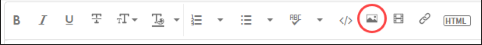Adobe Community
Adobe Community
Disc space
Copy link to clipboard
Copied
When Photoshop was purchased, flat out. It worked when you asked it to. Now with subscription, the program constantly dosent work, disc space full with 20 gigs available?
Can't you just figure out how to make it consistant?
Explore related tutorials & articles
Copy link to clipboard
Copied
Please give us more informations including the following :
Adobe product and version number
Operating system and version number
The full text of any error message (s)
What you were doing when the problem occurred
Screenshots of the problem and/or error messages
Computer hardware, such as CPU; GPU; the amount of RAM; etc
To insert screenshots, please use the "Insert Photos" icon in the toolbar, so that we don't have to download them.
Thanks. The above info will help us in trying to solve your problem.
Copy link to clipboard
Copied
20GB of free space is not much space. Photoshop can easily use that much scratch space. I never start Photoshop with less than 100GB of free space Photoshop can use for scratch space.
Copy link to clipboard
Copied
You shouldn't be using your main HD (same as the application) as your Scratch disk.
Go to preferences/scratch disk and choose another drive with more space and prioritize that as slot 1.
Restart PS to let changes take effect.
Copy link to clipboard
Copied
It depends on whether the disk in question is an SSD or a spinning HDD. For traditional hard drives, the advice has always been to keep things on separate disks. There's only one read/write head, and it can only be in one place at a time.
SSDs don't have this limitation, and putting the scratch disk on the system drive is no problem. If the system drive is one of the new ultra-fast NVMe drives (aka PCIe M.2), that's where it should be.
In any case, the important thing is to have enough free space. And no, 20 GB is not nearly enough. 100 GB should be considered bare minimum, 500 GB comfortable. With 1 TB, you should be ready for anything.
If there used to be enough space and now isn't, it's because the user account fills up over time. This is normally a hidden folder so you don't actually see things accumulating here. All you see is free space going down. It really pays to clean out the user account at intervals.
Copy link to clipboard
Copied
I err on the side of caution - applications, files etc can eat away at free space pretty quickly.
Some users don't build out or buy their PCs thinking that 500 GB starting is not enough space.
I have a 1 TB external for scratch and file storage that I also backup regularly.
Copy link to clipboard
Copied
"I err on the side of caution"
Fair enough 😉 Actually, I have two NVMe disks in both my machines too, one of which is dedicated primary scratch.
Copy link to clipboard
Copied
I have a *APPLE SSD AP0256M *
*is it possible to add external?*
Copy link to clipboard
Copied
The drive has to be Mac formatted.
Copy link to clipboard
Copied
The Creative Cloud version of Photoshop works the same as it always has for scratch disks. Photoshop has always needed some free space on a hard drive to work. What has changed is files have gotten larger and therefore the amount of scratch disk space needed has grown. Your operating system also probably needs more today than it did years ago.
20 gigs is very little space for even your operating system to work with, some apps (not just Photoshop) won't be able to work with that little space. 20 gigs was a lot years ago, but not anymore.
— Adobe Certified Expert & Instructor at Noble Desktop | Web Developer, Designer, InDesign Scriptor