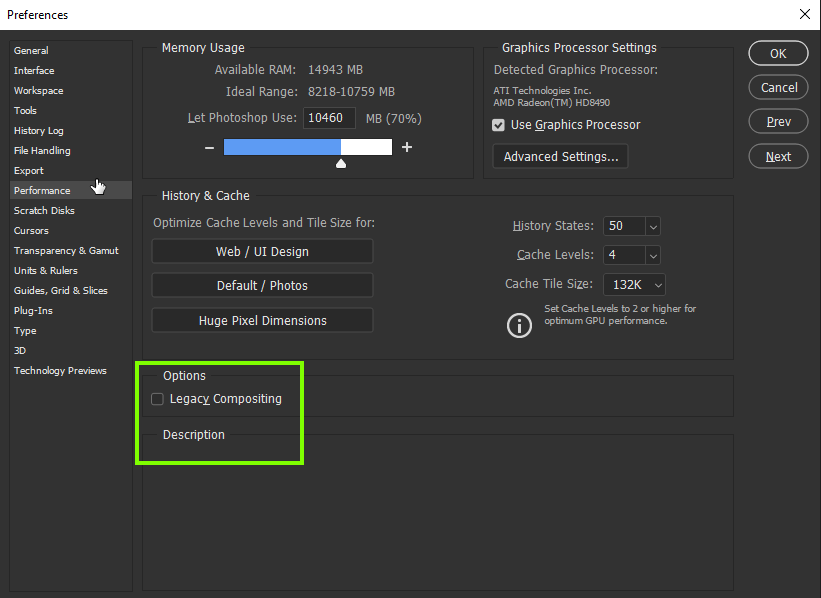Adobe Community
Adobe Community
- Home
- Photoshop ecosystem
- Discussions
- Display issues with PS 21.2.0 - recent
- Display issues with PS 21.2.0 - recent
Display issues with PS 21.2.0 - recent
Copy link to clipboard
Copied
Drawing on PS layers, especially layer masks, is displaying in blocks (like rectangular cache blocks) and is increasing the intensity of Levels and Curves layers. I'm also getting blocky results using the Clone tools. I also get (not always, but it does repeat) the increase in Levels and Curves appearence when I simply add a new, blank layer.
Yes, my Wacom tablet is old (Intuos 3) but the rest of the system is new within a couple of years. Photoshop and Win10 are always up-to-date. As is my NVIDIA Quadro M2000 driver. The PC has 16GB ram. PS cache levels = 6. I just upped the cache tile size from 1024kb to 1028kb with no change in behavior. Photoshop is using 8.8GB (59%) of RAM.
The blocky drawing makes me think it's a memory issue but why would adding a new, blank layer change the display (it's like adding 1-1/2 f/stops to the Curves or Levels layer. The attached screen grab shows the blocky nature of some test scribbles on a new layer (note the gray rectangular boxes around the black brush strokes). The capture does NOT show the increased Levels intensity (of course).
The only system hitch I can remember was the recent upgrade of Creative Cloud - meaning I couldn't do a straight upgrade. Nor could I remove the old version. I had to repair the existing Creative Cloud app, then upgrade it, then upgrade PS and LrC. But why would that effect Photoshop? I've seen a variety of recent 21.x display/drawing issues here, but not this one.
Any guidance or point me in the right direction will be appreciated!
Frank
Explore related tutorials & articles

Copy link to clipboard
Copied
Hi
The NVIDIA Quadro M2000 was released in 2016, Photoshop version 21.2 has issues with older GPU's, you could try deselecting legacy compositing in preferences and restarting PS to see if it helps.
Copy link to clipboard
Copied
Thanks. I disabled. Because the issue comes and goes, I'll work this way for a few days and see what happens.
Pains me to think what I thought was an upgrade (video card) is now old. Such is life.

Copy link to clipboard
Copied
The video card is not that old and should work with 21.2 as it works fine in version 21.1.3, same as my 2018 Nvidia card works with 21.1.3 and not with 21.2