 Adobe Community
Adobe Community
- Home
- Photoshop ecosystem
- Discussions
- Re: Distorted result from perspective crop tool
- Re: Distorted result from perspective crop tool
Copy link to clipboard
Copied
I use the perspective crop tool often and very successfully to correct converging vertical etc.
Today, for the first time, when I use the tool I got a vertically squashed result....see the attached screen shots.
I have tried restarting my PC (which runs Windows 10 and PS CC), tried using the tool on another image etc, all to no effect..I always get a vertically squashed result.
Please, can anybody tell me what's going on and how to overcome this.
regards
Brian Ormerod
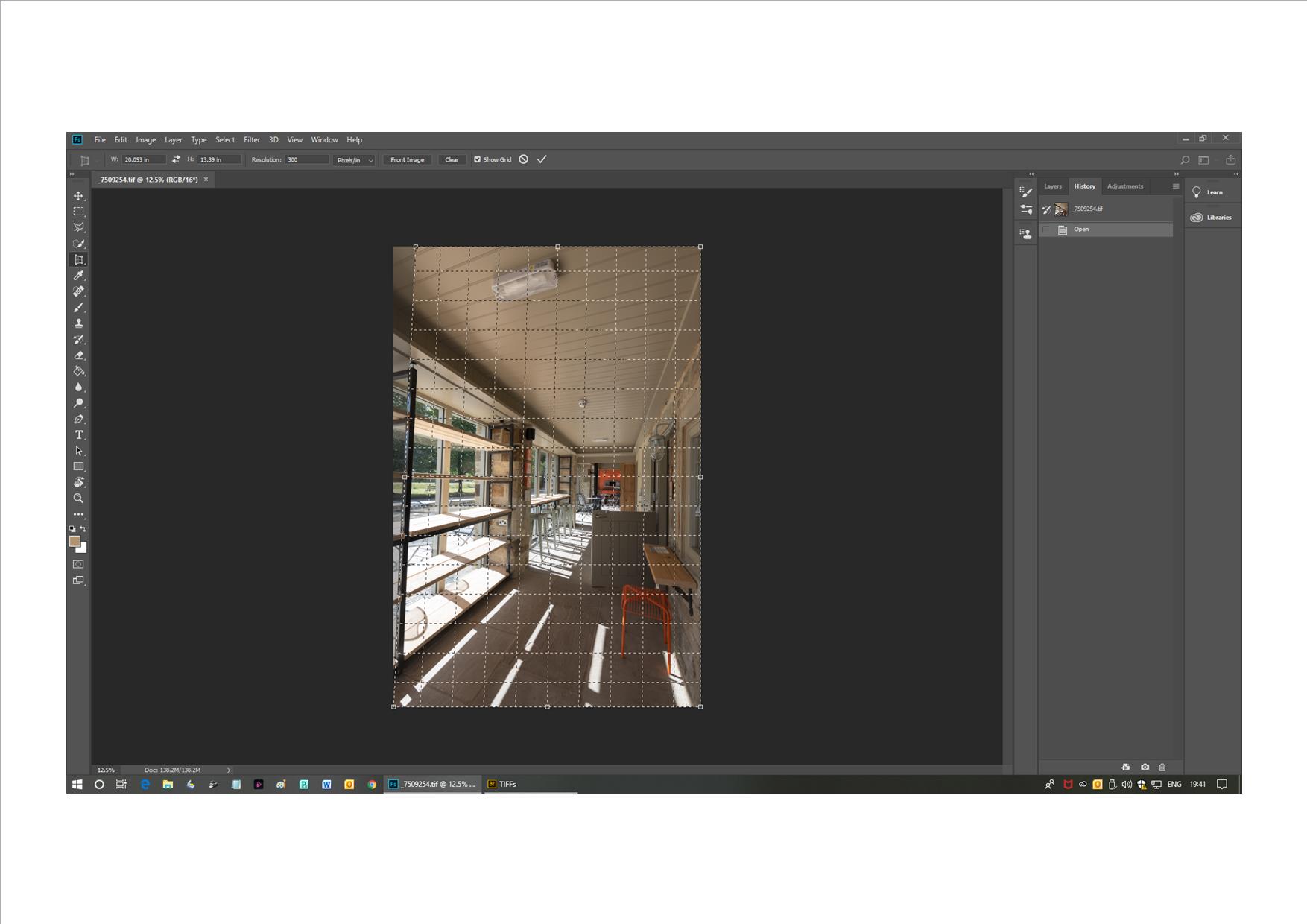
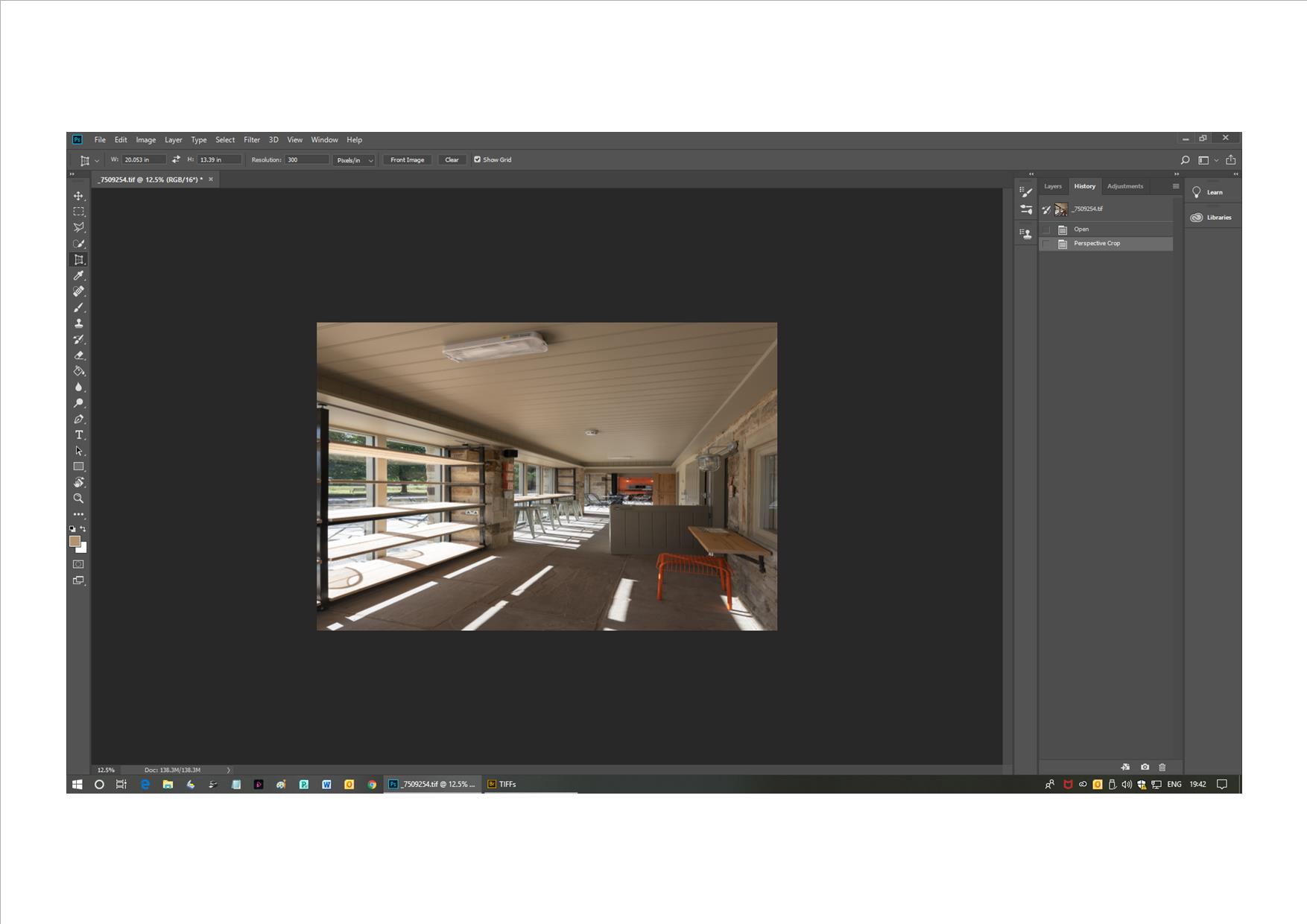
 1 Correct answer
1 Correct answer
When things get weird in Photoshop, the first place to look is the Options Bar.
We can see you have values from your screenshot. If they are not intended, click Clear to remove and try again.
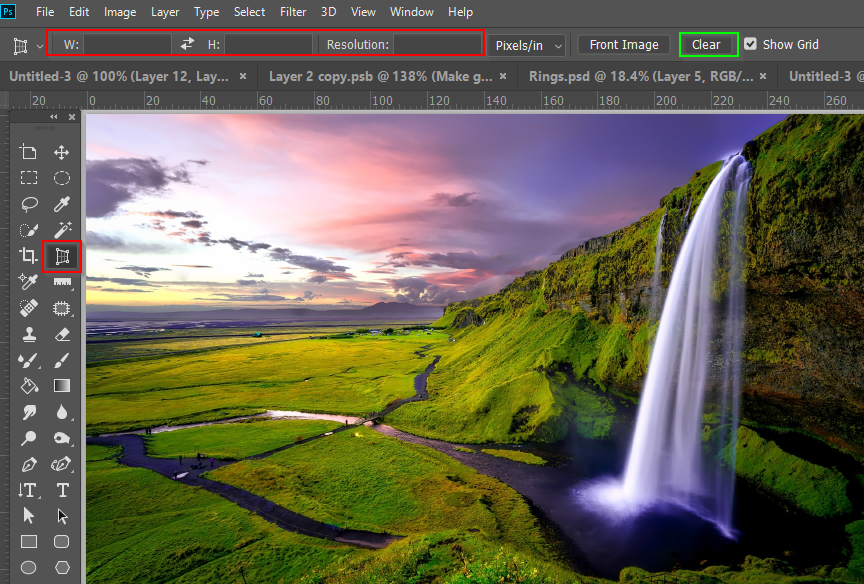
Explore related tutorials & articles
Copy link to clipboard
Copied
When things get weird in Photoshop, the first place to look is the Options Bar.
We can see you have values from your screenshot. If they are not intended, click Clear to remove and try again.
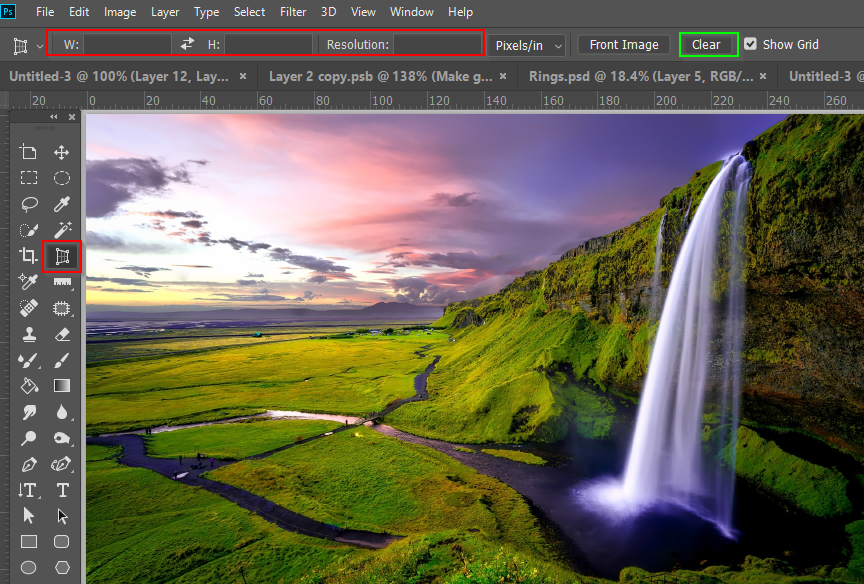
Copy link to clipboard
Copied
Trevor,
Very many thanks.
Brian Ormerod
Copy link to clipboard
Copied
I use PC a lot, in nearly all images. I use a very wide angle lens to photo murals and other artwork in spaces too tight for anything more than 12mm on a full frame sensor. No matter how hard I try to ensure sensor plane is parallel to my subject, I get keystoning, either horizontal or vertical or both. So, unlike when I was correcting for perspective back in the day when using a view camera, I have to rely on PS CC's perspective crop tool. I just experienced the terrible distortion I see occassionally when using the tool. I have found that if I am correcting more than one axis, I get huge distortion. I can always tell I'm going to get it because it takes a lot of time for the correction (or I should say the incorrection) to happen. And I have a new machine that's a rocket! Here's what I've found, and it has nothing to do with the the fix that's recommended here. If I correct for one side of my image, then the others individually, I don't get the distortion; I don't recall ever getting it when I do this. If, as with my last attempt, I correct for one side vertical and one side horizontal at the same time, it would yield the distorted image. And make me very angry! I got the huge distortion. Twice. Then I corrected the sides individually and no issue. Not a very good tool in my estimation. Adds so much time. And the correction in RAW processor is absolutely no good at all!! Photoshop, where the hell are you on this!!
