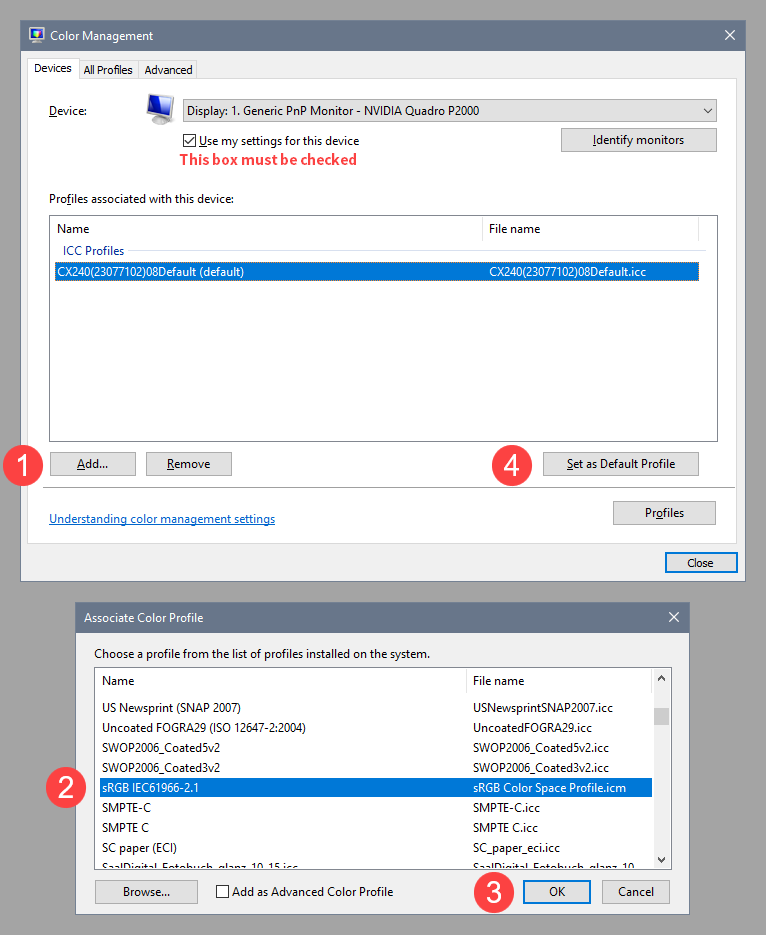Adobe Community
Adobe Community
- Home
- Photoshop ecosystem
- Discussions
- Re: Do I need to calibrate my monitor?
- Re: Do I need to calibrate my monitor?
Copy link to clipboard
Copied
I recently replaced my computer and the monitor is supposed to be factory calibrated (came with a bunch of calibration info). When I edit images in light room they look great but when I open them in photoshop they look desaturated and white balance appears warmer. I am exporting the images from light room as sRGB and have Photoshop setup to preserve colorspace. If I soft proof the image using the monitor icc profile it looks like it did in lightroom.
Is there a way to get the colors to match better? I'm assuming that the issue is color managed vs no color managed. I want to make sure that I am editing the pictures so that they display correctly on a compter screen and print correctly since most of my sales are done via online galleries.
I know this has been asked before and I apologize for the redundantcy but I was unable to find an answer in my search
 1 Correct answer
1 Correct answer
You don't mention if you're on Mac or Windows, but I'll assume Windows, correct me if I'm wrong.
What you're describing is the symptoms of a defective monitor profile.
Windows 10 is known to install profiles from monitor manufacturers, and these profiles are notoriously bad, very often defective out of the box. What make and model is your monitor?
I wouldn't trust factory calibration, especially since calibration also involves creating and installing an accurate monitor profile. If correct col
...Explore related tutorials & articles
Copy link to clipboard
Copied
You don't mention if you're on Mac or Windows, but I'll assume Windows, correct me if I'm wrong.
What you're describing is the symptoms of a defective monitor profile.
Windows 10 is known to install profiles from monitor manufacturers, and these profiles are notoriously bad, very often defective out of the box. What make and model is your monitor?
I wouldn't trust factory calibration, especially since calibration also involves creating and installing an accurate monitor profile. If correct colors are important to you, I suggest that you buy a hardware calibrator, and do your own calibration and profiling.
As troubleshooting, and as a possible temporary fix, try setting the monitor profile to sRGB (use Adobe RGB if you have a wide gamut monitor).
Press the Windows key + R, type colorcpl in the box and press Enter. Add the sRGB profile, and set it as default.
Copy link to clipboard
Copied
Thanks that solved it! I will buy a calibration kit and calibrate monitor but this will get me by until it comes in
Copy link to clipboard
Copied
I'm assuming that the issue is color managed vs no color managed.Lightroom and Photoshop are both color managed, and use the monitor profile to display correct colors.
If there is a difference, it is usually caused by a defective monitor profile.
Copy link to clipboard
Copied
Switched to sRGB profile temporarily and it is much better. I will calibrate monitor