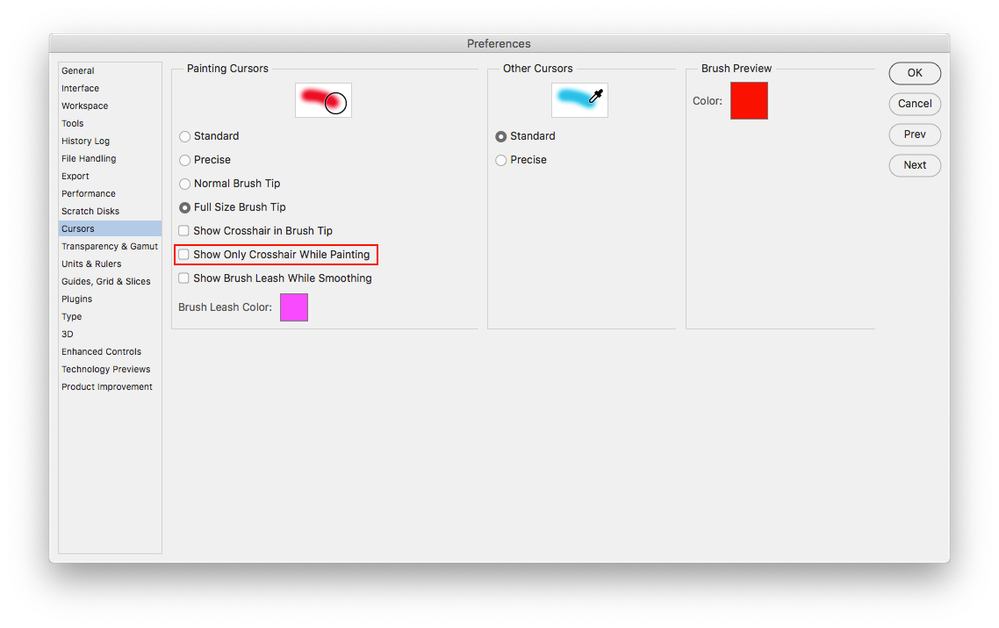Adobe Community
Adobe Community
Turn on suggestions
Auto-suggest helps you quickly narrow down your search results by suggesting possible matches as you type.
Exit
- Home
- Photoshop ecosystem
- Discussions
- Dodge/Burn and Clone Tool Cursor
- Dodge/Burn and Clone Tool Cursor
0
Dodge/Burn and Clone Tool Cursor
Community Beginner
,
/t5/photoshop-ecosystem-discussions/dodge-burn-and-clone-tool-cursor/td-p/11538288
Oct 25, 2020
Oct 25, 2020
Copy link to clipboard
Copied
Help! Opened Photoshop this AM and my cursors for Dodge/Burn and Clone automagically now show as a "cross". I can move the cursor to where I want it, select [ or ] to decrease or enlarge and it appears as a circle. BUT when I go to move the cursor it reverts back to a cross. I have gone to Photoshop>preferences>cursor and reset preferences, selected standard, nothing seems to correct it.
Suggestions, please. I am using a MacBook Pro.
Community guidelines
Be kind and respectful, give credit to the original source of content, and search for duplicates before posting.
Learn more
Explore related tutorials & articles
Community Expert
,
LATEST
/t5/photoshop-ecosystem-discussions/dodge-burn-and-clone-tool-cursor/m-p/11539606#M477386
Oct 25, 2020
Oct 25, 2020
Copy link to clipboard
Copied
In the Photoshop>Preferences>Cursors do you have Show Only Crosshair While Panting enabled?
Community guidelines
Be kind and respectful, give credit to the original source of content, and search for duplicates before posting.
Learn more
Resources
Quick links - Photoshop
Quick links - Photoshop Mobile
Troubleshoot & Learn new things
Copyright © 2023 Adobe. All rights reserved.