 Adobe Community
Adobe Community
- Home
- Photoshop ecosystem
- Discussions
- Re: Does anyone use Portraiture 3 in during a phot...
- Re: Does anyone use Portraiture 3 in during a phot...
Does anyone use Portraiture 3 in during a photoshop action?
Copy link to clipboard
Copied
Hi, can someone with Photoshop CC 2019 and Portraiture3 do a test for me.
Just create an action item to launch Portraiture. IE, go to the action menu and Select Insert Menu Item.... Then select Portraiture under the Filter menu.
Test number 1
Just open a file, select a layer to edit and just run that action item by going to the Filter Menu, Imagenomic, Portraiture. It should bring up Portraiture. Do some edits for smooth out the skin. Now before you click OK to apply the skin softening put a check mark in New Layer and Output Mask. Instead of Same Layer.
Click OK. Did you get a new layer with the output mask?
Test number 2
Run it again but this time via an action item. So run the Portraiture action item. Select Same Layer, and Click OK and again check on New Layer and Output Mask. Did you get a new output mask layer?
For some reason I can't get Portraiture to create a new layer when I click ok. If I run portraiture normally it will create a new layer and output the layer as a mask.
Explore related tutorials & articles
Copy link to clipboard
Copied
I’m running into he exact same issue. I would just like to output the mask but its outputting a whole new layer with the filter applied.
Issue just started recently with the most recent Portraiture update (build 3504)
Copy link to clipboard
Copied
Thank you!! i was on support with Imagenimic and i started to get some short tempered replies from their developer.
Saying it was my system that was an issue and to reinstall the plugin. (During the install there was no mention of needing to run disk first aid, reboot, the install the plug in, then reboot, etc).
So to prove it was not my computer i pulled out another macbook from inventory and it was a brand new insall of Mojave, and Photoshop. Then followed his instructions but the result was the same thing..
Hr then got to the point saying i’m the only one having this issue and he claims his works. and if he was going back and forth with me with this issue, hundreds of thousands of support issues would be coming into... so he was offering to refund my purchase....
Copy link to clipboard
Copied
well, i guess i’ll send support a note because you aren’t the only one!
It’s good software but their support leaves a lot to be desired. I had a go around with them as well on a different situation...
Also noticing that even when I make an accurate mask of just the skin areas the effect seems to be applied to the whole image.
Is that something you are noticing as well?
Copy link to clipboard
Copied
Yes. One of the main reason why i want to output the layer as a mask so i can remove everything but the skin smoothing.
Copy link to clipboard
Copied
I think I found the solution to my problem....not sure if it’s what you are looking for.
To output just the mask make sure “use mask” under “enhancements” is set to 100%.
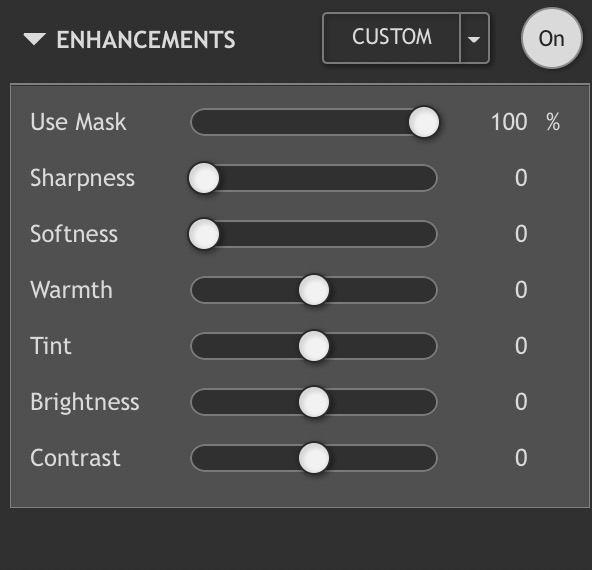
Copy link to clipboard
Copied
Yup, I tried that. What's odd is the moment you click the OK button it goes right back to photoshop. Usually it takes a few seconds for the editing to create the new layer. But it's instantly goes back to photoshop with no new layer, now output mask, and nothing was smoothed out.
Copy link to clipboard
Copied
Shesh... I knew it was something small to adjust last time I had a major PS-Update. Glad, I found the solution again, that Portraiture sets the mask to 0% as a default and that's all that is to fix
Copy link to clipboard
Copied
Thanks for sharing the description and image. This fix worked for me. Now time to go adjust all of my Potraiture actions.
Copy link to clipboard
Copied
This worked for me, thank you
Copy link to clipboard
Copied
I seem to be having the same issue but have not come across a solution. I am running an iMac with Big Sur, Adobe Photoshop 2021 CC When I select New Layer & Output Mask as output from Portraiture 3 the changes in Portraiture are not visible back in Photoshop 2021. Occasionally a new layer and mask are produced, but this is about 1 in 30 attempts. If I select Same Layer for output, all changes made in Portraiture are visible - but no Mask.
I love the product - and will love it even more if I can work with a new Portraiture layer and Mask!!
Thanks for any help here,