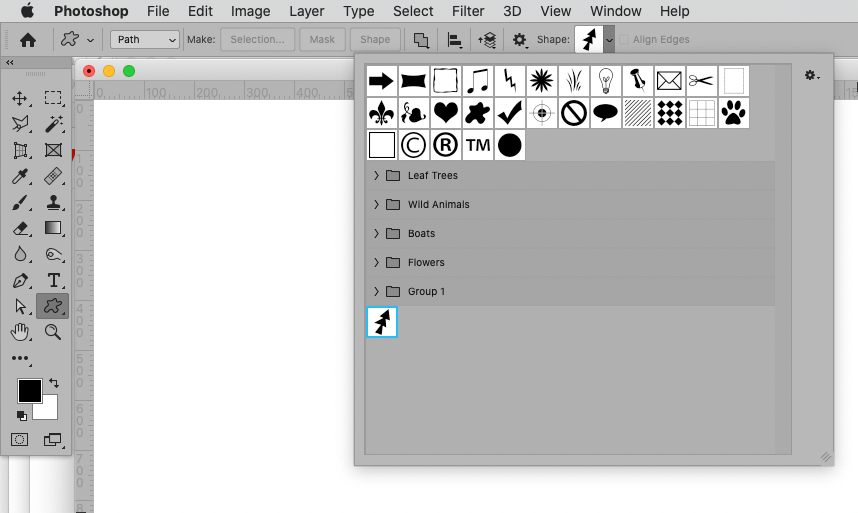Adobe Community
Adobe Community
Copy link to clipboard
Copied
 1 Correct answer
1 Correct answer
After you invoked
Edit > Define Custom Shape
and saved the shape it should be available for the Custom Shape Tool.
Explore related tutorials & articles
Copy link to clipboard
Copied
Please post images on this Forum directly.
Copy link to clipboard
Copied

Copy link to clipboard
Copied
You can create a Path and save it to Define Custom Shape.
Copy link to clipboard
Copied
I created a shape, how can i use them in other images? It didn't ask me where to store the shape, I simply called it "Shape 3"
Copy link to clipboard
Copied
After you invoked
Edit > Define Custom Shape
and saved the shape it should be available for the Custom Shape Tool.
Copy link to clipboard
Copied
A piece of advice:
Save your custom Presets (like Shapes, but also Actions, Brushes, Patterns etc.) to avoid losing them in case the Prefernces get corrupted.
And back them up occasionally in case something worse happens …
Copy link to clipboard
Copied
For some reason the forum attachments are broken.
Could you use the Insert Photos icon to post the screenshot?
Copy link to clipboard
Copied
Just one more question: now i modified many stuff (workspace, shapes, etc..).
How can I move all my setting to another PC in order to have the same stuff?
Copy link to clipboard
Copied
One option would be using
Edit > Presets > Export/Import Presets
another to manually copy the files from the user library.