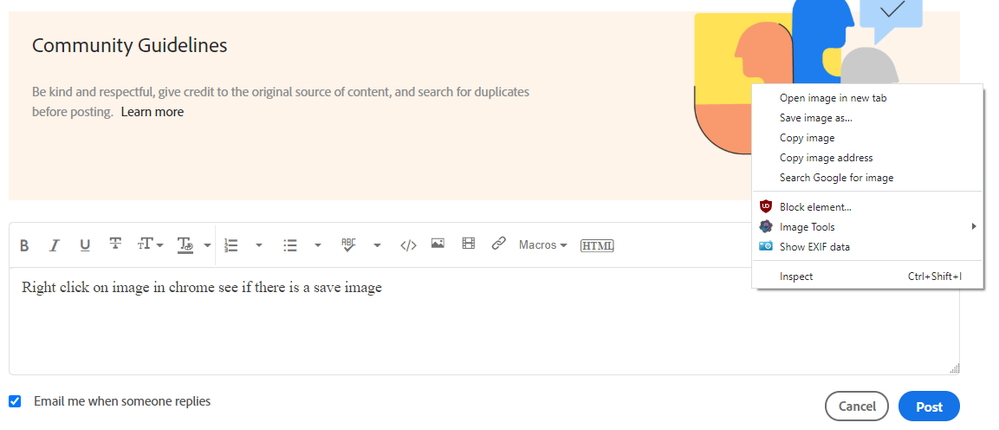Adobe Community
Adobe Community
Drag and Drop from Google
Copy link to clipboard
Copied
Hello
Im new to photoshop, so Im trying to drag and drop an image from Google but it wont let me. When doing so it shows a circle with a line across when I try to drag how can I overcome this? And to let everyone I have Google every tutorial on hot to fix and still wont. Im on a laptop 64bit Windows 10
Explore related tutorials & articles

Copy link to clipboard
Copied
You can't drag and drop images from any site that I'm aware of, you can right click on the image and select copy and in Photoshop go to edit > paste.
You would however be better off downloading the images to your PC
Copy link to clipboard
Copied
As Ged explained, you can't just simply drag and drop an image from a website.
What you can also do is copy an image from a website, then in Photoshop go File > New, and Photoshop by default will make a new document with the same size (Clipboard option, selected automatically) 😉
Adobe Certified Professional
Copy link to clipboard
Copied
Right click on image in chrome see if there is a save