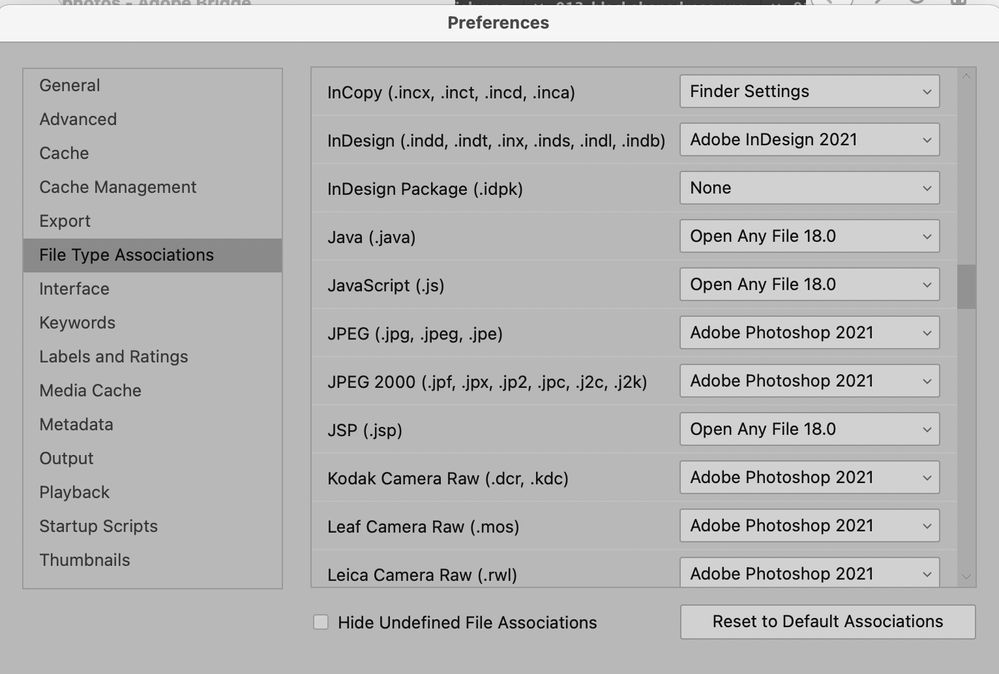Adobe Community
Adobe Community
- Home
- Photoshop ecosystem
- Discussions
- drag images from bridge not opening in photoshop
- drag images from bridge not opening in photoshop
drag images from bridge not opening in photoshop
Copy link to clipboard
Copied
I have always been able to drag files from Bridge and open them in PhotoShop. But recently I am not able do this. It is also the same when dragging files to Preview. Can anyone tell me how to solve this issue?
Mac. version 11.2.1
PhotoShot 22.2.0
Bridge 11.0.1.109
Explore related tutorials & articles
Copy link to clipboard
Copied
In Bridge > Preferences > File Type Associations ...does Photoshop Document and additional information appear on the list including your current PS version?
In File > Open With... does your version of Photoshop appear in the list?
Copy link to clipboard
Copied
The File Type Associations in Bridge Preferences seem to be correct.
Copy link to clipboard
Copied
Does "Open with..." work as expected?
Consdider resetting Bridge Preferences:
Start Adobe Bridge and immediately press Ctrl+Alt+Shift (Windows) or Command+Option+Shift (Mac OS) until the Reset Settings dialog box appears. Select all three options--Reset Preferences, Reset Standard Workspaces, and Purge Entire Thumbnail Cache--and then click OK.
Copy link to clipboard
Copied
Norman, that seems to do the trick.
Thank you for the advice.