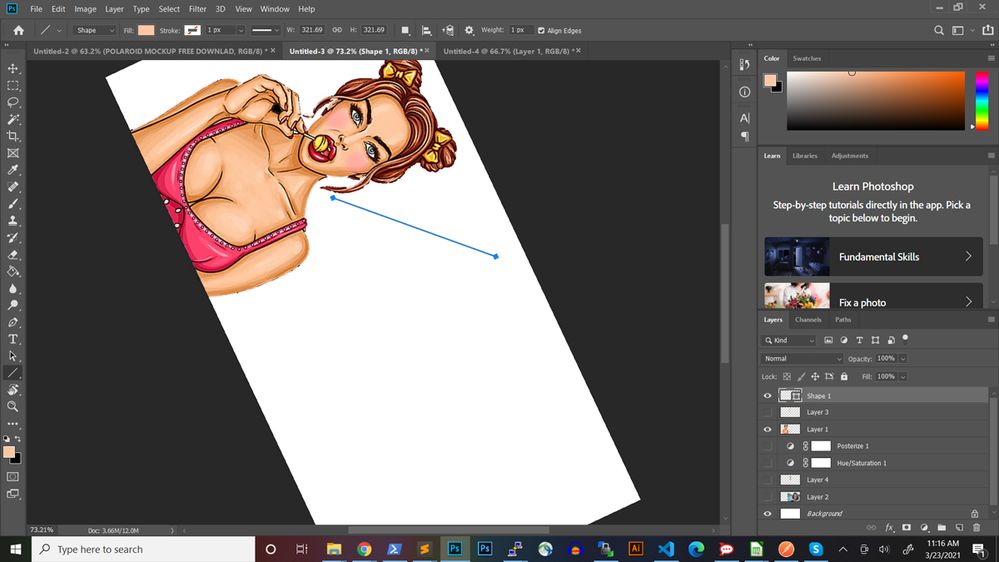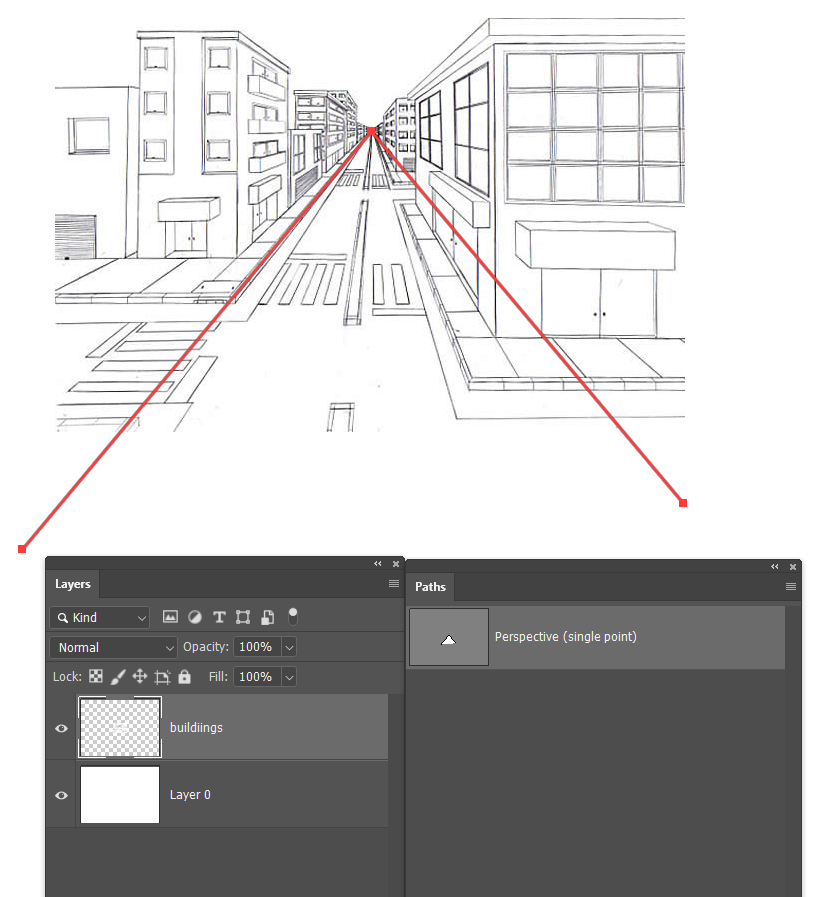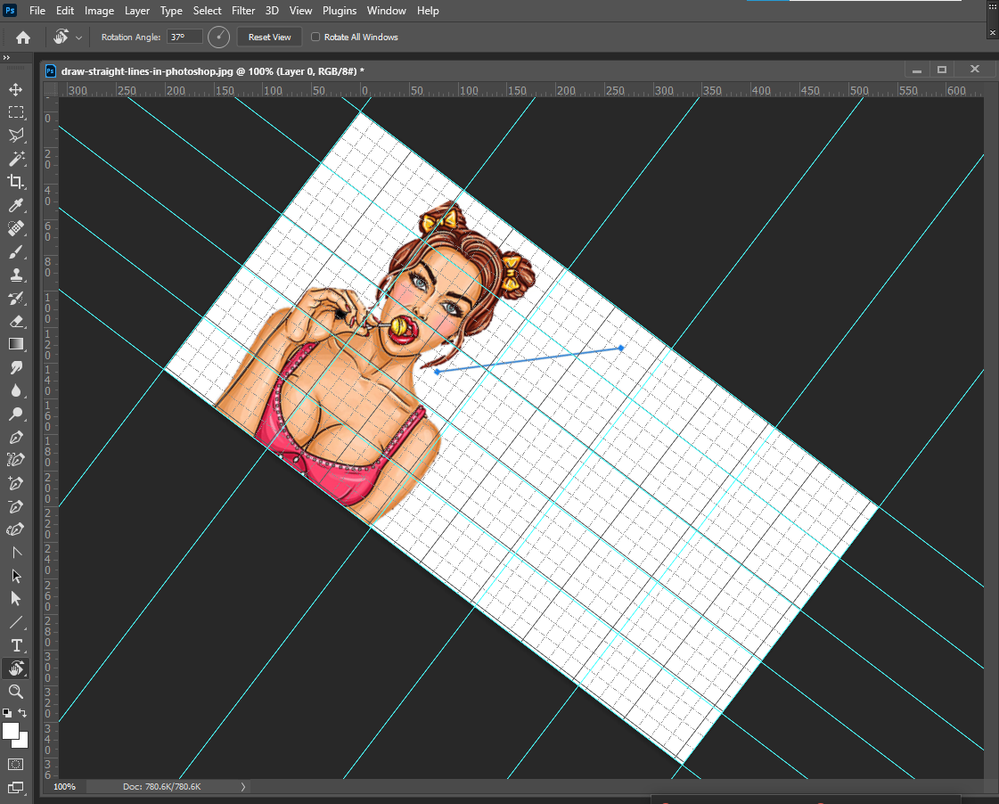Adobe Community
Adobe Community
- Home
- Photoshop ecosystem
- Discussions
- Re: Draw a straight line when rotating the canvas
- Re: Draw a straight line when rotating the canvas
Draw a straight line when rotating the canvas
Copy link to clipboard
Copied
I'm working on an complete tutorial about [link removed] and I'm having a bit of trouble with the rotate canvas feature in Photoshop.
The rotate canvas feature is great if you want to draw straight lines especially if you don't have a graphics tablet. It's much easier to draw straight horizontal lines than diagonal.
My question is: when drawing a line with the Line Tool you can hold down the SHIFT key to snap to exact angles when drawing. When rotating the canvas though, why does Photoshop consider the horizontal/vertical of the canvas and not the entire window? Is there a setting to adjust this?
In the screenshot you can see a line that I tried to draw holding down SHIFT. I wanted it to be parallel to the screen horizontal. In stead it snapped to what I think is 45 degrees from the canvas horizontal.
thanks for any input on this,
John
Explore related tutorials & articles
Copy link to clipboard
Copied
I honestly think it makes more sense to work the way it does. I mean we don't have an absolute indication of the canvas angle when we rotate the canvas, so what would we be trying to work to? There are plenty of alternative ways to control a line angle, and with much more control and accuracy than trtying to use Rotate Canvas.
I am sure you know you can touch down with the brush, and then hold down Shift and touch down at the other end of the line to draw a straight line between those points.
You can draw a horizontal line, and use Free Transform to get a precise rotation. You can use the grid in the Options Bar to control the rotation point
You can stroke paths. This is a trick still use by the great Bert Monroy as a guide to image perspective. By dragging the end points (having placed the centre point on the image vanishing point) you can layer down a number of perspective guide lines as an aid to drawing the rest of the image.
Right click the path to make the first stroke, and just click on the stroke icon at the bottom of the panel for the rest.
The really smart way to make stright lines whether as part of perspective or not, is with Lazy Nezumi Pro. It's bets $30 you'll ever spend as a Photoshop aid.
Lazy Nezumi Pro - Mouse and Pen Smoothing for PhotoShop and other Apps
Copy link to clipboard
Copied
any idea why my link to the how to [Link removed] was removed?
Copy link to clipboard
Copied
Yes - self promotion is not allowed
Dave
Copy link to clipboard
Copied
Everything in an image is relative to the document rectangle canvas. The Rotate tool rotates the canvas in the portal window. The windows does not rotate the canvas rotates the contents rotate everything relative to the canvas rotate Grids, Guidelines, etc. Photoshop transform tool rotate content the rotate tool rotates the canvas. Tools work relative to the canvas.