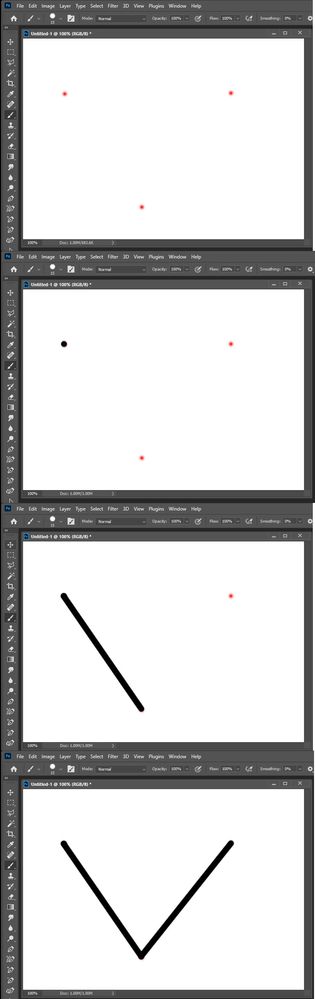Adobe Community
Adobe Community
- Home
- Photoshop ecosystem
- Discussions
- Re: Draw line between two path points
- Re: Draw line between two path points
Draw line between two path points
Copy link to clipboard
Copied
Explore related tutorials & articles
Copy link to clipboard
Copied
Use the pen tool create a path stroke the path or use the brush tool set the tip size hardness and color. Click on point 1 move to point 2 Shift click move to point 3 shift click
Copy link to clipboard
Copied
Don't you think he looks for script if relevant label exists by his post? 😛
Copy link to clipboard
Copied
No thanks , i dont want script ,
Just i was looking for how to connection between two path point , and J Mack reply solved my problem , if someone know better way how connect between two point its ok ...
Because i think there are better way to create line from x1 point to x3 point without brush, i want line Exactly identical to the point position...
Thanks for both of u
Copy link to clipboard
Copied
The Line tool will work between two points, the shift click method works better for more than two points. As does stroking a path.
Copy link to clipboard
Copied
So why you decided to add 'Actions and scripting' tag to your question?