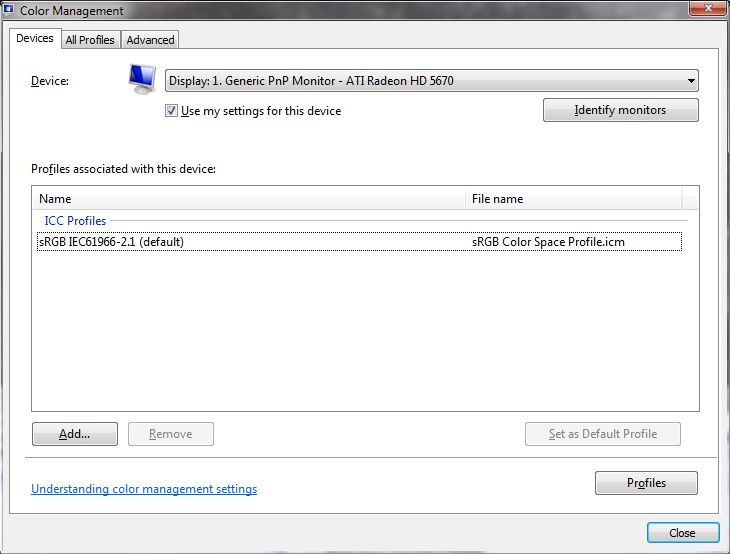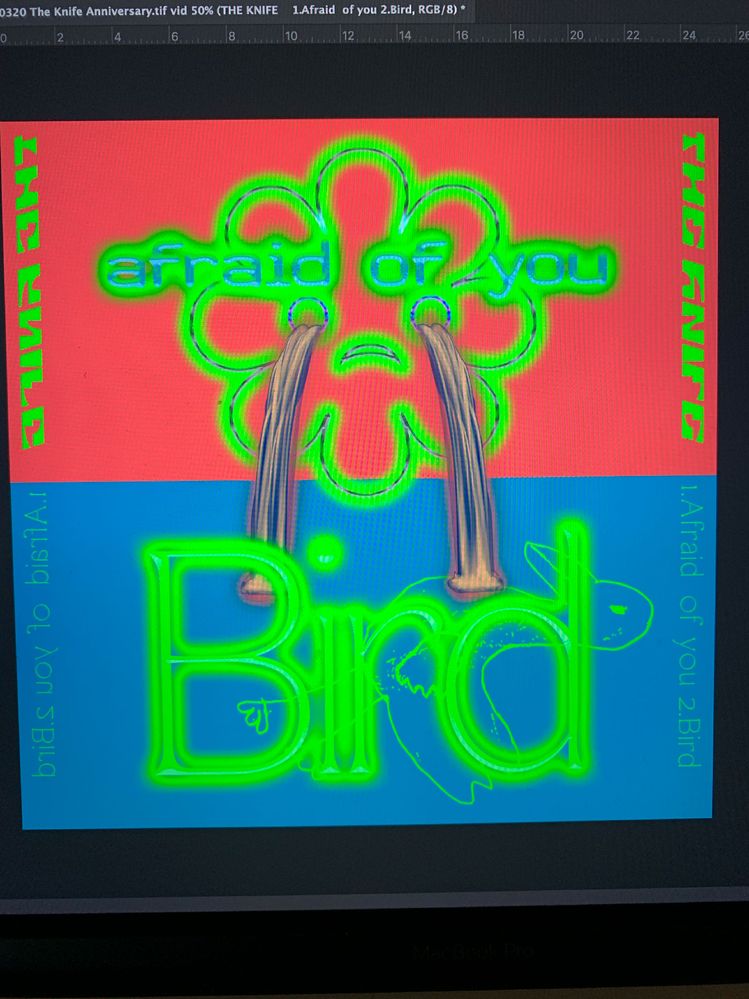Adobe Community
Adobe Community
Dull Colors
Copy link to clipboard
Copied
Hello I updated to the latest photoshop and indesing and my RGB colors when exporting or saving looks really dull. I'm an experienced user but not sure how to solve this problem. Have anyone a similar experience?


[Moving from generic Start/Help forum to the specific Program forum... Mod]
[To find a forum for your program please start at https://community.adobe.com/]
Explore related tutorials & articles
Copy link to clipboard
Copied
Are you using Windows?
At least once a week on this forum we read about this, or very similar issues of appearance differing between applications.
Unfortunately, with Microsoft hardware: Windows updates, Graphics Card updates and Display manufacturers have a frustratingly growing reputation for installing useless (corrupted) monitor display profiles.
I CAN happen with Macs but with far less likelyhood, it seems.
The issue can affect different applications in different ways, some not at all, some very badly.
The poor monitor display profile issue is hidden by some applications, specifically those that do not use colour management, such as Microsoft Windows "Photos".
Photoshop is correct, it’s the industry standard for viewing images, in my experience it's revealing an issue with the Monitor Display profile rather that causing it. Whatever you do, don't ignore it. As the issue isn’t caused by Photoshop, don’t change your Photoshop ‘color settings’ to try fix it.
If you want to rule out pretty much the only issue we ever see with Photoshop, you can reset preferences, I never read of a preferences issue causing this problem though:
To reset the preferences in Photoshop:
https://helpx.adobe.com/photoshop/using/preferences.html
Note: Make sure that you back up all your custom presets, brushes & actions before restoring Photoshop's preferences. Migrate presets, actions, and settings
To find out if this is the issue, I recommend you to try setting the monitor profile for your own monitor display under “Device” in your Windows ‘color management’ control panel to sRGB. You can ADD sRGB if its not already listed.
And be sure to check “Use my settings for this device”.
(OR, if you have a wide gamut monitor display (check the spec online) it’s better to try Adobe RGB instead).
Quit and relaunch Photoshop after the control panel change, to ensure the new settings are applied.
If this change fixes the issue, it is recommended that you should now calibrate and profile the monitor properly using a calibration sensor like i1display pro, which will create and install it's own custom monitor profile. The software should install it’s profile correctly so there should be no need to manual set the control panel once you are doing this right.
Depending on the characteristics of your monitor display and your requirements, using sRGB or Adobe RGB here may be good enough - but custom calibration is a superior approach.
I hope this helps
if so, please "like" my reply and if you're OK now, please mark it as "correct", so that others who have similar issues can see the solution
thanks
neil barstow, colourmanagement.net :: adobe forum volunteer
[please do not use the reply button on a message in the thread, only use the one at the top of the page, to maintain chronological order]
Copy link to clipboard
Copied
These are identical.
You are probably viewing the exported file in a viewer that isn't color managed (like e.g. Windows "Photos"), or the color profile is stripped.
Always convert to sRGB before Export. Always embed the color profile. This will have the greatest probability of displaying roughly correctly in most scenarios. To be absolutely certain, always view in a color managed application.
It's not a bad monitor profile, if it was it would show up in the screenshot. The OP intended them to show the difference.
Copy link to clipboard
Copied
Hi D_Fosse!
For some reason it doesnt show up when I make screenshots I made a new pic to show you the color problem. Looks great on screen the minute I export it it goes CMYK dull.
I use a mac. And I use preview and it always used to work. Also looking at my previous work in preview the colors are on point so I definatley think this is a Adobe issue.
Copy link to clipboard
Copied
And I see now when I push the post button here the colors change again. And you can't see the difference. Well a slight but on my screen in photoshop and indesign its a huge difference and once exported it goes CMYK dull. I did this a million times before and always use strong colors and it never was a problem until I upgraded. Raelly not sure what's going on.
Sometimes I get this probelm because I use pantone colors but made sure thats not the problem.
I made a pic of it... the colors are obviously darker but you can see how they should be.
Copy link to clipboard
Copied
You haven't answered any of the questions. Are you embedding the profile? Do you convert to sRGB? Are you viewing the exported file in a color managed application?
Copy link to clipboard
Copied
D_Fosse:
Sorry.
Yes I tried everything you've asked.
Yes I'm viewing it in colored managed applications. There was no probelm before.
What happened is I updated adobe creative cloud cleared the cash.
Now I see that saving previous projects that I didn't have these problems with also get dull colors.