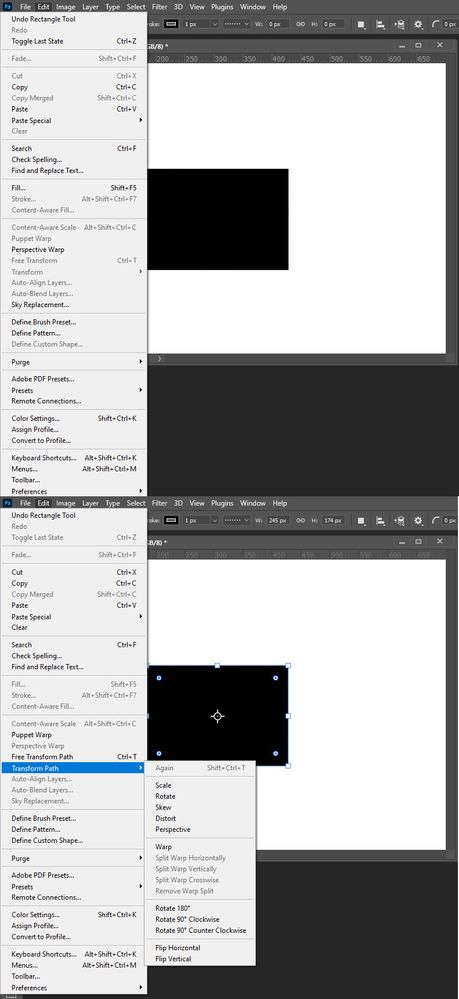Adobe Community
Adobe Community
Turn on suggestions
Auto-suggest helps you quickly narrow down your search results by suggesting possible matches as you type.
Exit
- Home
- Photoshop ecosystem
- Discussions
- edit tab does not enable perspective distortion
- edit tab does not enable perspective distortion
0
edit tab does not enable perspective distortion
New Here
,
/t5/photoshop-ecosystem-discussions/edit-tab-does-not-enable-perspective-distortion/td-p/12004831
Apr 29, 2021
Apr 29, 2021
Copy link to clipboard
Copied
Community guidelines
Be kind and respectful, give credit to the original source of content, and search for duplicates before posting.
Learn more
Explore related tutorials & articles
Community Expert
,
/t5/photoshop-ecosystem-discussions/edit-tab-does-not-enable-perspective-distortion/m-p/12004847#M536060
Apr 29, 2021
Apr 29, 2021
Copy link to clipboard
Copied
Look in Edit > Preferences > Performance, upper right. Is your graphics processor identified by name? Also, what Operating System are you running?
Community guidelines
Be kind and respectful, give credit to the original source of content, and search for duplicates before posting.
Learn more
Community Expert
,
LATEST
/t5/photoshop-ecosystem-discussions/edit-tab-does-not-enable-perspective-distortion/m-p/12006043#M536200
Apr 30, 2021
Apr 30, 2021
Copy link to clipboard
Copied
If you mean Transform Perspective make sure Photoshop current target can be transformed. If you meant Perspective Warp make sure your GPU is detected and enabled in Photoshop Preferences Performance section.
JJMack
Community guidelines
Be kind and respectful, give credit to the original source of content, and search for duplicates before posting.
Learn more
Resources
Quick links - Photoshop
Quick links - Photoshop Mobile
Troubleshoot & Learn new things
Copyright © 2023 Adobe. All rights reserved.