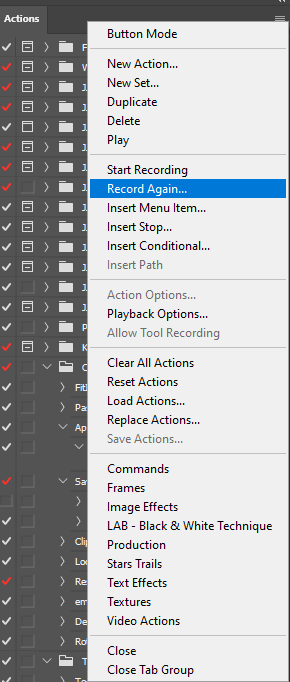Adobe Community
Adobe Community
Copy link to clipboard
Copied
I want to edit an action I've created - specifically I want to change one step that moves a layer 4 pixels. I want to change this value.
This guide (https://helpx.adobe.com/uk/photoshop/using/creating-actions.html) suggests double-clicking the step, entering a new value, then clicking OK. This does not work - double-clicking just runs the action from the step double-clicked.
Can anyone advise on the correct procedure? I've seen a suggestion on another website that suggests downloading two scripts - one to export the action as an XML file and another to convert an XML file to an action. This is well within my capabilities but it's such a longwinded 'solution' I'd like to find the proper solution.
Any help gratefully received!
 1 Correct answer
1 Correct answer
Thank you - unfortunately there seems to be a bug with that. Clicking Record Again, for me, just runs that step.
I've resorted to recording the desired step again, dragging it into order and deleting the old step.
Explore related tutorials & articles
Copy link to clipboard
Copied
Step to the action step if the step requires some prior steps to set thing up for the step. If no setup is required just highlight the step then use the Action palette's fly-out menu and click one record again.
Crafting Actions Package UPDATED Aug 10, 2014 Added Conditional Action steps to Action Palette Tips.
Contains
- Action Actions Palette Tips.txt
- Action Creation Guidelines.txt
- Action Dealing with Image Size.txt
- Action Enhanced via Scripted Photoshop Functions.txt
- CraftedActions.atn Sample Action set includes an example Watermarking action
- Sample Actions.txt Photoshop CraftedActions set saved as a text file.
- More then a dozen Scripts for use in actions
Copy link to clipboard
Copied
Thank you - unfortunately there seems to be a bug with that. Clicking Record Again, for me, just runs that step.
I've resorted to recording the desired step again, dragging it into order and deleting the old step.
Copy link to clipboard
Copied
Why not record step again then to delete old one? Simplest and always working solution. Click on step which you want to replace then start recording so newly recorded step will be placed just below one that you want to replace. When you finish drag old step to trash can or exclude it from playing and kee it in action in case that you need it again at some point of time.
Copy link to clipboard
Copied
Clicking record again should put you in record mode in that step dialog with the setting you had recorded. Change the settings and click OK to complet the recording of the step. The action should now have the changed settings. You sould be able to see the new settings in the step.
Copy link to clipboard
Copied
// I want to edit an action I've created - specifically I want to change one step that moves a layer 4 pixels. I want to change this value.
How exactly did you originally record moving the layer 4 pixels? What method moved the layer?
I think that the "Record again" option depends on the original action step.