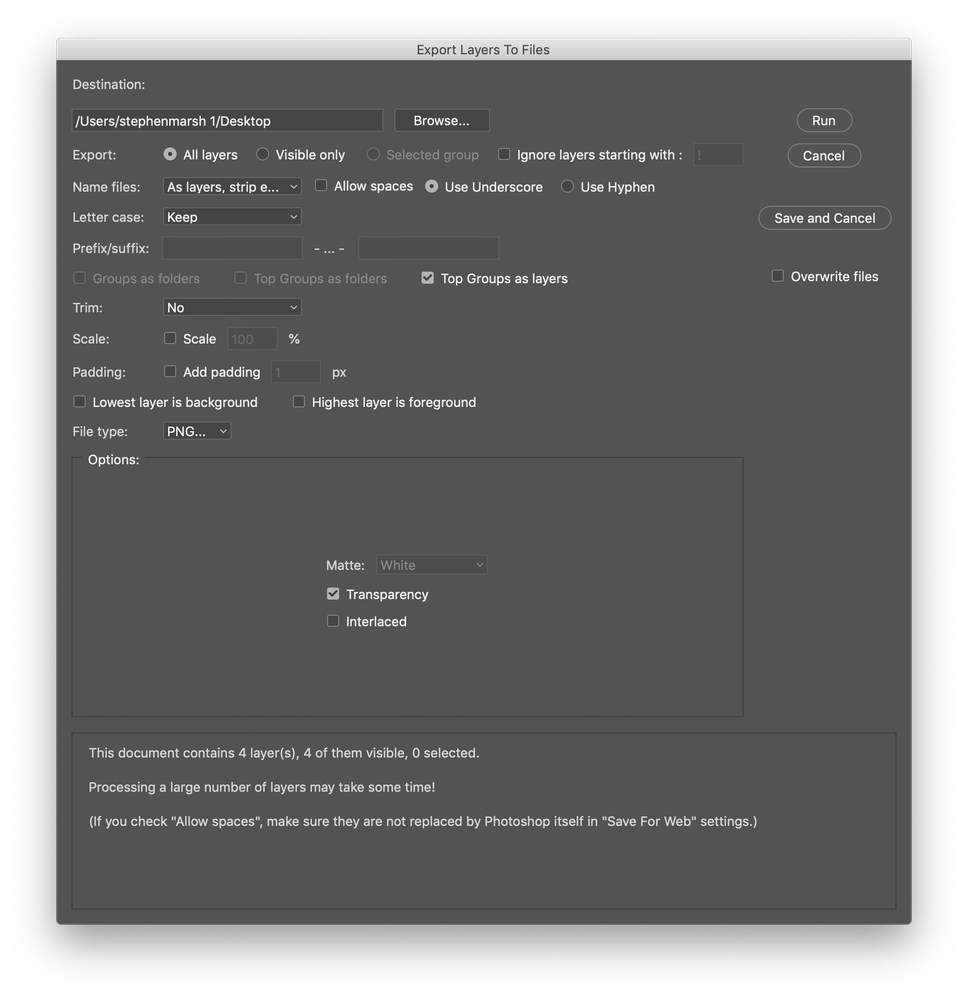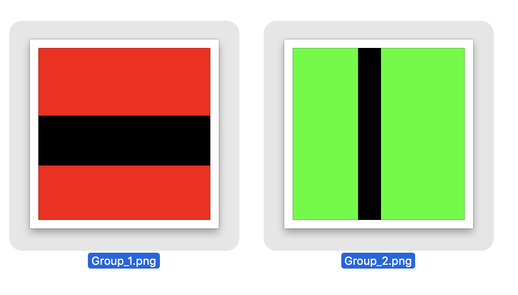Adobe Community
Adobe Community
- Home
- Photoshop ecosystem
- Discussions
- Re: Further to my previous reply, the script heade...
- Re: Further to my previous reply, the script heade...
Editing the (Export Layers To Files (Fast).jsx) Group as Foreground
Copy link to clipboard
Copied
Hello,
I want to edit the script to be able to use a group as foreground. I have group with layers and adjustment on it I want to keep them as is and use this group as Foreground for my needs but don't know how to add or edit line of code.
Thanks for your time
Explore related tutorials & articles
Copy link to clipboard
Copied
You use a text editor.
Copy link to clipboard
Copied
As JJMack wrote, a plain or programming text editor is generally used to edit a script file... However the way I read your post is that you don't know how to write or edit script code? Is that correct?
If so, I would need to have more info to see if I could help, I don't understand what you are trying to achieve. Perhaps including screenshots of what currently happens that you don't like and an example of the output that you would like would help.
Copy link to clipboard
Copied
Further to my previous reply, the script header reads as:
// https://raw.githubusercontent.com/jwa107/Photoshop-Export-Layers-to-Files-Fast/master/Export%20Layers%20To%20Files%20(Fast).jsx
// NAME:
// Export Layers To Files
// DESCRIPTION:
// Improved version of the built-in "Export Layers To Files" script:
// * Supports PNG and possibly other formats in the future.
// * Does not create multiple document duplicates, so it's much faster.
// Saves each layer in the active document to a file in a preferred format named after the layer. Supported formats:
// * PNG
// * JPEG
// * Targa
// * BMP
// REQUIRES:
// Adobe Photoshop CS2 or higher
// Most current version always available at: https://github.com/jwa107/Photoshop-Export-Layers-as-Images
Do you mean that rather than exporting layers, you wish it to export the top-level layer sets as a single image, rather than as separate layers within each group?
If this is so, then it is a built-in feature of the script, it just needs to be correctly configured to produce this result using the GUI, no need to edit the code. Here I have used the "Top groups as layers" checkbox option:
And here is the layer stack prior to export:
Finally, here are the two top level sets/groups exported:
If you meant something else, please be more descriptive so that the forum can offer help...
Copy link to clipboard
Copied
First of all sorry to not reply I just see the message. What I plan to do is to use a group as foreground image.
Inside this group have different layer and adjustment, and I cannot merge them in one layer because I lose all the styles this is why I want to say that this group is the foreground then I put all my designs after the foreground and get what I need. Hope it's more clear. It's for usage in a mockup to avoid using smart object each time since I have ton of designs would save a lot of time.
I have add a screenshot to get the idea
Copy link to clipboard
Copied
Copy link to clipboard
Copied
Thanks I will check it 🙂