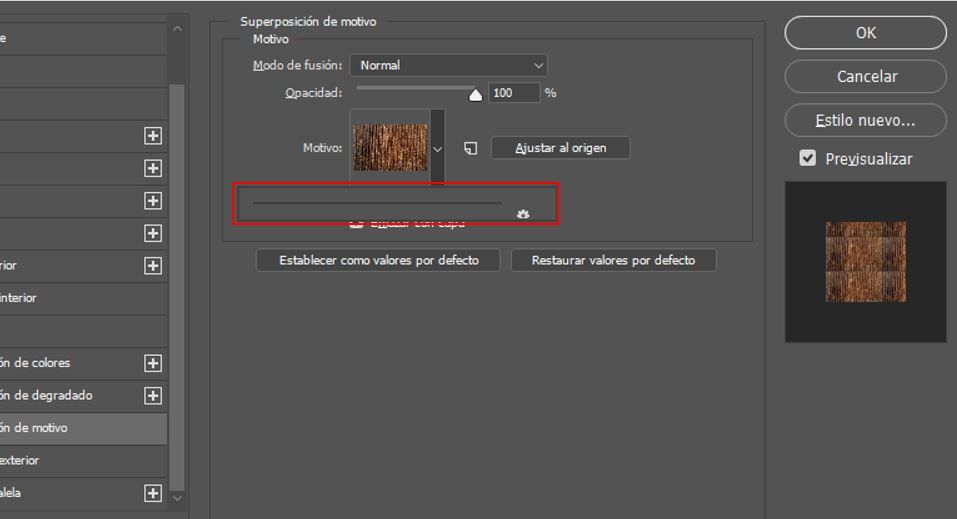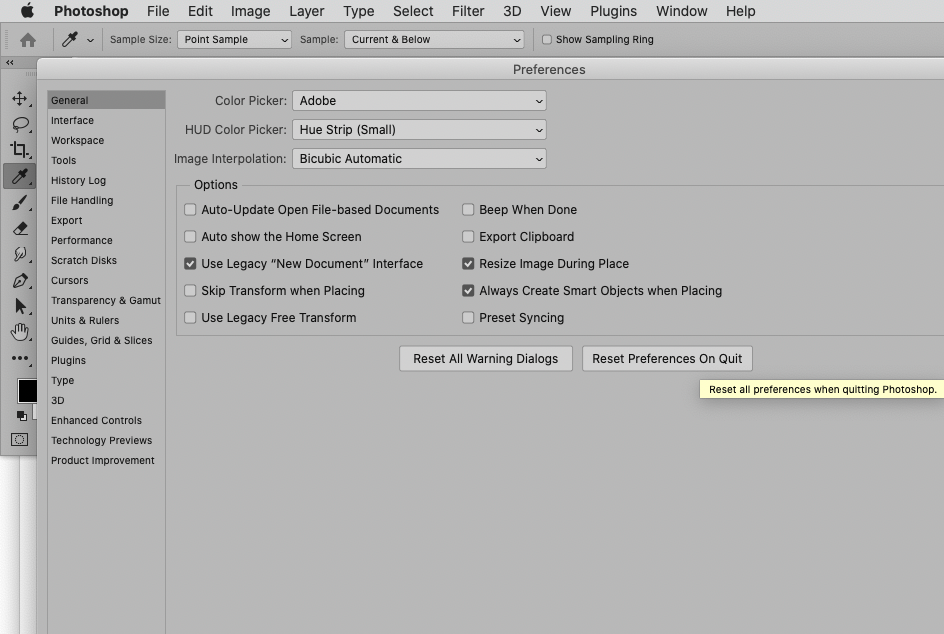Adobe Community
Adobe Community
Efecto Superposición de motivo
Copy link to clipboard
Copied
Buen día, tengo un problema con la ventana Superposición de motivo, la barra que se despliga como selector de motivos, se minimizo demasiado! cuando hago click el la opción se abre pero no puedo visualizar los motivos, por favor ayuda ¿como puedo ampliar el selector de motivos?
Explore related tutorials & articles
Copy link to clipboard
Copied
Which Photoshop version are you using?
What have you done for all-purpose trouble-shooting so far?
Restoring Preferences after making sure all customized presets like Actions, Patterns, Brushes etc. have been saved might be a good starting point:
https://helpx.adobe.com/photoshop/using/preferences.html
https://helpx.adobe.com/photoshop/kb/basic-trouble-shooting-steps.html
Copy link to clipboard
Copied
Hola! gracias por responder, la versión que tengo es 19.0.
Entre a preferencias, espacio de trabajo, seleccione restaurar espacio de trabajo por defecto, pero sigue igual no cambio el tamaño.
Copy link to clipboard
Copied
Just to make sure: Did you restart Photoshop after clicking that?
Is there a reason for using such an old version for Photoshop?