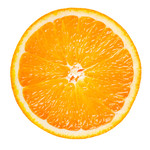Adobe Community
Adobe Community
- Home
- Photoshop ecosystem
- Discussions
- effect "before and after results"
- effect "before and after results"
effect "before and after results"
Copy link to clipboard
Copied
Good Morning to everybody
there's some one can tell me how i can realize the animation in the last image of the following tutorial,
i would like to create the similar effect of "before and after results".
i'm a newbie and i don't now if i can use photoshop or other program from adobe suite.
Greetings from Italy
Matteo
Explore related tutorials & articles
Copy link to clipboard
Copied
If you need the viewer to control the view with a slider, as on the page you linked, then that is done on the web page using two images. Google "coding image comparison slider"
As an alternative you could just make a gif animation that moves between before and after views without any viewer control
Dave
Copy link to clipboard
Copied
Dear Dave, thank you very much for your fast replay.
your suggestion helped me a lot.
but
i would like to create something with a slicer, so i can send it like an attachechment in a mail message.
i have to study.
thanks
byez