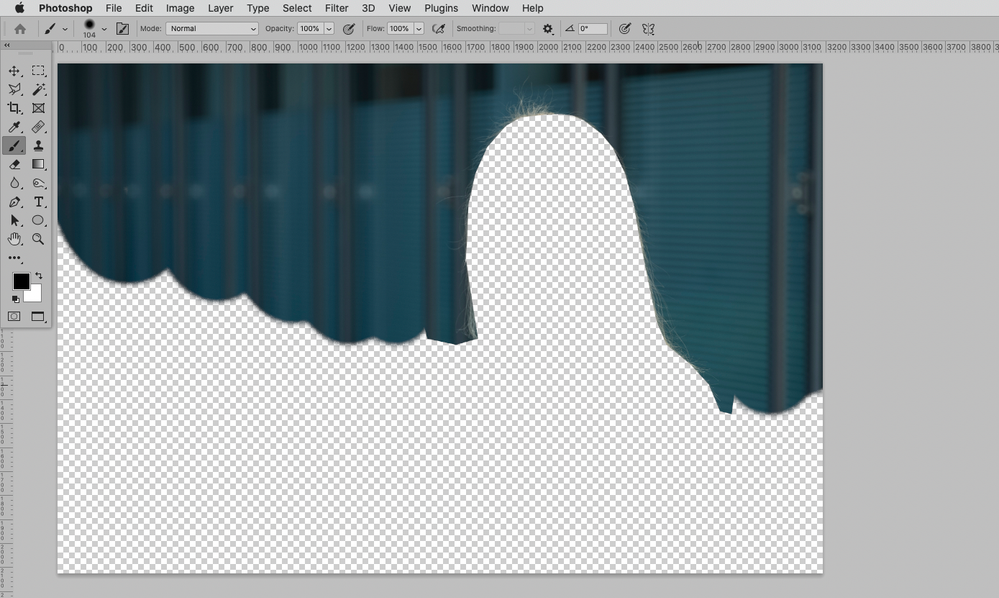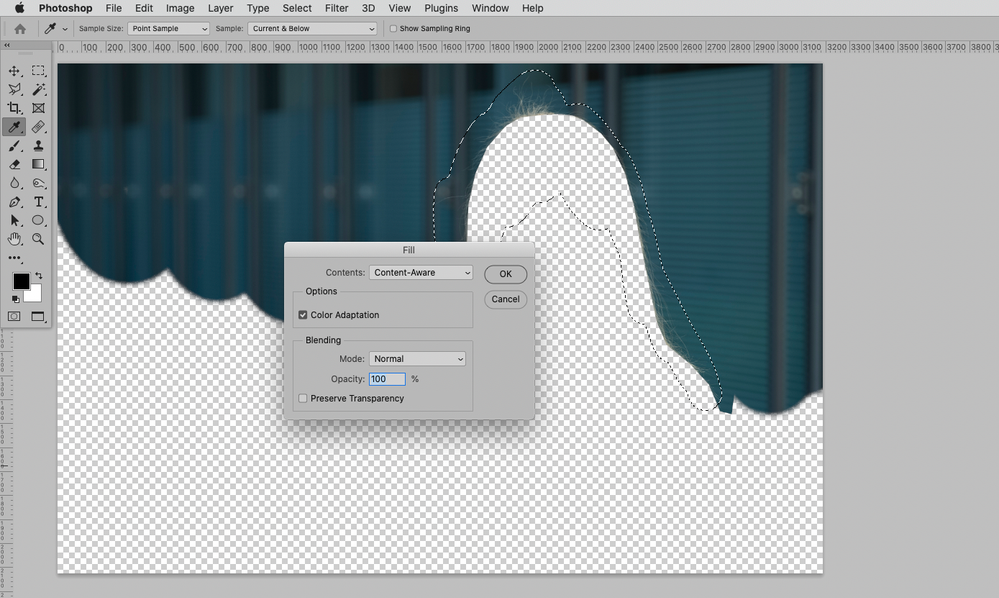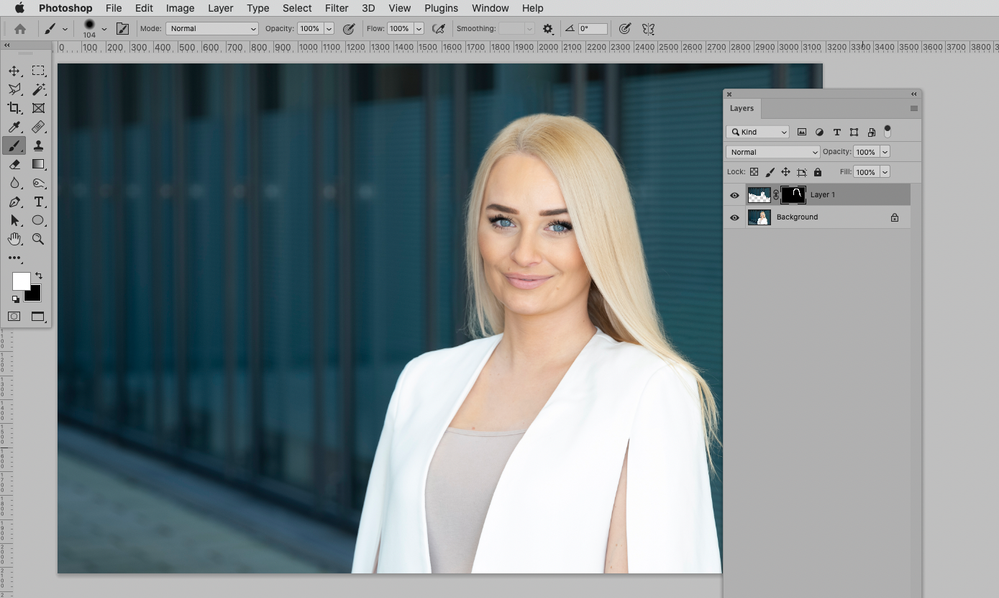Adobe Community
Adobe Community
eliminate flying hair
Copy link to clipboard
Copied
Hi!
How can I eliminate "flying hair" on a portrait with a strtuctured Background?
Thanks in advance,
Frank
Explore related tutorials & articles
Copy link to clipboard
Copied
Please post the image in question (or a relevant part of it).
Copy link to clipboard
Copied
Copy link to clipboard
Copied
Flying hair in the head of the model
Copy link to clipboard
Copied
Content-Aware Fill might help create a Layer to mask in.
But I think a fair amount of manual touch-up may yet be necessary.
Copy link to clipboard
Copied
In any case I would recommedn trying to create a »cleaned up« layer and work with a Layer Mask as much as possible.
Or do you maybe have a shot without the subject?
Copy link to clipboard
Copied
No, I do not have a shot without the model.
Copy link to clipboard
Copied
Hi!
Thank you so much...
But, I am a Photoshop-Beginner and my eglish is not the best, I am german.
Is it possible, to "help" me....
BR,
Frank
Copy link to clipboard
Copied
• Erstelle eine grobe Auswahl mit dem Lasso Tool (oder Polygonal Lasso Tool), die die Teile ausschließt, die die »solide« Person darstellen.
• Dann erstelle daraus eine neue Ebene (cmd-J).
• Wähle auf dieser (wieder mit dem Lasso Tool oder in QuickMask oder …) die Bereiche mit fliegenden Haaren und das »Loch« aus, das die Person hinterlassen hat.
• shift-delete oder Edit > Fill – dort wähle »Content Aware« aus (»Inhaltsbewußt« klingt zu seltsam, ich weiß nicht, wie es in der deutschen Version genau heißt); hoffentlich ergänzt das die Muster des Hintergrunds einigermaßen brauchbar
• Erstelle eine schwarze Layer Mask durch alt-klicken des »Add Layer Mask«-icons unten am Layers Panel oder Layer > Layer Mask > Hide All
• Dann verwende das Brush Tool und male mit Weiß auf der Layer Mask, um die Ebene sichtbar zu machen wo die fliegenden Haare stören
Copy link to clipboard
Copied
VIELEN DANK
Brushtool auf 0% Weiche Kante?
ICH PROBIERE ES!!!
Copy link to clipboard
Copied
Idealerweise sollte auch ein harter Brush funktionieren; es hängt davon ab, wie gut die Hintergrund-Muster ergänzt wurden durch den Content-Aware Fill.
Schlimstenfalls müßte man die Ebenen mit der entfernten Person mit dem Clone Stamp Tool (oder auch anderen Tools) überarbeiten, um ein besseres Ergebnis zu bekommen.
Copy link to clipboard
Copied
VIELEN DANK!!!
TOP-UNTERSTÜTZUNG!!!!
NOCHMALS VIELEN DANK!!!
Copy link to clipboard
Copied
You’re welcome.
Copy link to clipboard
Copied
Thank you so much...
But, I am a Photoshop-Beginner and my eglish is not the best, I am german.
Is it possible, to "help" me....
BR,
Frank
Copy link to clipboard
Copied
If you did the shooting yourself do you by chance have any shots of the blank background or ones in which the model is at a very different position?
Copy link to clipboard
Copied
was würde dies helfen?
Copy link to clipboard
Copied
If one has a second shot without the subject that’s relatively similar in position, lighting etc. one can use that to cover up the unwanted frizzy hair.
Copy link to clipboard
Copied
I normally see beginners wanting to keep the stray hairs. The do not realize how much of a color cast the background does to stray hairs the not real goof contrast between the background colors and the tinted stray hair to separate the hair from the background. The expect miracles from select subject and refine edge. It is easier to trim the hair with the controls the retain the hair. Extracting the hair take knowledge and practice toe develop the skill required it work. Blond and white hair are the hardest IMO.