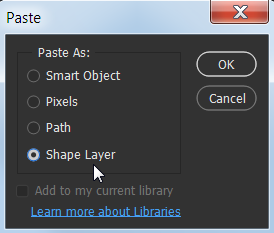Adobe Community
Adobe Community
Turn on suggestions
Auto-suggest helps you quickly narrow down your search results by suggesting possible matches as you type.
Exit
- Home
- Photoshop ecosystem
- Discussions
- .eps rasterizing very pixellated
- .eps rasterizing very pixellated
0
.eps rasterizing very pixellated
New Here
,
/t5/photoshop-ecosystem-discussions/eps-rasterizing-very-pixellated/td-p/11617502
Nov 22, 2020
Nov 22, 2020
Copy link to clipboard
Copied
As the title says, when I open a small .eps, I'm prompted to rasterize. When inputting large dimensions it comes out very pixelated.
I can make the .eps much larger in illustrator before opening in PS, but I'm confused. Does PS no longer scale vector files correctly on open?
Community guidelines
Be kind and respectful, give credit to the original source of content, and search for duplicates before posting.
Learn more
Explore related tutorials & articles
Community Expert
,
LATEST
/t5/photoshop-ecosystem-discussions/eps-rasterizing-very-pixellated/m-p/11617574#M487376
Nov 22, 2020
Nov 22, 2020
Copy link to clipboard
Copied
Instead of choosing File > Open, choose File > Place or use copy/paste. With Place you get a vector. With Paste you get a choice: choose Shape Layer.
This allows you to resize the vector without loss of quality.
Community guidelines
Be kind and respectful, give credit to the original source of content, and search for duplicates before posting.
Learn more
Resources
Quick links - Photoshop
Quick links - Photoshop Mobile
Troubleshoot & Learn new things
Copyright © 2023 Adobe. All rights reserved.