 Adobe Community
Adobe Community
- Home
- Photoshop ecosystem
- Discussions
- Re: Epson P-5000, LR good, PS CC bad
- Re: Epson P-5000, LR good, PS CC bad
Epson P-5000, LR good, PS CC bad
Copy link to clipboard
Copied
I've had on-going issues getting the colors correct while printing to my Epson P-500 from PS CC (latest versions and drivers) From my Mac (latest Mojave OS). I am a very experienced user with decades of color management experience and I produce gallery quality prints. Seems like some months ago one of the PS updates changed the color being sent to the print driver, desaturating around 15%. I've spent months compensating, removing and re-installing the Epson software and checking every known setting. Still the issue persists. Today I tried Lightroom (which I never use) to print a known good image file that PS was printing wrong, using the same driver settings. It printed correctly! After two weeks of complaining to Epson support, I now see the problem is Photoshop. I checked all color settings. They are correct. I believe Photoshop CC updates installed earlier this year and up to the current version have a problem with the Epson Surecolor printer drivers. Anyone else notice this or have a solution?
Explore related tutorials & articles
Copy link to clipboard
Copied
Hi
I can't directly test with an Epson P5000 but I use Photoshop here for printing without issues to an Epson Pro3800.
In order that someone with a similar printer can help you, can you give more details of :
Your document colour space.
The print settings in the Photoshop print dialogue (including the profile)
The print settings in the printer
The paper being used.
Screenshots will be helpful
Dave
Copy link to clipboard
Copied
Also, what is your actual version of Photoshop? Please do not just say "latest" since update failure is a common issue.
Copy link to clipboard
Copied
Thanks for the replies.
Paper is not the issue. I've tried a few. Mostly Epson or Illford luster or Red River satin roll.
I work in in ProPhoto colorspace, though I tried others to no success.
These pics tell the rest.

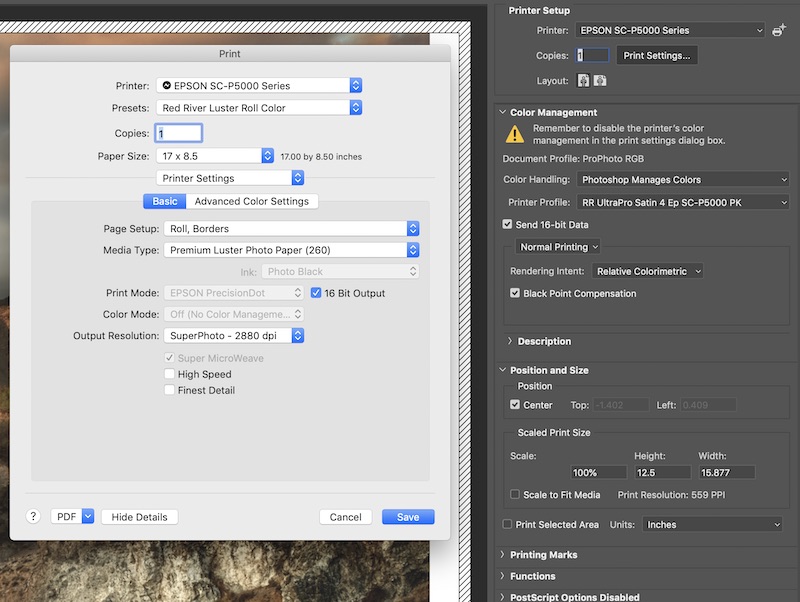
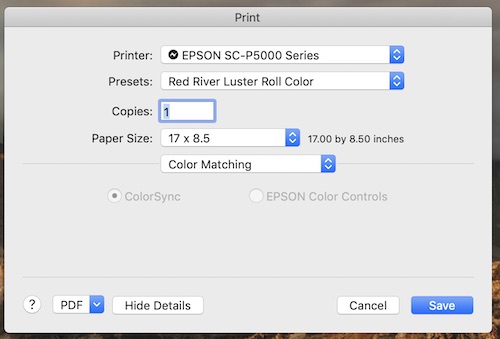

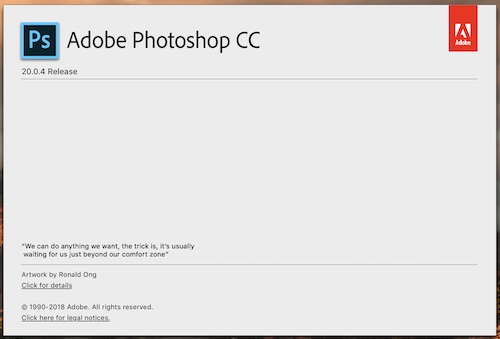
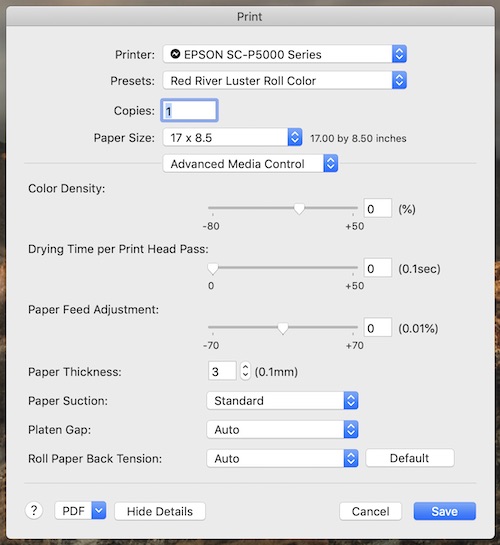
Copy link to clipboard
Copied
I have one of my mac pros on mojave 10.14.5. I also just bought a new Epson P-5000. I'm using the LLK and NOT the violet ink setting. When you buy a new Epson P-5000, the first time you use it you have to tell it whether or not you have chosen to put light light black in the light light black cartridge, or violet.
I also do fine art prints, and I run a fine art print capture and reproduction studio in Seattle.
I don't print from Photoshop. I use Colorbyte Software's Imageprint. And I'm on the newest Black version of Imageprint.
So here's what I did. I installed the native driver for the P-5000 on the mac. I ran a print of a test/paper sample file I have that has lots of color charts and images with varied colors. I then ran it again from Photoshop, telling the print driver on the Mac to have Photoshop manage the colors.
All I can say is that when I print from Colorbyte's Imageprint, I get the results I want, and the prints are as expected. The prints match what I see on screen, and the color is good. When I print from Photoshop directly to the P-5000, the print is way over saturated. The blacks are too black, and overall the colors are too dark - way too dark. Maybe 15% or so.
My first test was running perceptual. I could run relative colormetric or absolute colormetric, or I could try and let the printer manage the colors, but honestly I need to get on with my day. If I have time to do it later I'll add notes to this thread.
Hope this helps.
Copy link to clipboard
Copied
What is the origin of the ICC profile you are using RR ultra pro satin etc? What happens if you let the printer manage colours?
Copy link to clipboard
Copied
Thanks MVP. I've been through all that. Far less control if you let the printer do it. No profiles, but the results were a little better. With PS in control, the paper profiles typically produce very minor changes, especially with such a common paper as satin or luster.
Copy link to clipboard
Copied
I tried letting the printer manage the profiles on my test to help blukenator and I tried perceptual and relative colormetric letting PS manage the colors, but all three test prints came out dark for me, which appears to be the opposite of the problem blukenator is having.
My image was in the Adobe RGB 1998 color space, not pro photo, but again blukenator said that he tried several color spaces.
It's interesting that he/she is seeing the colors come out desaturated, whereas I'm seeing them oversaturated, which is what I would expect with Epson's new black ink.
Copy link to clipboard
Copied
Yes, that is interesting!
And Prophoto is not that different than Adobe 1998.
Copy link to clipboard
Copied
i would put the file into pro photo and try again if I was getting anything close to what you're getting, but we're getting opposite results. Either way, printing from PS does not match my screen when printing to the P5000 from PS. But when I print the same file to the Epson 4900 or the Epson 9900, my results match what I see on screen and are close to the colors I get when I use my RIP.
Copy link to clipboard
Copied
Thanks B.Scott. Strange that I am getting fine results from Lightroom. I need to look into Colorbyte's Imageprint. I've never used anything other than Epson's drivers.
Copy link to clipboard
Copied
Honestly it saves me so much time, I can't live without it. I won't lie, it has some funkiness, but overall printing is so much easier and predictable that I can't live without it. And you can rerun jobs, so it's drag and drop.
The Imageprint layout window is also much better for soft proofing than PS, which isn't at all usable. I get them a pretty strong endorsement for people that print a lot.
The colors between the 4900 Imageprint profiles and the 5000 profiles show a little bit more saturation of black and darker yellows but I'm only seeing it in really subtle watercolor portraits with super fine details, otherwise the two are pretty close. But our clients do want exacting color, so i'm working through the differences between the two with a small bit of shadow point compensation for the few clients that have such fine soft detail that it's an issue. And Imageprint has profiles for any paper you would be using.