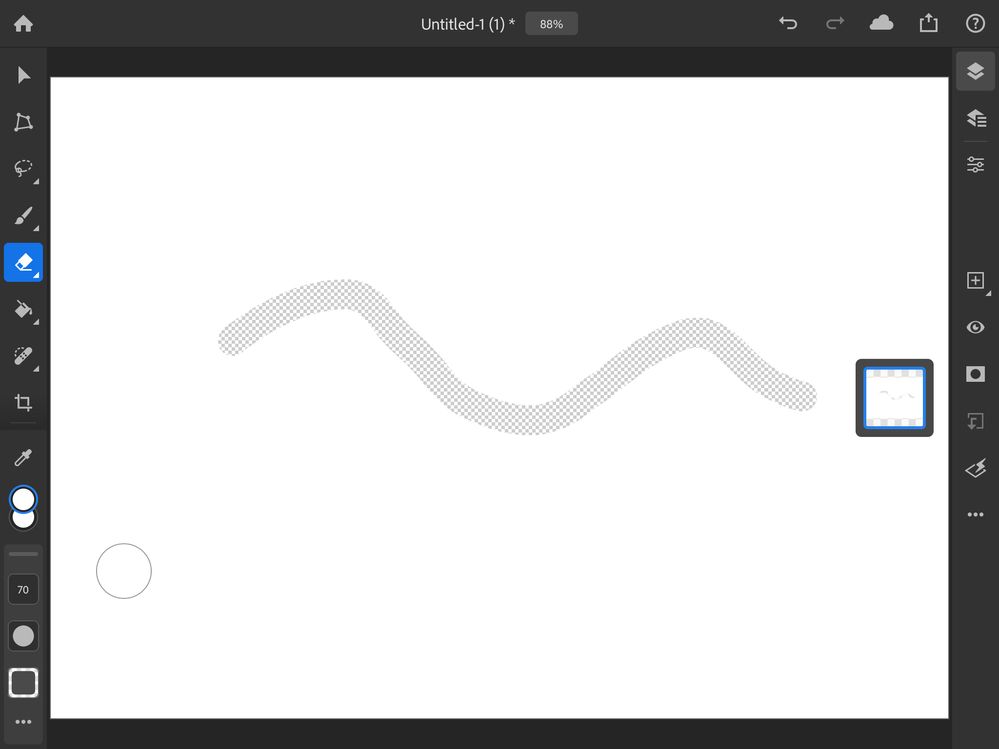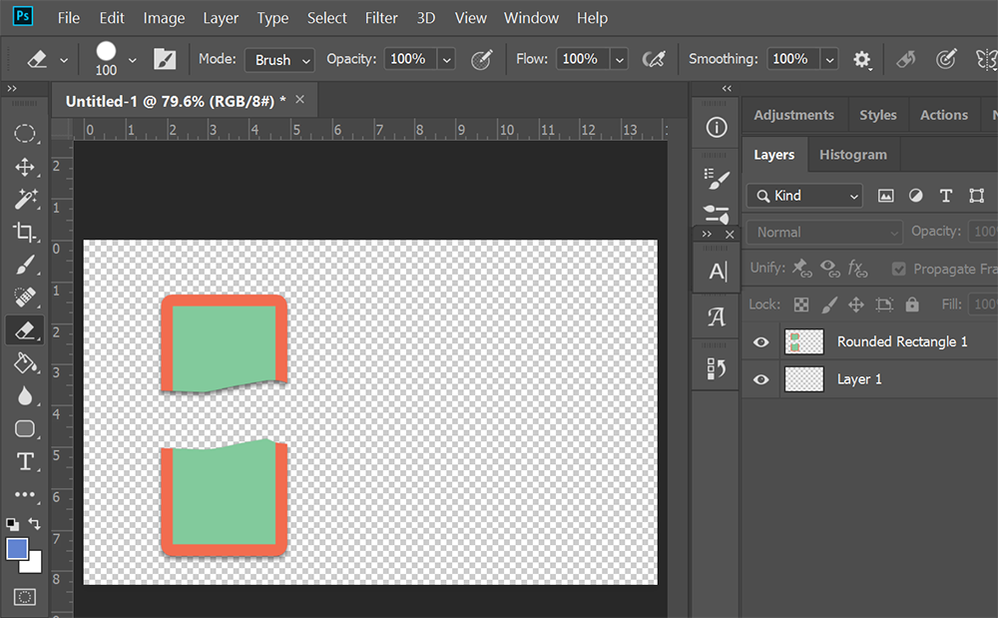Adobe Community
Adobe Community
Turn on suggestions
Auto-suggest helps you quickly narrow down your search results by suggesting possible matches as you type.
Exit
0
Eraser keeps rendering
New Here
,
/t5/photoshop-ecosystem-discussions/eraser-keeps-rendering/td-p/11314109
Jul 25, 2020
Jul 25, 2020
Copy link to clipboard
Copied
I'm currently using Adobe Photoshop for the iPad. When I try to erase anything on my page, the eraser erases the background and creates a render effect. How do I stop that so it simply erases what I draw on it with the brush?
Community guidelines
Be kind and respectful, give credit to the original source of content, and search for duplicates before posting.
Learn more
Explore related tutorials & articles
Community Expert
,
LATEST
/t5/photoshop-ecosystem-discussions/eraser-keeps-rendering/m-p/11314603#M350498
Jul 25, 2020
Jul 25, 2020
Copy link to clipboard
Copied
The checkerboard pattern denotes a transparent background. That's exactly what the eraser tool does. It removes everything on the layer. To separate your drawing from the background, put drawing on a new layer. See screenshot from desktop Photoshop.
Nancy O'Shea— Product User, Community Expert & Moderator
Alt-Web Design & Publishing ~ Web : Print : Graphics : Media
Alt-Web Design & Publishing ~ Web : Print : Graphics : Media
Community guidelines
Be kind and respectful, give credit to the original source of content, and search for duplicates before posting.
Learn more
Resources
Quick links - Photoshop
Quick links - Photoshop Mobile
Troubleshoot & Learn new things
Copyright © 2024 Adobe. All rights reserved.