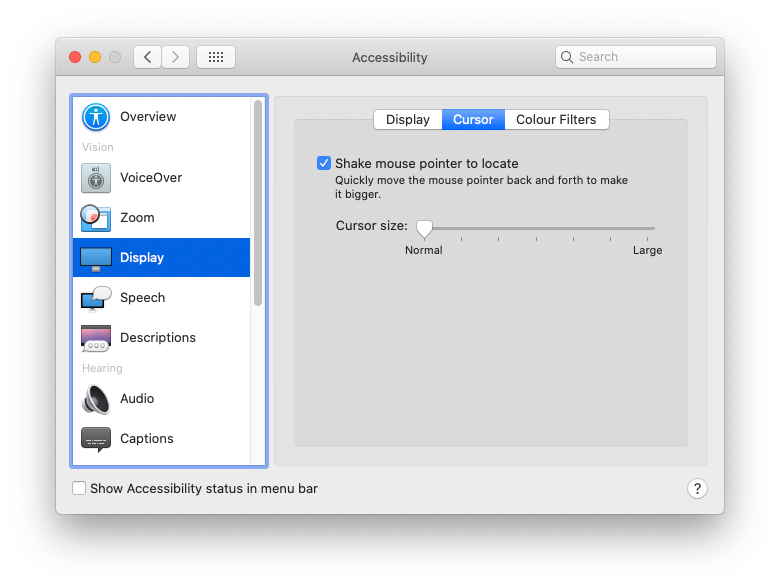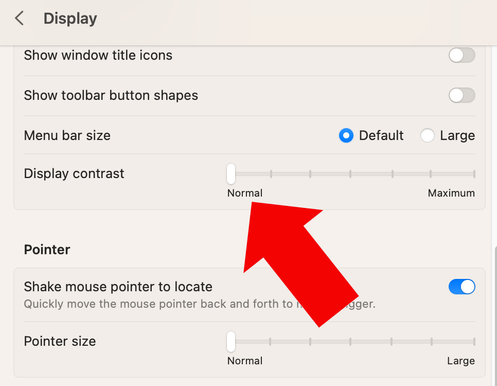Adobe Community
Adobe Community
- Home
- Photoshop ecosystem
- Discussions
- Eraser tool does not erase up to eraser edge
- Eraser tool does not erase up to eraser edge
Copy link to clipboard
Copied
For a couple of years now, across various macs that I have Photoshop CC installed on, the eraser tool does not erase up to the boundary of the eraser edge. See screenshot below. I've tried resetting everything, but not sure why it does this, making it very difficult to erase anything with precision, since the actual area erased is around 10% smaller than the tool.
Any ideas how to fix?
 1 Correct answer
1 Correct answer
Could you please post a screenshot with the pertinent Panels (Toolbar, Brush Settings, Options Bar, …) visible?
What are the Apple > Accessibility > Display > Cursor settings?
Explore related tutorials & articles
Copy link to clipboard
Copied
Could you please post a screenshot with the pertinent Panels (Toolbar, Brush Settings, Options Bar, …) visible?
What are the Apple > Accessibility > Display > Cursor settings?
Copy link to clipboard
Copied
Thanks buddy - it was the cursor settings in accessibility. Strange that this is linked to Photoshop, but now I know. Problem fixed! 🙂
Copy link to clipboard
Copied
So what is the answer?
Copy link to clipboard
Copied
Did you read post 1?
Copy link to clipboard
Copied
The unusual thing is that it's not a setting in Photoshop. Go to Apple > System Settings > Accessibility > Display and then look for your Pointer size. It needs to be set to Normal. This will fix the Eraser tool so it actually erases all the way to the edge of the circle. Thanks to @c.pfaffenbichler -- this has been driving me crazy for months, and when you search for the answer you don't get relevant results.
Here's the screen on which you need to make the adjustment. This is on Ventura 13.2.1.
Copy link to clipboard
Copied
Yeah, the Settings seem to have been reorganized since the old screenshot.