MacBook Pro, High Sierra, Photoshop 2020 21.2.
I click on the eraser tool on the toolbar. Then at the top of my screen, I see the eraser tool.
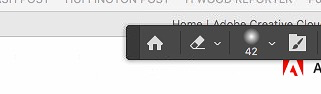
I click on the eraser icon shown above. A list of what I assume to be eraser choices appears.
I move down the list and select a custom brush that I have previously created and have used for drawing.
In the screen shot below, I have chosen a brush with my name on it.
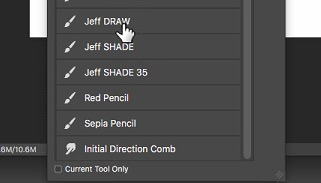
After I make this selection, Photoshop switches the tool selection tor Brush.
I would like to use this brush as a eraser.
I recall doing this procedure in past versions of photoshop.
Do I need to create a distinct eraser tool?
If so, can somebody send me a link to instructions on how to do this?
Thanks.