 Adobe Community
Adobe Community
Error 1603. Photoshop CS4
Copy link to clipboard
Copied
Adobe Photoshop CS4
Error:
Error 1603. Fatal error during installation.
Adobe Photoshop CS4
Error:
Error 1603. Fatal error during installation.
Adobe Bridge CS4
Error:
Error 1603. Fatal error during installation.
ne
Adobe Device Central CS4
Error:
Error 1603. Fatal error during installation.
I'm not sure why I'm getting this error, please tell me someone knows what the hell is going on here? Lol. Because people are going to ask here are my specs:
Model: HP Pavilion dv6700 Notebook PC
OS: Windows Vista
RAM: 2g
Free HD space: 170g
Complete HD space: 250g
Processor: AMD Turion(tm) 64 X2 Mobile Technology TL-60 (2 CPUs), ~2.0GHz
BIOS: PhoenixBIOS 4.0 Release 6.1 (you probably won't need this, lol)
Graphics: NVIDIA GeForce 7150M / nForce 630M
All help is EXTREMELY appreciated. 😄 Thanks in advance.
Explore related tutorials & articles
Copy link to clipboard
Copied
I think I must be the only one out there that can't install this darn program. The lates information they have sent me is to stop the installer and enter a string of code... I'm not a programmer. It's just not good enough. Why should I or anyone else have to mess around so much with this instalation.
I wish there was some way, to make them accountable. It's not like a small out lay of $50.00 for a basic, photo editor program, I'm sure we all have that. The tec support, is interesting, if you can understand them. Then each time you call you get someone else, and your starting all over. The customer service for Adobe is less than helpfull when requesting a refund. I'm still working on that...
Buyer be ware.
Keloh.
Copy link to clipboard
Copied
1. I have 5.05 GB free disk space.
2. All clear
3. I had already done this
4. Updated.
5. Already had.
6. Done.
Can anyone help me please?
Copy link to clipboard
Copied
I was having the same problems as everyone else: I would get the 'error 1603' message when I tried installing CS4 products. I followed all the above suggestions and it would always end the same - but fianlly - EUREKA! - I got it to work. Here is how:
First - definitely do all of the above processes, especially the ones Bart suggests.
Second- Check out this website: http://kb.adobe.com/selfservice/viewContent.do?externalId=kb404083
What seemed to work for me was to make sure I was running a 'simplified mode' and putting the insatallation files on the desktop. Once I made sure that my Avast and Mcaffee software wasn't running (not just 'turned off', but niot running) I was able to install all my CS4 products! What a relief, I was just about to return them all!
To stop services in Vista, press Cnrl-Alt-Dlt and then look for the Services button in the lower right hand corner of the window. Stop ALL nonessntial services (I reccomend unplugging from the internet when you kill your virus software) and reboot. Once you install from the desktop hopefully it works for you like it did for me. Good luck!!

Copy link to clipboard
Copied
Copy link to clipboard
Copied
I'm on Vista Home basic, acer laptop, I tried everything ..
I edited the registry (see this post Alan Musgrove, "critical error during PS CS4 installation" #20, 22 Jan 2009 12:56 pm and deleated the keys back to default), turned off firewall and anti virus, disconnected from the internet, shut down all my running programs including the acer empowering technology application( using windows taks manager) ran adobe wincleancs4 script twice, then cs3 clean script, made sure the adobe cs4 trial file that I downloaded was on my desk top, then turned off the uac (user account control).
Whilst running the clean up scripts to level 2 (maximum) I also chose the option to remove the adobe media player . One of the clean up scripts gives the option to do this, can't remember which one.
I already have shockwave player and reader 9.1 installed, but I chose to install all the items on the trial. It worked like a dream.
I tried every fix you could imagine before, but IMHO it was probably running Both clean scripts to (level 2 with the remove media player option) as explained and finally turning off the UAC that did the trick.
Maybe if I'd turned off the uac first. I may not have had to do the others.
all in all, by doing everything above, it finally worked.
Hope that helps someone.
Thanks all.

Copy link to clipboard
Copied
Copy link to clipboard
Copied
sorry to be off topic but i have trouble with another kind of error
how should i explain this.....
ok
first of all
it gets to (builing twain menu items) the blue box thingy before it starts
and this window pops up says: (choose profile)
it has Outlook as a choice so i click ok
then this note comes out
Adobe Photoshop CS4 has encountered a problem and needs to close. We are sorry for the inconvenience.
and more.......
heres more detail:
AppName: photoshop.exe AppVer: 11.0.0.0 ModName: unknown
ModVer: 0.0.0.0 Offset: 00000004
and more but cant be copied.......
thats all
please help? ^_^
thank you
Copy link to clipboard
Copied
You haven't updated to 11.0.1 - go do that first.
"and this window pops up says: (choose profile)
it has Outlook as a choice so i click ok"
That makes no sense.
Could you provide more details, or a screenshot?
Copy link to clipboard
Copied
it looks like this
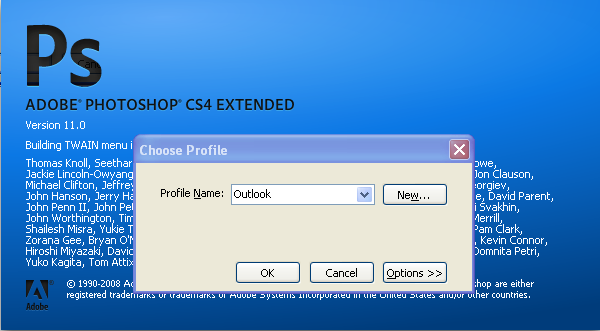
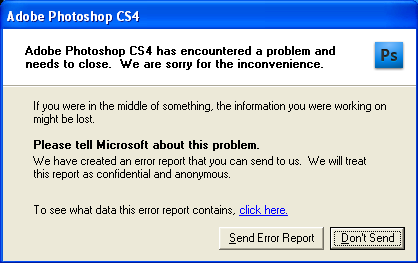
Copy link to clipboard
Copied
That "choose profile" doesn't come from Photoshop.
Something else on your system is doing that.
Copy link to clipboard
Copied
then.......
how u fix it? o.o
is it outlook or........
tell me how to fix it pretty please T_T
i really want to draw.....
Copy link to clipboard
Copied
See if this helps you out; http://www.google.ca/search?hl=en&q=Error+1603&sourceid=navclient-ff&rlz=1B3GGGL_enCA325CA325&ie=UTF-8
Copy link to clipboard
Copied
erm.... i just removed outlook from the profile choose thingy but it askes for a profile.......
how do i like igonore this or how u fix it so that it will work?
Copy link to clipboard
Copied
First, you have to figure out what it is on your computer that is asking you for a profile (without telling you what kind of profile it is talking about).
This isn't happening to anyone else, so it's something peculiar about your system.
Copy link to clipboard
Copied
Chris,
I am having the exact problem dannyespanda is having on my windows xp.
I am sure there are more people having the same problem. The outlook profile
issue is really a pain. Not sure why Adobe CS4 needs it.
Copy link to clipboard
Copied
100 miles: you might want to read the existing topic before posting next time.
Again: Photoshop is not putting up that dialog, because Photoshop does not have any such profile. That is coming from something outside of Photoshop.
Copy link to clipboard
Copied
microsoft office outlook?
Copy link to clipboard
Copied
i think the program thats asking for profile is microsoft outlook..... but how do i make it stop?

Copy link to clipboard
Copied
dannyespanda wrote:
i think the program thats asking for profile is microsoft outlook..... but how do i make it stop?
You could try asking in an M$ Office forum.
Copy link to clipboard
Copied
It's not a Photoshop issue so off topic here. Ask in a Microsoft forum !

Copy link to clipboard
Copied
Am I invisible? ![]()
Copy link to clipboard
Copied
Hi
I've had the same error.
1603 on same 3 apps
4 days of trying to install this junk, shame adobe!
Used their Technotes, reomoved .icc files, changed registry permissions etc etc, unistalled.
Still the same crap
Why would anyone even consider buying this if you can't even ge the trial to install?
Customer support were useless - Lady called MELODY
Tech support are even less interested
It was once a good company - now subbed out to 3rd world call centres.
Seriously if any one has a fix please could they let me know
Rgds
J

Copy link to clipboard
Copied
solution for error!!!!
This Spanish-language, they have to translate
Bueno despues de intentar 1000 veces logre solucionar el error 1603,
lo que tienen que hacer:
1. descargar el windows installer(http://windows-installer-cleanup-utility.uptodown.com/)
2. instalar el mismo
3. desintalar todos los programas Adobe. ya que el error es porque hay conflicos con los componentes
5. descargar el WinCS3Clean o el WinCS4Cleanupscript.
4. ejecutar el CS3Clean y seguir las instrucciones o CS4InstallerDatabaseUtility
6. sigan las instrucciones de este link (http://kb2.adobe.com/cps/401/kb401401.html)
Nota: Con el WinCS3Clean y el WinCS4Cleanupscript eliminen todos los componentes de Adobe que no quede nada
y luego de eso , reinicia la PC y tema solucionado
espero que les sea de utilidad, es la forma de reparar el error![]()
Saludos atte ABEL Avila
Cualquier duda o pregunta lo pueden hacer en ingles como en espanol

Copy link to clipboard
Copied
solution for error!
This Spanish-language, they have to translate
Well after trying to achieve 1000 times to fix the error 1603,
what to do:
1. download the windows installer (http://windows-installer-cleanup-utility.uptodown.com/)
2. install the same
3. Uninstall all Adobe programs. because the error is because there's Dispute with the components
5. WinCS3Clean download or WinCS4Cleanupscript.
4. CS3Clean run and follow the instructions or CS4InstallerDatabaseUtility
6. follow the instructions in this link (http://kb2.adobe.com/cps/401/kb401401.html)
Note: With the WinCS3Clean and WinCS4Cleanupscript remove all components of Adobe there is nothing left
and after that, restart the computer and issue resolved
I hope that you will find it useful, is the way to repair the error![]()
Saludos atte Abel Avila
Any questions or you can do in English and in Spanish
abelavila777@gmail.com![]()
Copy link to clipboard
Copied
I had the exact thing happen with Windows 7. I just uninstalled everything that said adobe...and still having same issue. I also checked program files (x86) did you find something magical? This is a new computer with tons of space, so I know it's not a space issue.
Thanks,
Patty