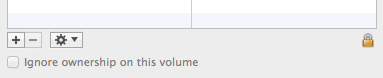Adobe Community
Adobe Community
- Home
- Photoshop ecosystem
- Discussions
- Re: Error after upgrade to Catalina – Smart layers
- Re: Error after upgrade to Catalina – Smart layers
Copy link to clipboard
Copied
Hello,
i upgrade to Mac OS Catalina. When i use the smart layers in Photoshop and do edit in Illustrator, then i go back
in Photo and get this Message:
"You cannot update smart object files because the file is locked, you do not have the necessary access permissions, or the file is being used by another program. Check the 'Finder' command in the Finder to make sure the file is unlocked and that you have permission to access it. If the problem persists, save the document to another file or duplicate it in Finder."
I make this file one day before upgrade, and then its work good.
Please help me
Thank you
Ondra
 1 Correct answer
1 Correct answer
Hi,
thank you answer me. I have the PSD file on external disk. In Info window i have the
check box "Ignore ownership on this volume" set ON.
I upgrade now new Photoshop and new upgrade Mac OS and i check it out. It seem, its work better.
Thanks
Ondra
Explore related tutorials & articles

Copy link to clipboard
Copied
Hi
Photoshop CC 2019 has not been tested to run on Catalina, upgrading to a new Mac OS has always caused issues with Photoshop among other Adobe apps
https://community.adobe.com/t5/Photoshop/Does-Photoshop-work-with-Catalina/td-p/10654955
You should always wait before upgrading to a new major OS update
Copy link to clipboard
Copied
I cannot reproduce this problem. What is the path/location of the file you have placed? I assume this is a linked smart object as opposed to an embedded smart object?
Copy link to clipboard
Copied
Hi,
the PSD file is on external disc. And its a placed vector image like smart objects. When in need editting
this object, i click on in a then is started the Illu. I edit object and save. Then a i go back to the Photo
and then i saw this error report.
But, now i was upgrading to new version Photo and new upgrade to MacOS, and its seem better.
I check it out and maybe i write you in the future.
Thank you
Ondra
Copy link to clipboard
Copied
Hi Ondra,
Can you provide more info on your exact workflow so we can try to reproduce this?
If your files are stored on an external drive, one user resolved this using Get Info on the drive the file was stored in.
Look for a check-box to check at the bottom of GetInfo that says "ignore ownership". See if that's available.
Let us know more detail when you can.
Regards,
Pete
Copy link to clipboard
Copied
Hi,
thank you answer me. I have the PSD file on external disk. In Info window i have the
check box "Ignore ownership on this volume" set ON.
I upgrade now new Photoshop and new upgrade Mac OS and i check it out. It seem, its work better.
Thanks
Ondra