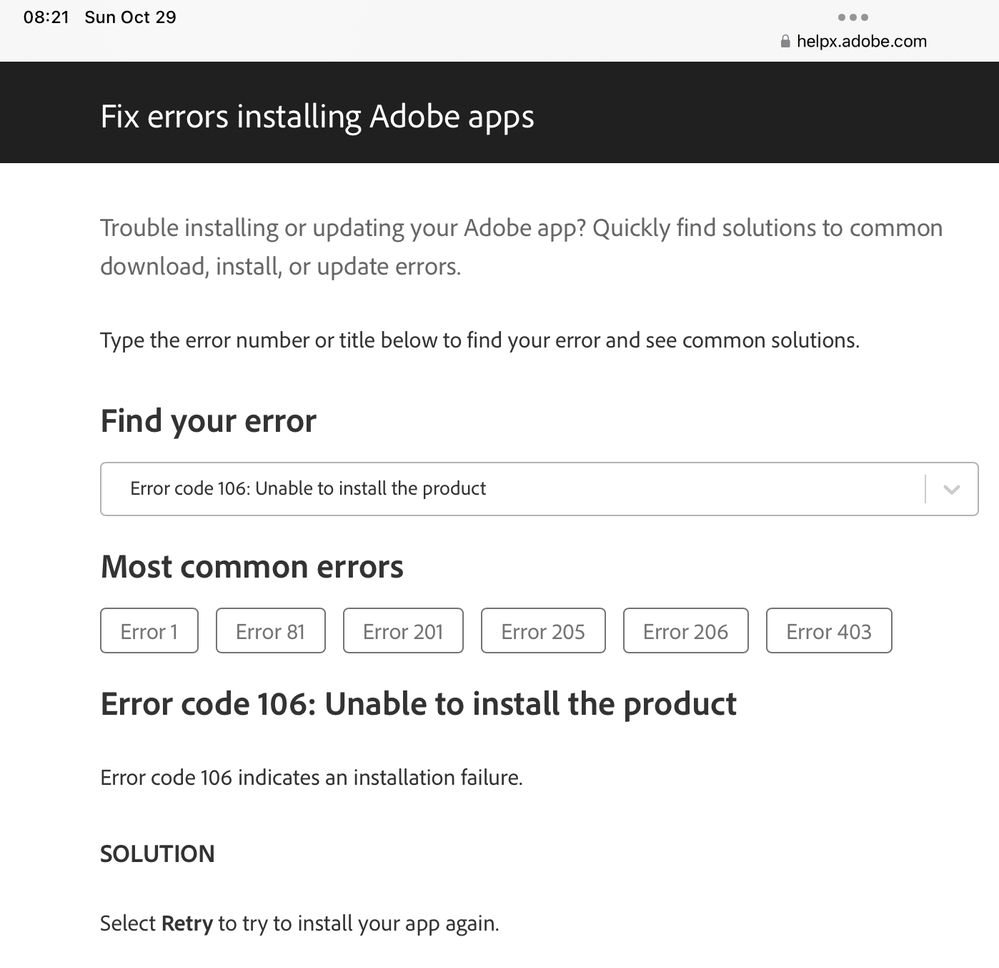Adobe Community
Adobe Community
Copy link to clipboard
Copied
Failed to install ,error code 106. I have tried changing the download location but it didn't work. "Retry" is uesless. Please help.
 1 Correct answer
1 Correct answer
I clicked the OPs name and saw they came up with a solution here that you can try:
Jane
Explore related tutorials & articles
Copy link to clipboard
Copied
We need more informations about your environment. Please give us more informations including the following :
Adobe product and version number
Operating system and version number
The full text of any error message (s)
What you were doing when the problem occurred
Screenshots of the problem and/or error messages
Computer hardware, such as CPU; GPU; the amount of RAM; etc
You can also see here:
Troubleshoot Adobe Creative Cloud install issues with log files
Copy link to clipboard
Copied
Thanks!
1. The error happens when I upgrade Creative Cloud and install any version of PS and AE using Creative Cloud or installation packages. In fact, I had successfully installed Pr,AE and PS, but all of a sudden AE and PS were unable to start. So I uninstalled the three softwares and reinstalled them. Only PR and Media Encoder installed successfully. I tried uninstalling and reinstalling Creative Cloud, successfully installed it but still failed to upgrade it and install PS,AE.
2. There's so many errors...list them in the last.
3. I think I must have deleted some important documents in C disk when I wanted to clear disk sapce a few days before. Failed to start the software after that.
4. I'm sure my hardware are able to install PS and AE.
5. [ERROR] | 14304 | ASU | LWANative | P7Native | | | 14292 | Error in pdbOpenSessionNoCreate 8
| [ERROR] | 14304 | ASU | LWANative | P7Native | | | 14292 | OOBElib returned error: 42
| [ERROR] | 14304 | ASU | LWANative | P7Native | | | 14292 | Cannot find the licenceInfo for given adobeCode
| [ERROR] | 14304 | ASU | Vulcan5EventHandler | Vulcan5EventHandler | | | 10516 | Inside sendVulcan5MessageForLicenseRefresh.
| [ERROR] | 7656 | ASU | Vulcan5EventHandler | Vulcan5EventHandler | | | 10800 | Inside sendVulcan5MessageForLicenseRefresh.
| [ERROR] | | ASU | DeploymentManager | DeploymentManager | | | 11840 | Failed to get value for conflicting processes...
| [WARN] | | ASU | DeploymentManager | DeploymentManager | | | 11840 | Failed to parse the conflictProcessInfo for HD media (COCM1.0)... (ps. also failed for HD media (COPS1.0),(CORE1.0),(CORG1.1)
| [ERROR] | | ASU | DeploymentManager | DeploymentManager | | | 11840 | Failed to get value for conflicting processes...
| [INFO] | | ASU | PIM | PIM | | | 2652 | XML is valid
| [WARN] | | ASU | PIM | PIM | | | 2652 | Failed to find Node
| [FATAL] | | ASU | DeploymentManager | HDPIMWrapper | | | 11840 | The HDPIM Setup Process return code is (106).Stopping the installation process.
| [ERROR] | | ASU | DeploymentManager | DeploymentManager | | | 11840 | Product Media (PHSP, 19.1.9) installation failed ...
| [WARN] | | ASU | Setup | PIM | | | 18824 | Failed to find Node
| [WARN] | | ASU | Setup | Setup | | | 18824 | Reboot is pending from earlier installation.
Copy link to clipboard
Copied
also:
FATAL: Failed in writting uninstall xml at path ' ' FATAL: Error occurred in install of package (Name: CameraRawRIBSCoExistPackage Version: 13.0.0.712). Error code: '106' ERROR: Failed to create file at path :C:\Program Files (x86)\Common Files\Adobe\Installers\uninstallXml\ACR_13_2_32_CameraRawRIBSCoExistPackage_13.0.0.712.pimx Error:5
Copy link to clipboard
Copied
I have exactly the same error in your last post! Did you ever get it fixed?
Copy link to clipboard
Copied
@AxelMatt I'm not sure why you marked my post as the solution since I only said I had the same error?
Copy link to clipboard
Copied
@Kim33230275keu6 I've unmarked your post as the correct answer
Copy link to clipboard
Copied
Thank you Ged, but it seems that AxelMatt has marked it as correct again?
Copy link to clipboard
Copied
I've undone that and marked Jane's as correct.
Dave
Copy link to clipboard
Copied
Sent from Outlook for Android<>
________________________________
Scotland’s University for Sporting Excellence
The University of Stirling is a charity registered in Scotland, number SC 011159
Copy link to clipboard
Copied
Here's what I found when I looked up Error Code 106. I'm not sure if this will work, but did you click "retry" to try installing again?
Jane
Copy link to clipboard
Copied
I clicked the OPs name and saw they came up with a solution here that you can try:
Jane
Copy link to clipboard
Copied
Hi Jane, thanks for this link! I have removed the offending file (had to mark Show Hidden Items in file explorer window bc I couldn't see the common files folder otherwise) reinstalled everything and it is working perfectly! 🙂
Copy link to clipboard
Copied