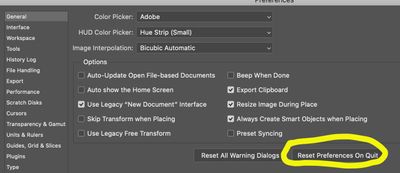Adobe Community
Adobe Community
- Home
- Photoshop ecosystem
- Discussions
- Re: Error message - Could not complete your reques...
- Re: Error message - Could not complete your reques...
Error message - Could not complete your request because of a program error.
Copy link to clipboard
Copied
My son and I both use Photoshop CC. I'm a beginner. My son is a second year college student majoring in graphic arts and design.
We share a common Dell Precision desktop. It exceeds all Photoshop minimum requirements for memory, hard drive size, etc.
We both have seeparate accounts and logins. We use Windows 10 Pro.
My question...I always get this error: "Could not complete your request because of a program error." PS is contantly crashing and sending a error message to Adobe. But my son's side of the workstation...never a problem.
Any suggestions? I have tried just about everything. Thanks to all.
Explore related tutorials & articles
Copy link to clipboard
Copied
Please indicate the version of Photoshop and OS version.
How much RAM and spare disk capacity do you have?
You say you tried "about everything", have you've tried resetting the Photoshop preferences?
Copy link to clipboard
Copied
Good afternoon, Derek.
I've been working on this problem for two weeks now.
I want you to know that PS works just fine on my laptop, which doesn't have the horsepower that our workstation does.
RAM: 16.0 GB (15.7 GB usable).
I just checked Windows Resource Monitor. PS is using 995 MB with 2.32 GB committed. CPU usage: 4%.
Hard Drive...I run three of them. I use C:\ for all program files (default). Total available: 69.4 GB. Total space: 475.1 GB
I can always select Photoshop Preferences, but Performance is often unavailable. I moved Adobe Photoshop 2021 Settings to my desktop as described in an Adobe instruction set.
I have downgraded several times and PS works fine.
I need to check PS on my laptop and determine memory usage, etc.
It could be a memory problem. I'll check the registry also. I am a different user than my son. I'll check his registry entries also.
Thanks so much.
Bill G.
Copy link to clipboard
Copied
i got this error too
Copy link to clipboard
Copied
And resetting the Photoshop preferences didn't resolve the issue momblogger?
Copy link to clipboard
Copied
how do you reset the photoshop preferences i no nothing about programming.it was working fine till i updates latley
Copy link to clipboard
Copied
No programming required, you reset the Photoshop preferences back to the factory defaults under the General tab in Photoshop preferences.
Copy link to clipboard
Copied
I am having a similar problem after updating to version 22.3 When I open a photo in PS, or send a photo from Lightroom, it gives a Script Alert "IOError: General Phpotoshop error occurred. This functionality may not be available in this version of Photoshop". When I dismiss this alert and try to do anything (eg, zoom in), I get the message "Could not complete your request becasue of a program error". I just tried "Resetting Preferences on Quit" and that didn't help.
I am using Windows 10, have 519 GB free space on my C drive; my photos are stored on a separate drive with 9.95 TB free.
Copy link to clipboard
Copied
BTW, my GPU is AMD Ryzen 7 5800X
Copy link to clipboard
Copied
Sorry, my GPU is: Zotac Nvidia GeForce GTX 970 (4 GB)