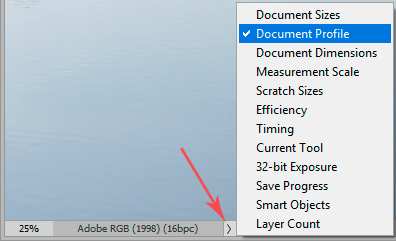Adobe Community
Adobe Community
- Home
- Photoshop ecosystem
- Discussions
- Re: error message re color space when combining La...
- Re: error message re color space when combining La...
Copy link to clipboard
Copied
Hello, I get the attached message when trying to bring in a layer to another - both shot on the same shoot of the same image. It appears one is in Adobe RGB and the other is sRGB. I went to Image>Mode for both and see that one is in 8 Bits/Channel and the other is 16 Bits/Channel. Is this the cause of the message? Should I be concerned about trying to combine these 2 images? Can someone educate me about how the bits shift would have occurred? Thank you.
 1 Correct answer
1 Correct answer
It means you have a ProPhoto document, and you're pasting an Adobe RGB image into it. It will be converted when you paste, so it's just for information.
The working space doesn't really matter. It's just a fallback default if there is no profile embedded in the image. As long as there is, it will always override the working space.
I have turned all these warnings off. They don't really tell you anything useful. It's much better to keep track of profiles here:
All that said, I really would
...Explore related tutorials & articles
Copy link to clipboard
Copied
I just read a bunch of stuff on Adobe RGB v. sRGB. I see that the bits/channel issue is a different issue and I went ahead and made both images 16 bit. But I still get that same message when adding the one layer to the other. These are RAW files, so I am not sure about the relevance of color space here. From what I read online, changing color space has no impact on RAW data. So why am I getting this message anyway? And what are the meanings of the 3 terms "Source," "Destination" and "Working"? Is Destination the file I am trying to add the layer into? And Source the layer that I am adding? And what is Working? Thank you. I hope someone can hlpe.
Copy link to clipboard
Copied
It means you have a ProPhoto document, and you're pasting an Adobe RGB image into it. It will be converted when you paste, so it's just for information.
The working space doesn't really matter. It's just a fallback default if there is no profile embedded in the image. As long as there is, it will always override the working space.
I have turned all these warnings off. They don't really tell you anything useful. It's much better to keep track of profiles here:
All that said, I really would not recommend ProPhoto. It comes with some special considerations, and it should only be used by experienced users who understand the implications. It is not for beginners.
Copy link to clipboard
Copied
Thank you!!! Final question: any idea how I could have created a ProPhoto document? I am not aware of doing anything differently when I created this document than what I normally do when opening a RAW file in ACR, then opening it in Photoshop, and saving it as a PSD or PSB.
Copy link to clipboard
Copied
Did it come from Lightroom? Someone at Adobe had an idea that ProPhoto is a sensible default for "Edit in Photoshop". I strongly disagree, since defaults are supposed to be safe settings for beginners. But what can I do...
Anyway, it can be changed in Lightroom Preferences. Stick to Adobe RGB if you have some sense of the difference, or sRGB if you want to be completely safe until you get more experience.
Copy link to clipboard
Copied
Yes, it did. This is very helpful, thank you. I will do that.
Thanks again for your prompt and thorough response.
Barton