 Adobe Community
Adobe Community
- Home
- Photoshop ecosystem
- Discussions
- Error - PS CS5 can't save for web
- Error - PS CS5 can't save for web
Error - PS CS5 can't save for web

Copy link to clipboard
Copied
When trying to save for web (ctrl+alt+shift+S or file save for web) I recieve this error
What is the fix?
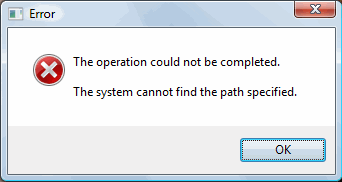
Explore related tutorials & articles
Copy link to clipboard
Copied
I've just been battling with the same error for the past few hours, and nothing in this thread worked for me. Then I discovered the first reply on this page worked perfectly:
I'm on the latest Photoshop CC 2019 (v20) and Windows 10 (as of 18th March 2019)

Copy link to clipboard
Copied
I was having the same problem, using CS5 with Windows7. leonty16 was right on the money. Go to your registry (launch REGEDIT), and go to:
HKEY_CURRENT_USER\Software\Microsoft\Windows\CurrentVersion\Explorer\User Shell Folders
In my case, the reference under "Personal" pointed to a Documents folder on an external drive which broke down a few days ago. Changing this back to an active drive solved the problem. Many thanks to leonty16!
Bob

Copy link to clipboard
Copied
program for fix all files is fix.
Copy link to clipboard
Copied
I have Win XP Pro 64 and none of the solutions have worked for me. My registry settings are all %USERPROFILE\, I have no plugin's installed nothing. Reinstalls won't work and Adobe Support can't figure it out. It's been happening for 3 months now. I've done everything under the sun and am close to uninstalling it and going with GIMP. That's how frustrated I am at this point with Adobe Support. If this can't be fixed, I want my money back. I was told it would work fine with my OS.
Adobe needs to take a look at their unqualified useless support staff. None of them can talk/write/type understandable english. They ask the same question 10 times. They tell me the problem i'm having is because I had Visual Studio 2010 installed...it was installed 1 month AFTER I installed CS5 and AFTER I was having the problems. They tell me it's a UAC problem...but does XP have UAC like Vista and 7? I give them access to my machine (3 times, I think were up to) and he tells me that I'm not the administrator...so I show him and he still says I'm wrong. I provided all the details and then some and they still can't fix it. Thanks Adobe...Does anybody have a file a complaint # for Adobe?
Copy link to clipboard
Copied
dishlerb wrote:
I have Win XP Pro 64 and none of the solutions have worked for me. [...] I was told it would work fine with my OS.
By who? XP-64 isn't a supported operating system.
Copy link to clipboard
Copied
I contacted Adobe Support via the chat feature prior to making my purchase. I was told by Adobe that CS5 would fully function using Windows XP PRO 64. I only made my purchase because Adobe support said it would work fine.
But now that you bring that up, how is that Flash, Dreamweaver, Illustrator, Fireworks, the rest of the CS5 suite works EXCEPT Photoshop?
Copy link to clipboard
Copied
(Hypothetical Situation)
Manufacturer's brochure at car dealership: CAR MUST NOT BE DRIVEN IN THE RAIN
Customer to salesman, "What's up with that business about driving in the rain? Will I be able to drive it in the rain?"
Salesman, "Oh sure, they just write that stuff for legal reasons."
When later, in a rainstorm, the car slides off the road, who do you call?
Did you get a screen grab of that chat session?
Of course, any legal eagle would tell you even that could be Photoshopped...
Does it work if you create another user account and log in with that?
-Noel
Copy link to clipboard
Copied
XP-64 isn't supported because it, and especially the drivers made for it are full of bugs, not because it doesn't have some feature that Photoshop needs. What that means is that Photoshop might or might not work but don't expect much help or a fix from Adobe if it doesn't work.
Copy link to clipboard
Copied
Hello
I read all the posts and really don't get where the problem is, or where it should be?!
Any other solution?
I have photoshop upgraded to what I think is it's latest version.
Windows vista 32 is recently installed new and didn't change no folder location, no nothing.
Sugestions very much welcome.
Thanks
Copy link to clipboard
Copied
Hi there.
I just read and tried the answers above and it worked pefectly.
I have Windows Vista x32
Go to Start and instead of selecting a program .... Type in regedit
A window will appear - make sure that under USER SHELL FOLDERS your PERSONAL FILE has the following path; %USERPROFILE%\Documents
if not double click the folder - and add the path. (mine was showing C:\ )
Close down Photoshop and restart - open a file and then select Save for Web and it should work ... it did for me. (yeah! Thanks to everyone for the help above!)
-R
Copy link to clipboard
Copied
Thanks for this very informative thread.
Unfortunately in my case it isn't helping. I'm nearly sure this Personal key is the problem, but in my case it says:
D:\
And that is exactly where it should point. I manually changed this from within My Documents properties on initial install of the OS (Vista Ultimate 32) years ago, and every other program finds it without problem. It is a drive partition on one of my HDs which holds all my documents, but it's not called 'My Documents' or 'Documents'.
This enables me to Ghost the OS separately to regular backup of all my documents.
No other Adobe program in the Master Suite that I have used has caused me this problem, except Save for Web in Photoshop.
I assume from reading the above solutions, that I am stuck with this feature never working, because the designers never considered the possible variations users employ on their OSs.
Michael
Copy link to clipboard
Copied
Well, you have to admit making your documents area the root of a hard drive is a bit unusual.
One thing that occurs to me is that root folders are special, syntax-wise... You can point to a subfolder without a trailing backslash, but how do you do that for the root folder? It may be that Photoshop SFW&D expects to be able to append a backslash in all cases. You COULD try defining it as D: (no backslash).
What backup process do you use that requires your documents to be in a root folder? I ask because I'm wondering if you could use a SUBST command to make the root of a currently unused drive letter point to your actual documents folder, in a more standard location. I actually do this as part of backup processes I run on a schedule. Stuff like this:
SUBST S: C:\Data
SUBST B: D:\Backup
CALL SYNCFROM S:\svn B:\svn
I'm not saying the bug shouldn't be fixed, but one can imagine workable backup strategies that don't involve changing the organization of your system, and perhaps thinking outside the box might help you find a workaround that accomplishes all your goals.
-Noel
Copy link to clipboard
Copied
Hello
I have Photoshop CS4 and windows vista 32. I have 4GB ram and and use a 1TB external hard drive as a scratch disk.
I have the same problem ie the user dialogue for Save for Web and Windows won't open.
I just get a message box saying "The operation could not be completed" - nothing else.
I have followed the thread above and my registry entries seem to be exactly as they should be. I have tried deleting the preferences files for Save for Web.
I still have the problem. Has anyone any more ideas?
regards
regostation
Copy link to clipboard
Copied
Hi Noel,
The backup is not critical - I can backup whatever folders I choose. The main purpose of separating documents from the OS drive, is to make it easier to Ghost the OS drive without all the docs in it - then I can reinstall only that when I get a bug, like happened recently when CHKDSK corrupted the OS (another story!).
I could easily have placed a root folder called My Documents in my document drive, except I couldn't see the point. Next time I probably will, but it's never been a problem in four years. Just one of those decisions made on the fly, except that I also resist the enforced framework in life whenever I can - keeps me awake.
I could easily create such a directory on my D drive now, and pop everything into it, but then I have to weigh up the importance of being able to use SFW&D against all the little adjustments such a change would incur. I'm thinking that through, but I can't be sure such a change would fix the SFW&D problem - it may not even be expecting My Documents to be outside the OS drive. And then I would probably have to reinstall Photoshop CS5.
I can't have my cake and eat it - complain about something and not be prepared to go through the remedy tasks. But I have been stalling on this since the first time I read through this thread, hoping to find a quicker solution on one hand, and wanting to alert Adobe on the other hand that whatever they changed from previous versions is not a good idea. I've never had this problem with CS2 and 3.
Regostation - can't help you, as I skipped CS4, except for Premier and AE.
Michael
Copy link to clipboard
Copied
Keeping on the ball is a good thing, but one tends to get tired paddling against the current, and I know I'm not as young as I used to be and need all the energy I can get working on the things that bring in the $$$.
You could just try creating a new folder, e.g., D:\My Documents, then set the registry value to point to that, then try SFW&D. You wouldn't have to move your documents in order to see if that indeed corrects the problem. At least one of the unknowns would be answered.
Or you could try changing the registry value to D: (without slash), though I have no idea what that would do to all the other applications.
-Noel
Copy link to clipboard
Copied
Yes Noel - sensible idea. I'll try those as soon as I get a moment.
Michael
Copy link to clipboard
Copied
Well Noel, it worked!
Finally after the getting the time to set up the usual preperations, I created a 'Documents' folder in the root of my D drive, changed the Registry for Personal, restarted, and now SFW&D works! Just means a few long backup sessions to store the new directory.
Thanks for the feedback.
Michael
Copy link to clipboard
Copied
That's awesome! So the root folder doesn't make a good documents area because Adobe software doesn't know not to avoid two backslashes on the end of the path.
Something for Chris to fix for the next version of Photoshop.
-Noel
Copy link to clipboard
Copied
I have to confess, Adobe was not the only program which snagged on this. There was one other - FileMaker. It was never able to find the default path to the local documents folder, and now it can.
To be precise, the old Personal Reg key was:
D:\
The new one which works is:
D:\Documents
I did try D: which didn't help SFW&D, but unfortunately I didn't restart the computer after that change, so I can't say if would have worked or not. I felt the inclusion of an actual Documents directory was most likely to be the best option.
Michael
Copy link to clipboard
Copied
Think about that Noel -- it's a legal pathname, and does mean something to the OS.
And the OS normally has specific requirements for the names of special directories (HOME, TEMP, etc.).
We'll have to see if we can add some more error checking on the paths we get from the OS.
Copy link to clipboard
Copied
Some code may expect to be able to always tack a slash and file/path info onto the end of what it gets back from a SHGetFolderPath(...CSIDL_MYDOCUMENTS...) call.
The problem is, the root folder is special: It has to end with a backslash.
So D:\\SomePath\ThisOrThat.tmp isn't exactly legal (noting the double backslash), though often tolerated.
-Noel
Copy link to clipboard
Copied
I just want to mention that if you're having this problems on Mac Photoshop CS5 (and CS5.5), which also has an error with some of the filters, that the problem was being caused for me due to having the following apps installed:
SizeWell
SIMBL
I uninstalled both apps above and the error went away. I hope this saves someone the frustration that I had.
Copy link to clipboard
Copied
gabrielu: Thank you thank you thank you! I struggled with this same problem on my Mac for hours, and uninstalling SizeWell fixed it! I've posted a bug report on SizeWell's author's GetSatisfaction: http://getsatisfaction.com/randomapplications/topics/conflict_with_photoshop_cs5_save_for_web_on_os_x_10_6_7
How did you figure out that it was a conflict with SizeWell? Just experimenting, or did you find someone else with the same problem? Either way, you rock.
Copy link to clipboard
Copied
So glad I found this thread. I would randomly encounter the "Can't find the item" error when using the "Save for Web" command specifically, and then it would start working again for no reason. It drove me crazy.
After reading about the Shell folders registry fix, I immediately realized that my "Documents" folder is located on a Windows Home Server machine and accessed via a mapped network drive. So I checked to see if I could access the mapped network drive letter, and sure enough it was disconnected for some unknown reason.
I remapped the drive letter, connected to the Home Server successfully, and viola! It fixed the issue. Without even restarting Photoshop the "Save for Web" command immediately worked.
The randomness of the issue occured whenever maintenance or automatic updates were being performed on the Home Server, thus making my shared drive inaccessible to Photoshop.
Thanks everyone.
Copy link to clipboard
Copied
It was nice of you to follow up with a success story, eriqc. Thanks!
-Noel